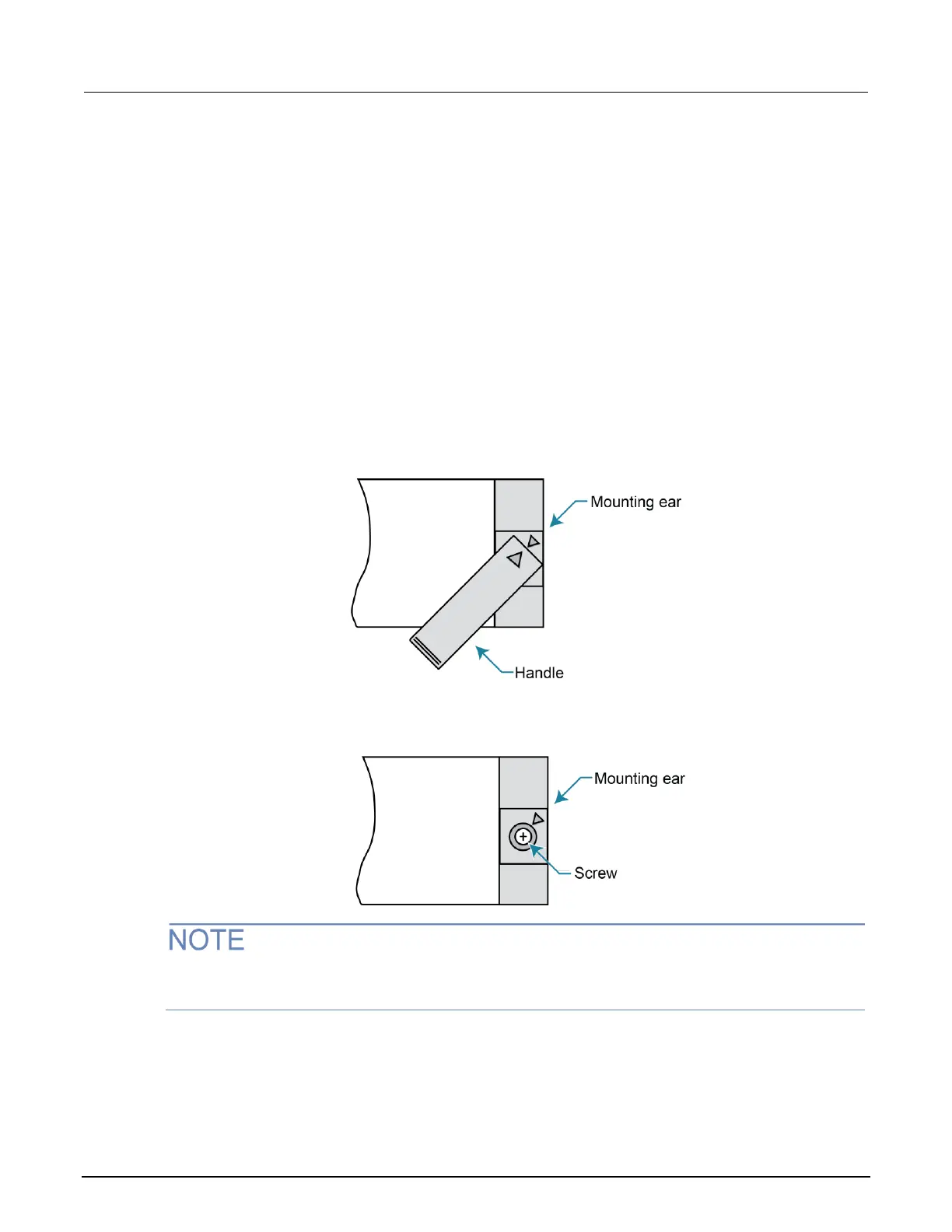Model 2601B-PULSE System SourceMeter Instrument Reference Manual Section 2: Installation
2601B-PULSE-901-01A April 2020 2-5
Preparing the instrument for rack mounting
To remove the handle, mounting ears, and rear feet:
1. Adjust the handle by gently pulling it away from the sides of the instrument case and swinging it
up or down until the orientation arrows on the handles line up with the orientation arrows on the
mounting ears, as shown in the figure below.
2. Pull the ends of the handle away from the case.
3. On each mounting ear, remove the screw that secures the ear.
4. Pull down and out to remove each ear.
5. On the rear feet, pull out the rubber piece.
6. Remove the screws from the rear feet and remove the feet.
Figure 6: Handle removal
Do not reinstall the mounting ear or rear feet screws. Save all removed parts for future benchtop use
of the instrument.
