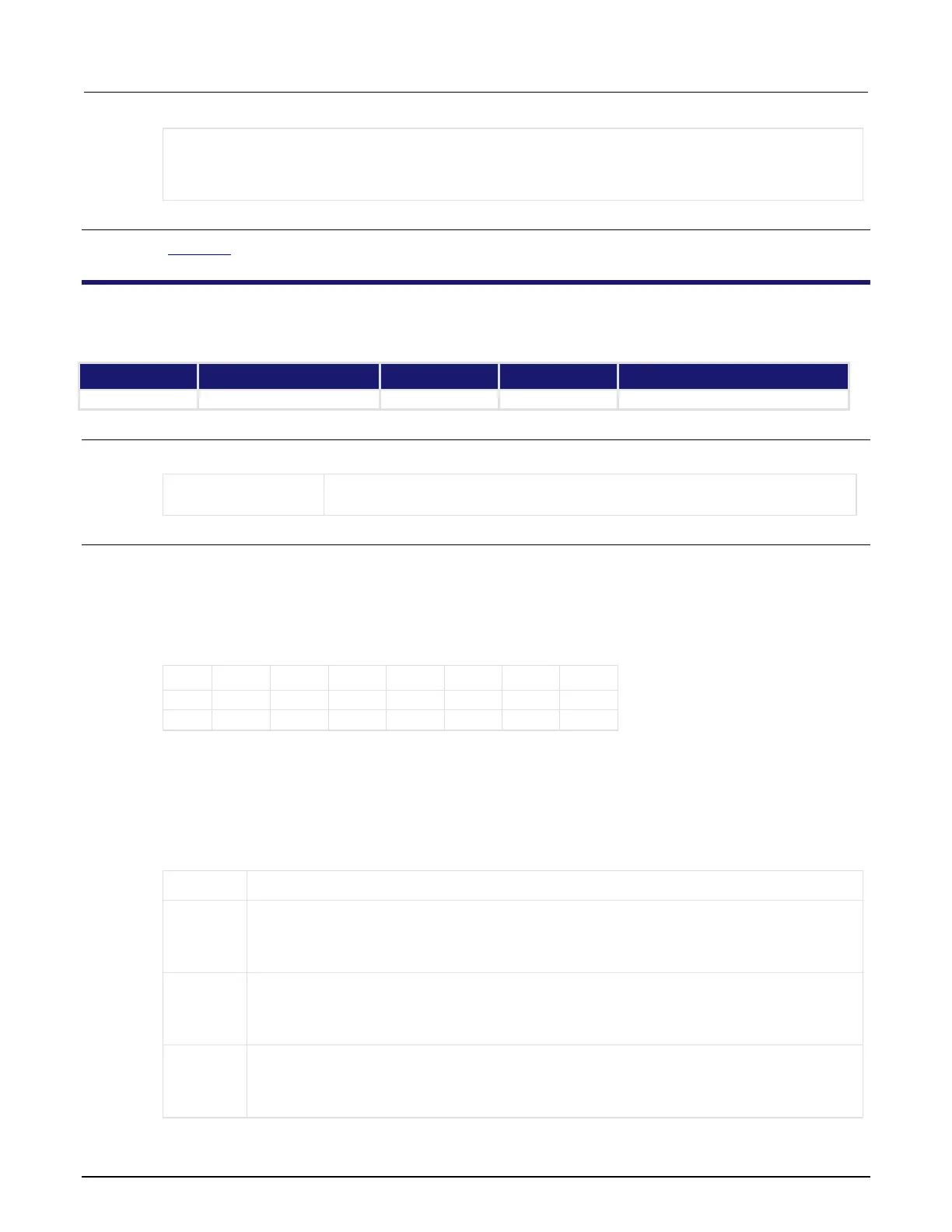Model 2601B-PULSE System SourceMeter Instrument Reference Manual Section 11: TSP command reference
2601B-PULSE-901-01A April 2020 11-263
Set the trigger model counts.
Configure the SMU to execute a 10-point pulse train.
Start the trigger model.
Wait for the sweep to complete.
Also see
Triggering (on page 6-1)
status.condition
This attribute stores the status byte condition register.
Usage
statusByte = status.condition
The status byte; a zero (0) indicates no bits set; other values indicate various
bit settings
Details
This attribute is used to read the status byte, which is returned as a numeric value. The binary
equivalent of the value of this attribute indicates which register bits are set. In the binary equivalent,
the least significant bit is bit B0, and the most significant bit is bit B7. For example, if a value of
1.29000e+02 (which is 129) is read as the value of this register, the binary equivalent is 1000 0001.
This value indicates that bit B0 and bit B7 are set.
* Least significant bit
** Most significant bit
The returned value can indicate one or more status events occurred. When an enabled status event
occurs, a summary bit is set in this register to indicate the event occurrence.
The individual bits of this register have the following meanings:
status.MEASUREMENT_SUMMARY_BIT
status.MSB
Set summary bit indicates that an enabled measurement event has occurred.
Bit B0 decimal value: 1
status.SYSTEM_SUMMARY_BIT
status.SSB
Set summary bit indicates that an enabled system event has occurred.
Bit B1 decimal value: 2
status.ERROR_AVAILABLE
status.EAV
Set summary bit indicates that an error or status message is present in the Error Queue.
Bit B2 decimal value: 4
