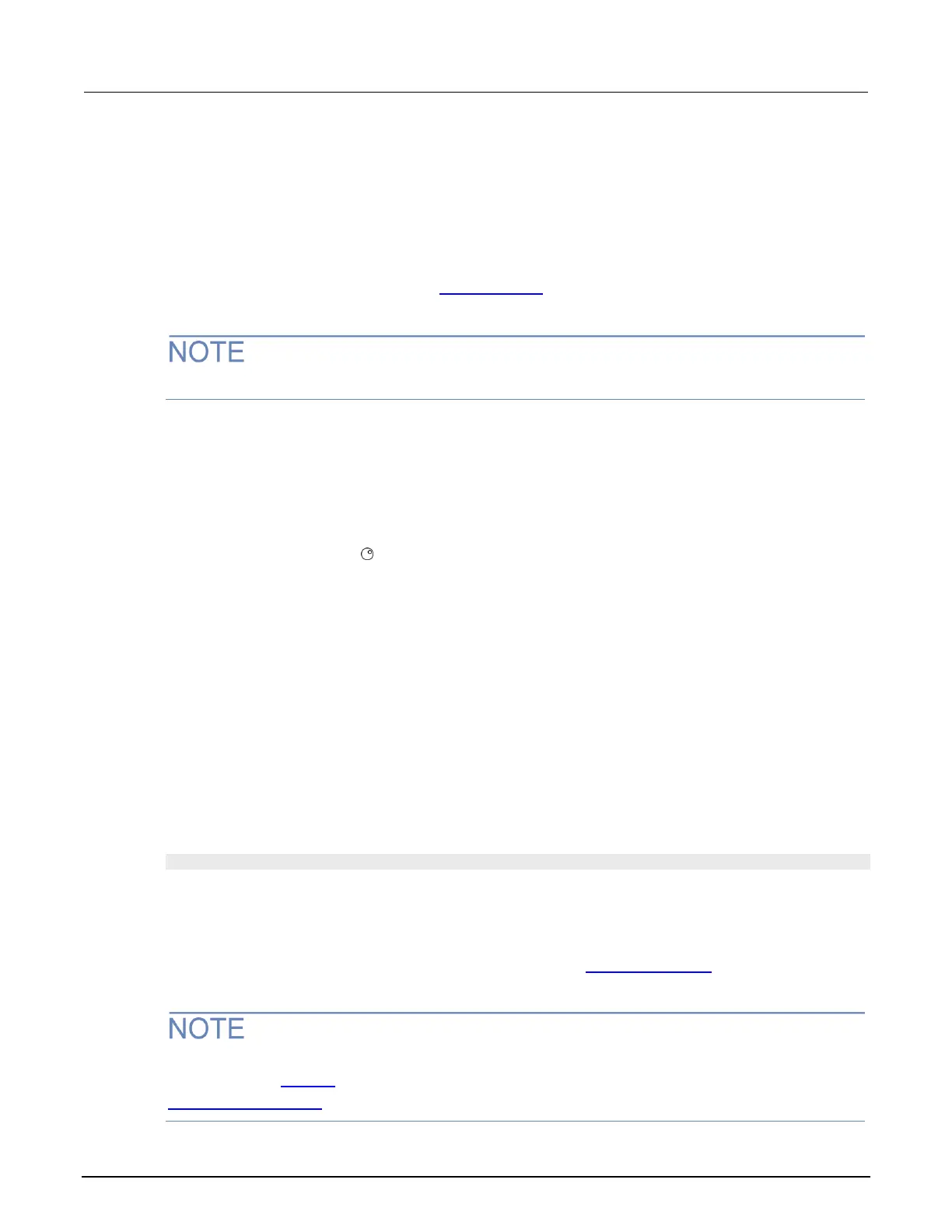Model 2601B-PULSE System SourceMeter Instrument Reference Manual Section 3: Instrument description
2601B-PULSE-901-01A April 2020 3-13
To edit compliance limit values:
1. Press the LIMIT key.
2. Select the type of compliance.
3. Press the navigation wheel or the ENTER key to enter edit mode. The EDIT indicator is
illuminated.
4. Change the compliance value (see Setting a value (on page 3-11)).
5. When finished, press the ENTER key (the EDIT indicator is not illuminated).
The up and down range keys change the format of the limit value.
Beeper
The 2601B-PULSE includes a beeper. When it is enabled, a beep indicates one of the following
actions have occurred:
• A front-panel key was pressed: A short beep, similar to a key click, is issued.
• The navigation wheel was turned or pressed: A short beep is issued.
• The output source was changed: A longer beep is issued when you select the OUTPUT
ON/OFF control (turn the output on or off).
To turn the beeper on or off from the front panel:
1. Press the MENU key, and then select BEEPER.
2. Select one of the following:
▪ ENABLE
▪ DISABLE
To turn the beeper on or off from the TSP command interface:
Set the beeper.enable attribute. For example, to enable the beeper, send:
beeper.enable = 1
Displayed error and status messages
During operation and programming, front-panel messages may be briefly displayed. Typical
messages are either status or error notifications (refer to the Error summary list (on page 12-2) for a
complete list of these messages and their meanings).
Status and error messages are held in a queue. For information about retrieving messages from
queues, refer to Queues (on page 15-2). For information about error messages, refer to the
Troubleshooting guide (on page 12-1).
