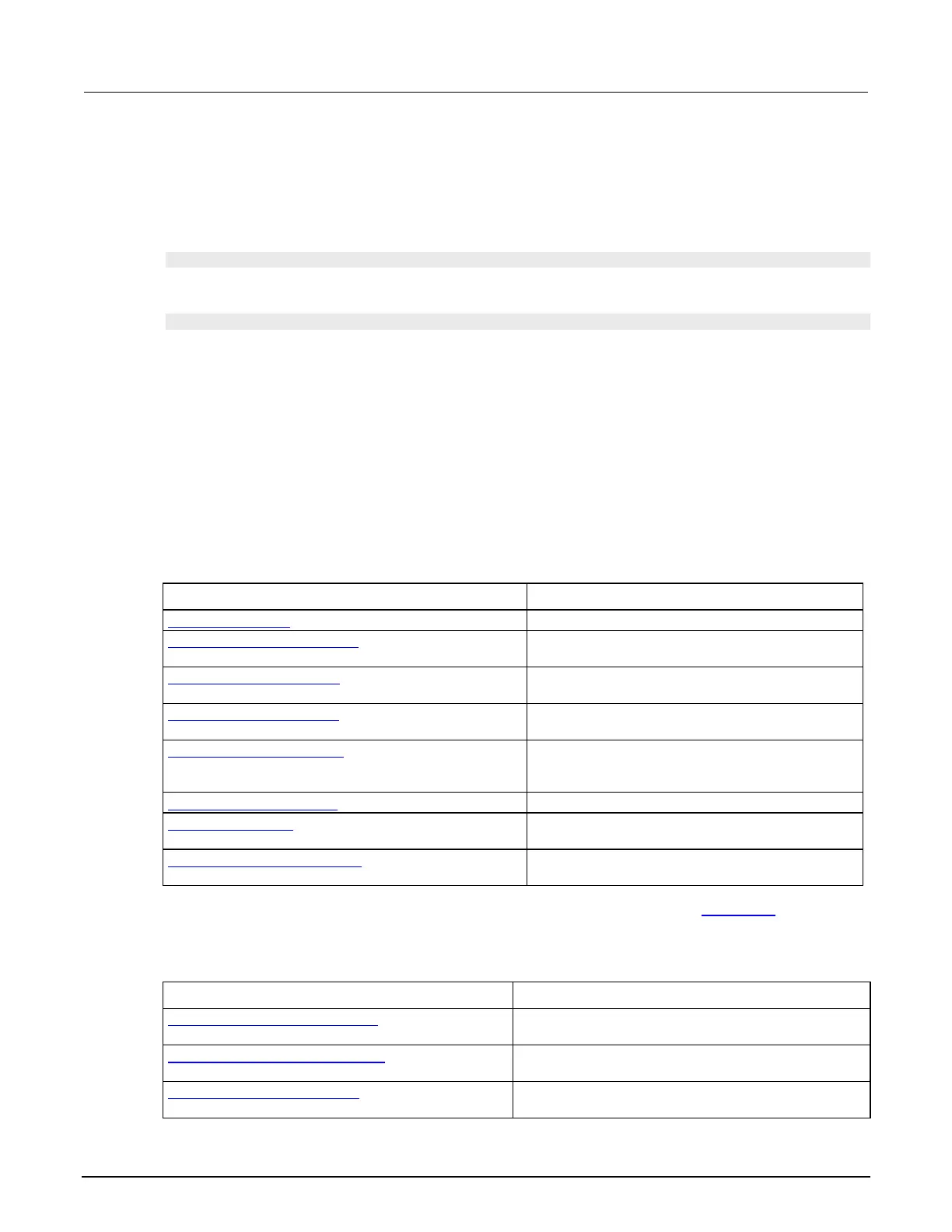Model 2601B-PULSE System SourceMeter Instrument Reference Manual Section 4: Sourcing and measuring
2601B-PULSE-901-01A April 2020 4-35
Enable and disable the pulser
To use the pulser of the 2601B-PULSE, you must enable it.
To enable the pulser, send the command:
smua.pulser.enable = smua.ENABLE
To disable the pulser, send the command:
smua.pulser.enable = smua.DISABLE
You can also disable the pulser by resetting the instrument through the front panel or a
remote command.
TSP commands used with the pulser
You must use remote commands and the trigger model to generate fast-edge current pulses and
measure current and voltage.
The following table lists attributes that are used to set up the pulser and measure the resulting current
and voltage. You can use the links in the table to go to the full command descriptions.
TSP attributes for use with the 2601B-PULSE pulser
smua.pulser.enable (on page 11-212)
Enables or disables the 2601B-PULSE pulser
smua.pulser.measure.aperture (on page 11-213)
Specifies the pulse measurement aperture when the
pulser is enabled
smua.pulser.measure.delay (on page 11-215)
Sets the measurement delay when the pulser is
enabled
smua.pulser.protect.sensev (on page 11-216)
Sets a voltage protection level used to monitor the
sense terminals when the pulser is enabled
smua.pulser.protect.sourcev (on page 11-217)
Sets an absolute voltage protection level used to
monitor the force terminals when the pulser
is enabled
smua.pulser.protect.tripped (on page 11-218)
Indicates if the protection circuit was tripped
smua.pulser.rangeY (on page 11-220)
Sets the source and measure ranges when the
pulser is enabled
smua.trigger.source.pulsewidth (on page 11-258)
Sets the source pulse width when using a trigger
model sweep
The following functions generate calibration constants for the pulser. Refer to Calibration (on page
13-1) for more information on calibration and adjustment of the 2601B-PULSE.
TSP calibration functions for use with the pulser
smua.pulser.measure.calibrateY() (on page 11-214)
Generates and activates new measurement calibration
constants for the pulser
smua.pulser.source.calibratebiasi() (on page 11-219)
Adjusts the new bias source calibration constants for
the pulser
smua.pulser.source.calibratei() (on page 11-221)
Generates and activates new source calibration
constants for the pulser
