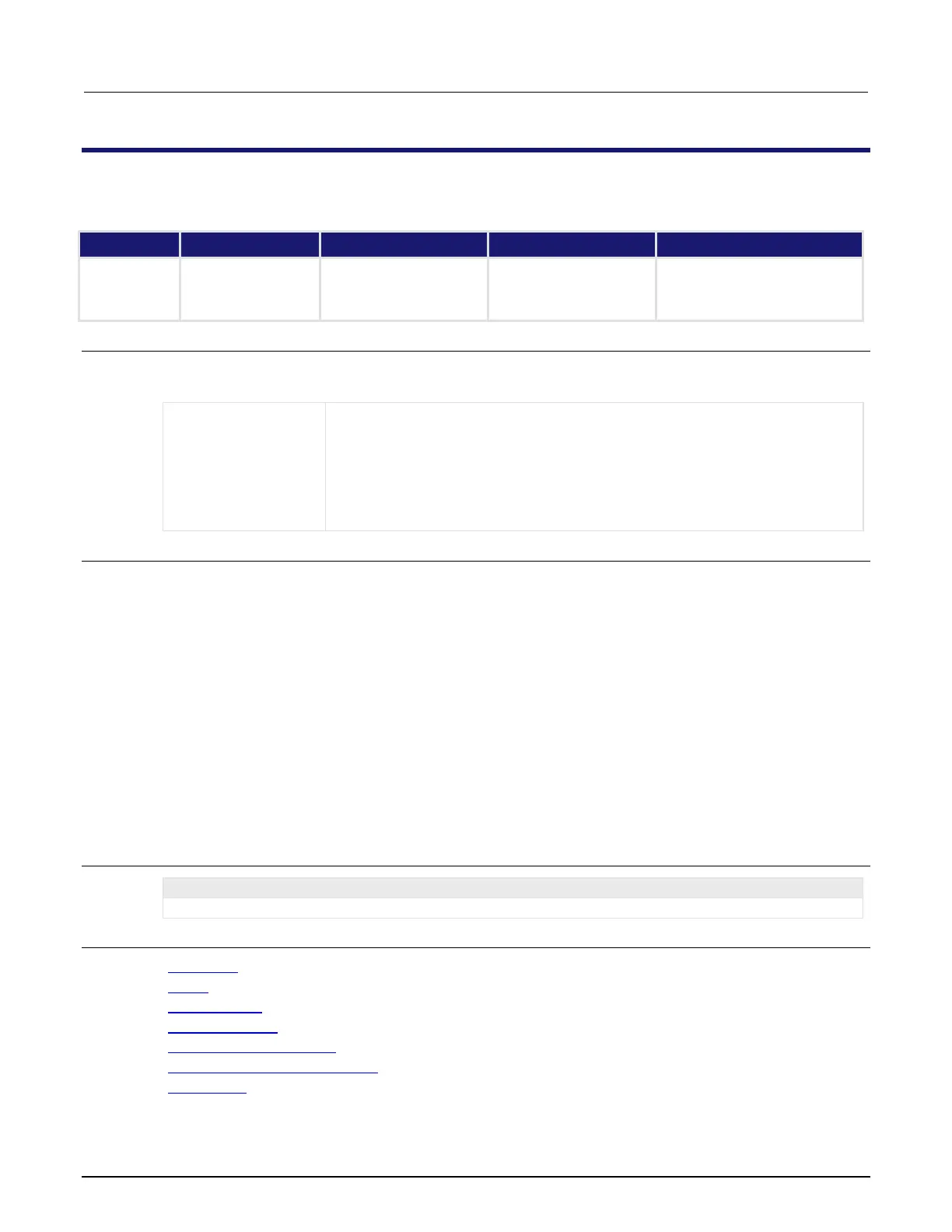Model 2601B-PULSE System SourceMeter Instrument Reference Manual Section 11: TSP command reference
2601B-PULSE-901-01A April 2020 11-183
smua.cal.polarity
This attribute controls which calibration constants are used for all subsequent measurements.
Instrument reset
SMU reset
SMU calibration lock
Recall setup
Usage
calPolarity = smua.cal.polarity
smua.cal.polarity = calPolarity
The polarity to use for measurements. Set to one of the following values:
▪ 0 or smua.CAL_AUTO: Automatic polarity detection
▪ 1 or smua.CAL_POSITIVE: Measure with positive polarity
calibration constants
▪ 2 or smua.CAL_NEGATIVE: Measure with negative polarity
calibration constants
Details
This attribute controls which polarity calibration constants are used to make all subsequent
measurements.
This attribute does not affect the smua.measure.calibrateY() and
smua.pulser.measure.calibrateY() commands. The polarity for the measure calibrate
commands is dictated by their range parameters. The measure calibration commands require the
measurements provided to have been made using the polarity being calibrated.
When making measurements for points far away from zero, the desired polarity constants are
inherently used. However, when making measurements near zero, it is possible that the instrument
could use the calibration constants from the wrong polarity. Setting smua.cal.polarity to positive
or negative forces measurements to be made using the calibration constants for a given polarity,
rather than basing the choice on the raw measurement data.
This attribute can only be set to positive or negative when calibration is unlocked. This attribute is
automatically set to smua.CAL_AUTO when calibration is locked.
Example
smua.cal.polarity = smua.CAL_POSITIVE
Selects positive calibration constants for all subsequent measurements.
Also see
Adjustment (on page 13-19)
reset() (on page 11-156)
smua.cal.lock() (on page 11-182)
smua.cal.unlock() (on page 11-186)
smua.measure.calibrateY() (on page 11-196)
smua.pulser.measure.calibrateY() (on page 11-214)
smua.reset() (on page 11-222)
