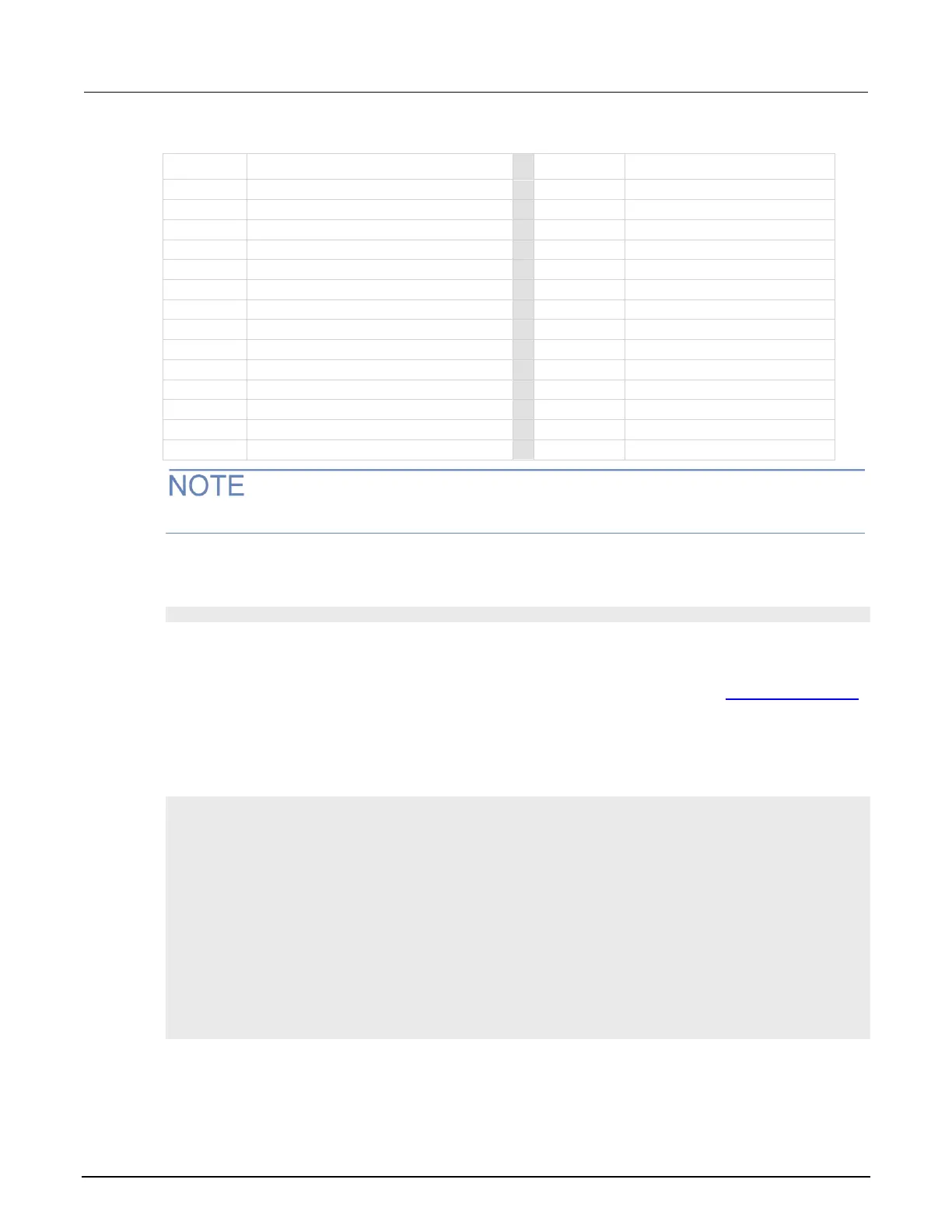Model 2601B-PULSE System SourceMeter Instrument Reference Manual Section 3: Instrument description
2601B-PULSE-901-01A April 2020 3-27
You cannot track the OUTPUT ON/OFF control for a source-measure unit (SMU) using this function.
display.waitkey()
The display.waitkey() function captures the key code value for the next key press:
key = display.waitkey()
After sending the display.waitkey() function, the script pauses and waits for the operator to
press a front-panel key. For example, if the MENU key is pressed, the function returns the value 68,
which is the key code for that key. The key code values are the same as listed in display.getlastkey()
(on page 11-57).
The following programming example illustrates how to prompt the user to press the EXIT (LOCAL)
key to abort the script, or any other key to continue it:
display.clear()
display.setcursor(1, 1)
display.settext("Press EXIT to Abort")
display.setcursor(2, 1)
display.settext("or any key to continue")
key = display.waitkey()
display.clear()
display.setcursor(1, 1)
if key == 75 then
display.settext("Test Aborted")
exit()
else
display.settext("Test Continuing")
end
The above code captures the key that is pressed by the operator. The key code value for the EXIT
(LOCAL) key is 75. If the EXIT (LOCAL) key is pressed, the script aborts. If any other key is pressed,
the script continues.
