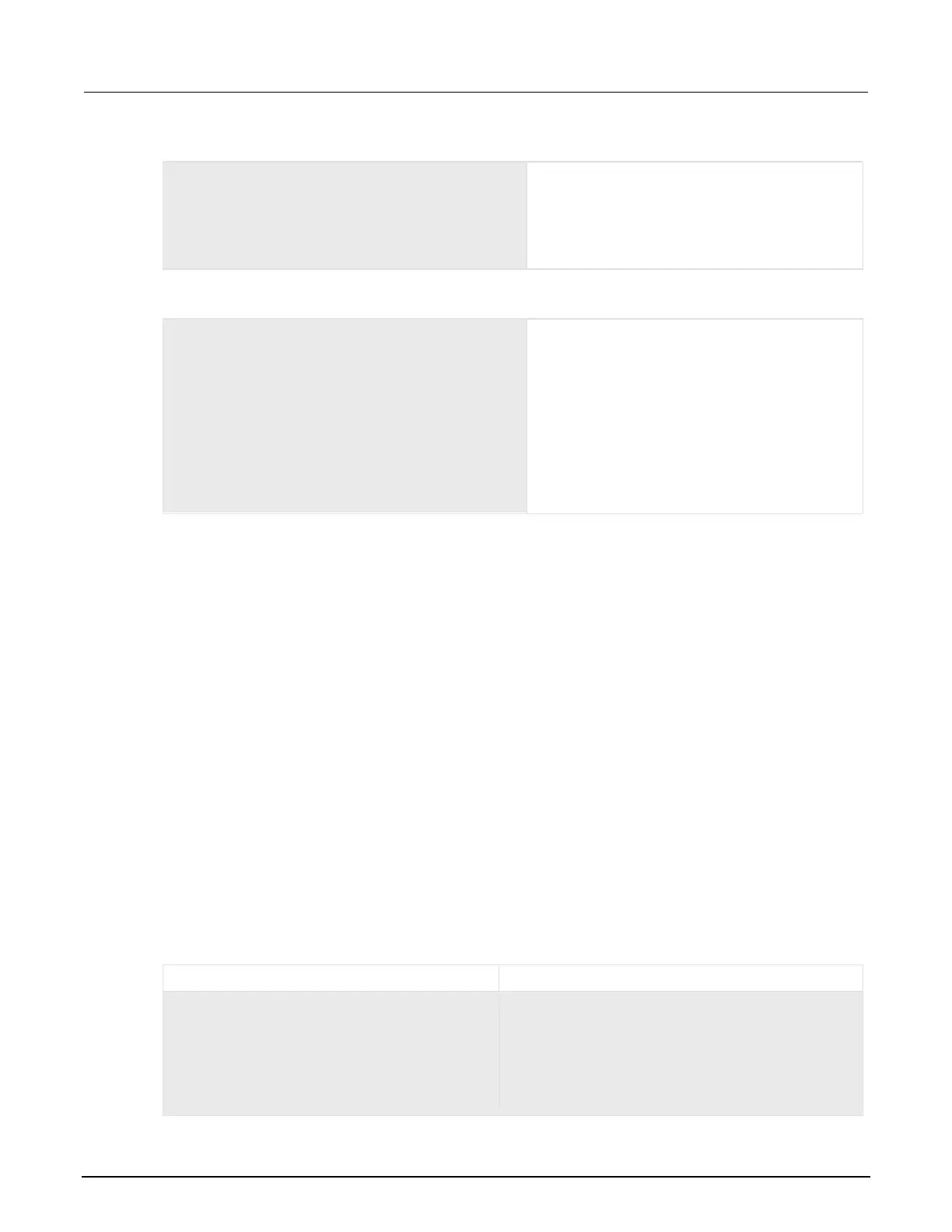Section 10: Instrument programming Model 2601B-PULSE System SourceMeter Instrument Reference Manual
10-18 2601B-PULSE-901-01A April 2020
Example 2
add_three = function(first_value,
second_value, third_value)
return first_value + second_value +
third_value
end
print(add_three(3, 4, 5))
Creates a variable named add_three that has a
variable type of function.
Output:
12
Example 3
function sum_diff_ratio(first_value,
second_value)
psum = first_value + second_value
pdif = first_value - second_value
prat = first_value / second_value
return psum, pdif, prat
end
sum, diff, ratio = sum_diff_ratio(2, 3)
print(sum)
print(diff)
print(ratio)
Returns multiple parameters (sum, difference, and
ratio of the two numbers passed to it).
Output:
5
-1
0.66666666666667
Create functions using scripts
You can use scripts to define functions. Scripts that define a function are like any other script: They
do not cause any action to be performed on the instrument until they are executed. The global
variable of the function does not exist until the script that created the function is executed.
A script can consist of one or more functions. Once a script has been run, the computer can call
functions that are in the script directly.
Group commands using the function keyword
The following script contains instrument commands that display the name of the person that is using
the script on the front panel of the instrument. It takes one parameter to represent this name. When
this script is run, the function is loaded in memory. Once loaded into memory, you can call the
function outside of the script to execute it.
When calling the function, you must specify a string for the name argument of the function. For
example, to set the name to John, call the function as follows:
myDisplay("John")
Example: User script
User script created in Test Script Builder
User script created in user's own program
function myDisplay(name)
display.clear()
display.settext(
name .. "$N is here!")
end
loadscript
function myDisplay(name)
display.clear()
display.settext(
name .. " $N is here!")
end
endscript
