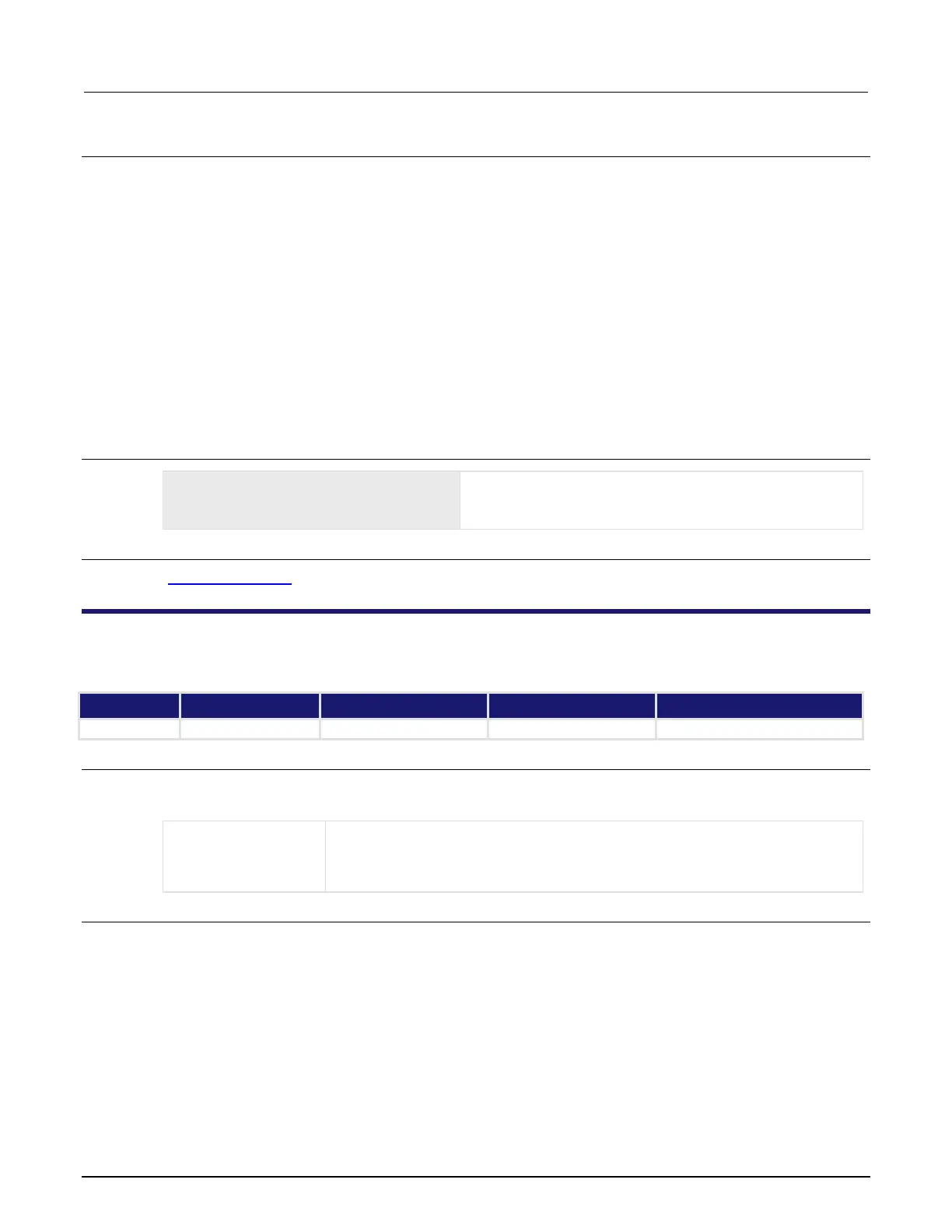Section 11: TSP command reference Model 2601B-PULSE System SourceMeter Instrument Reference Manual
11-142 2601B-PULSE-901-01A April 2020
Details
This attribute controls if and where remote access passwords are required. Set this attribute to one of
the values below to enable password checking:
• localnode.PASSWORD_NONE or 0: Disable passwords everywhere
• localnode.PASSWORD_WEB or 1: Use passwords on the web interface only
• localnode.PASSWORD_LAN or 2: Use passwords on the web interface and all LAN interfaces
• localnode.PASSWORD_ALL or 3: Use passwords on the web interface and all remote
command interfaces
When using this command from a remote node, localnode should be replaced with the node
reference, for example node[5].passwordmode.
You must also set a password.
Example
mode = localnode.PASSWORD_WEB
localnode.passwordmode = mode
localnode.password = "SMU1234"
Sets value of mode to PASSWORD_WEB.
Allows use of passwords on the web interface only.
Set the password to SMU1234.
Also see
localnode.password (on page 11-141)
localnode.prompts
This attribute determines if the instrument generates prompts in response to command messages.
Usage
prompting = localnode.prompts
localnode.prompts = prompting
Prompting mode:
▪ Do not generate prompts: 1
▪ Generate prompts: 0
Details
When the prompting mode is enabled, the instrument generates prompts when the instrument is
ready to take another command. Because the prompt is not generated until the previous command
completes, enabling prompts provides handshaking with the instrument to prevent buffer overruns.
