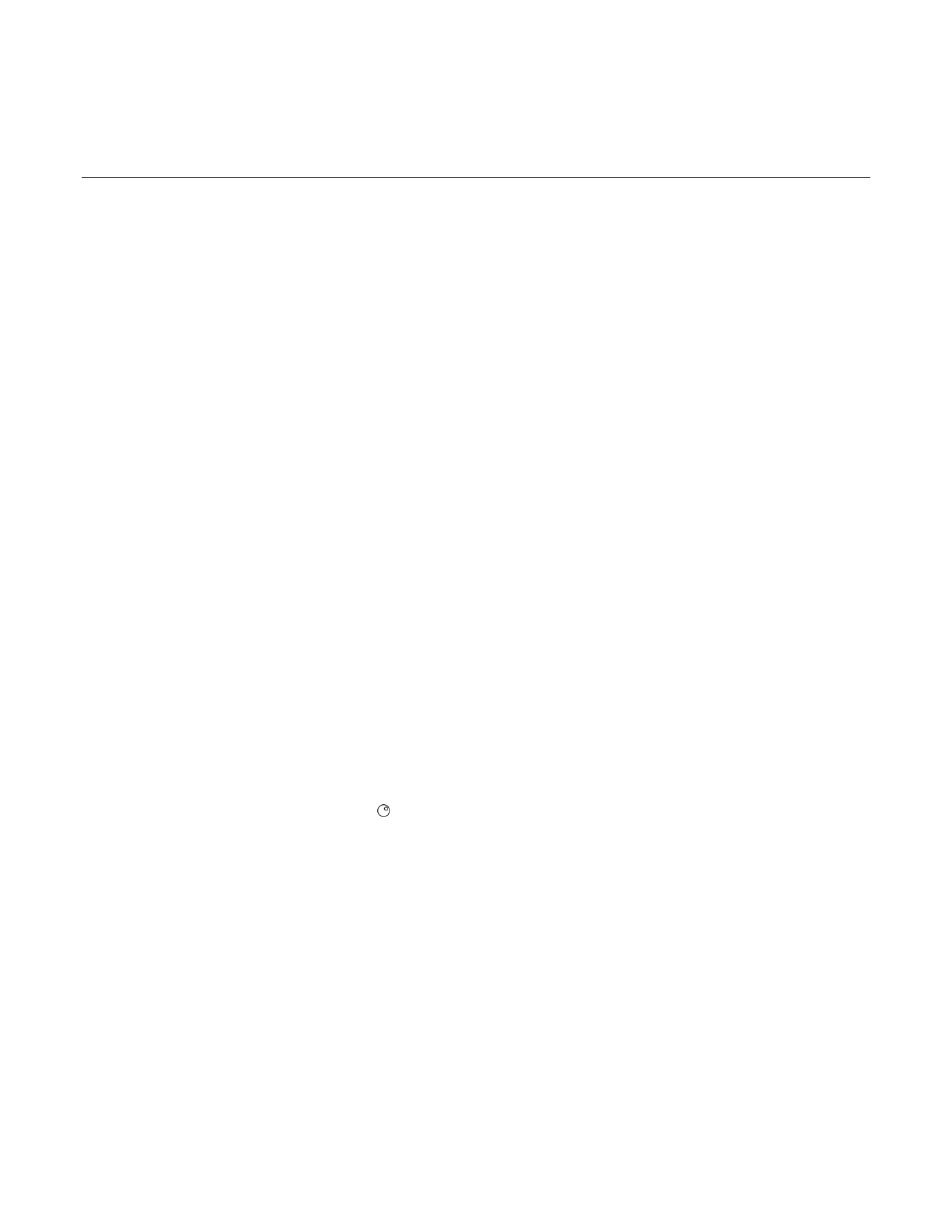In this section:
Introduction .............................................................................. 8-1
Displaying the serial number .................................................... 8-1
Line fuse replacement .............................................................. 8-2
Front-panel tests ...................................................................... 8-3
Upgrading the firmware ............................................................ 8-5
Introduction
The information in this section describes routine maintenance of the instrument that the operator can
perform. It also contains information on how to optimize your measurements.
Displaying the serial number
The instrument serial number is on a label on the rear panel of the instrument. You can also access
the serial number from the front panel using the front-panel keys and menus.
To display the serial number on the front panel:
1. If the 2601B-PULSE is in remote operation, press the EXIT (LOCAL) key once to place the
instrument in local operation.
2. Press the MENU key.
3. Use the navigation wheel to scroll to the SYSTEM-INFO menu item.
4. Press the ENTER key. The SYSTEM INFORMATION menu is displayed.
5. Scroll to the SERIAL# menu item.
6. Press the ENTER key. The 2601B-PULSE serial number is displayed.
