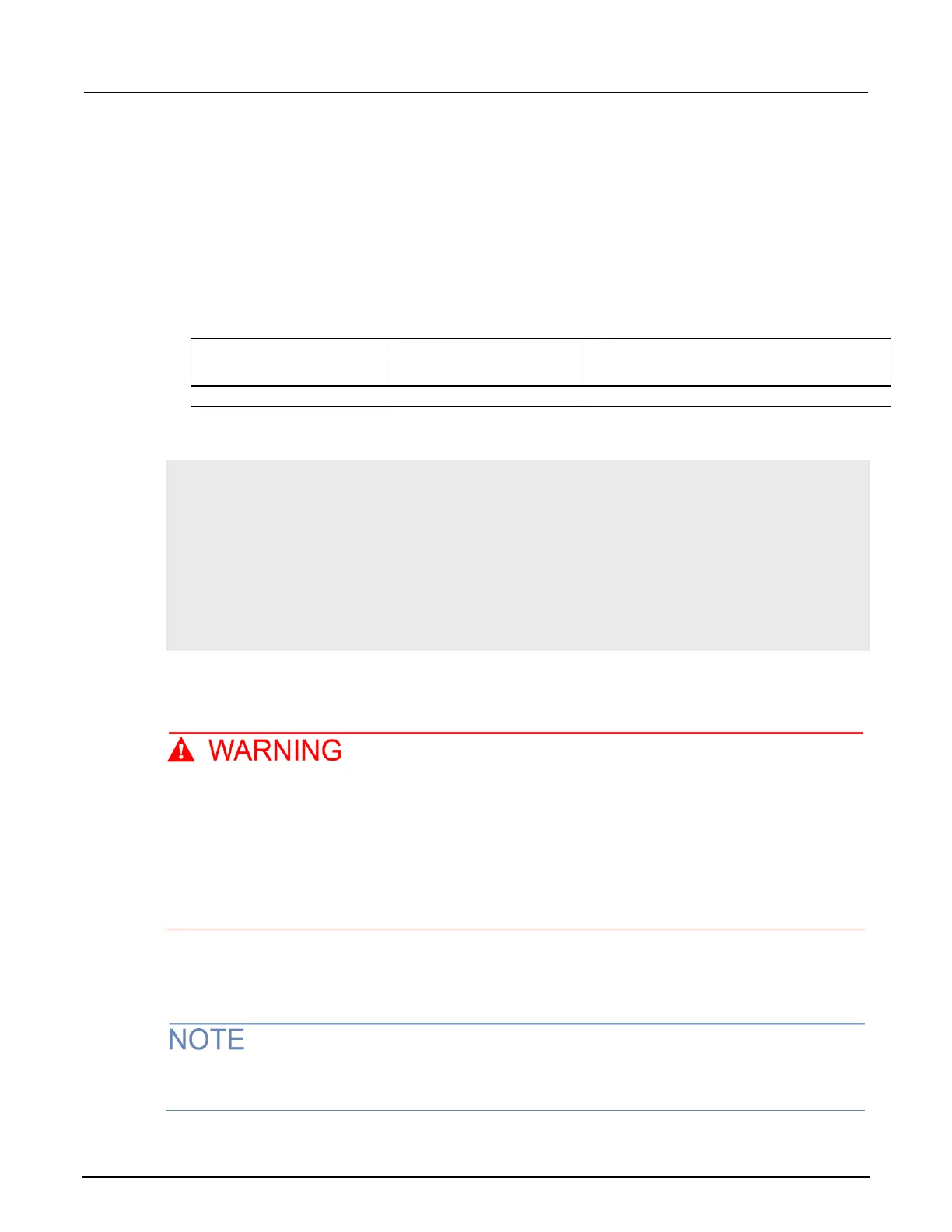Model 2601B-PULSE System SourceMeter Instrument Reference Manual Section 13: Calibration
2601B-PULSE-901-01A April 2020 13-19
2. Select the multimeter DC current measuring function.
3. Reconnect power to the 2601B-PULSE and turn on the instrument.
4. Enable the pulser output using the code below.
5. Verify bias source accuracy for each of the currents using the values in the following table. For
each test point:
▪ Set the 2601B-PULSE output current to the correct value.
▪ Verify that the multimeter reading is within the limits given in the following table.
2601B-PULSE output current accuracy limits
Output current limits
(1 year, 18 °C to 28 °C)
223.61750 mA to 226.38250 mA
6. Calculate the current from the DMM voltage reading and the characterized 10 Ω resistance value:
I=V/R.
-- Enable the output.
smua.reset()
smua.pulser.enable = 1
smua.source.output = 1
-- Set up ranges.
smua.pulser.rangei = 1
smua.pulser.rangev = 10
smua.pulser.protect.sensev = 20
smua.pulser.protect.sourcev = 40
-- Set the bias to 225 mA.
smua.source.leveli = 225e-3
Adjustment
The information in this section is intended for qualified service personnel only, as described
by the types of product users in the Safety Precautions pages, provided at the beginning of
this document. Do not attempt these procedures unless you are qualified to do so.
Some of these procedures may expose you to hazardous voltages, that if contacted, could
cause personal injury or death. Use appropriate safety precautions when working with
hazardous voltages.
Use the procedures in this section to adjust the 2601B-PULSE.
These procedures require accurate test equipment to measure precise DC voltages and currents.
Product specifications are subject to change. Listed uncertainties and test limits are provided only as
an example. Always verify values against actual product specifications.
