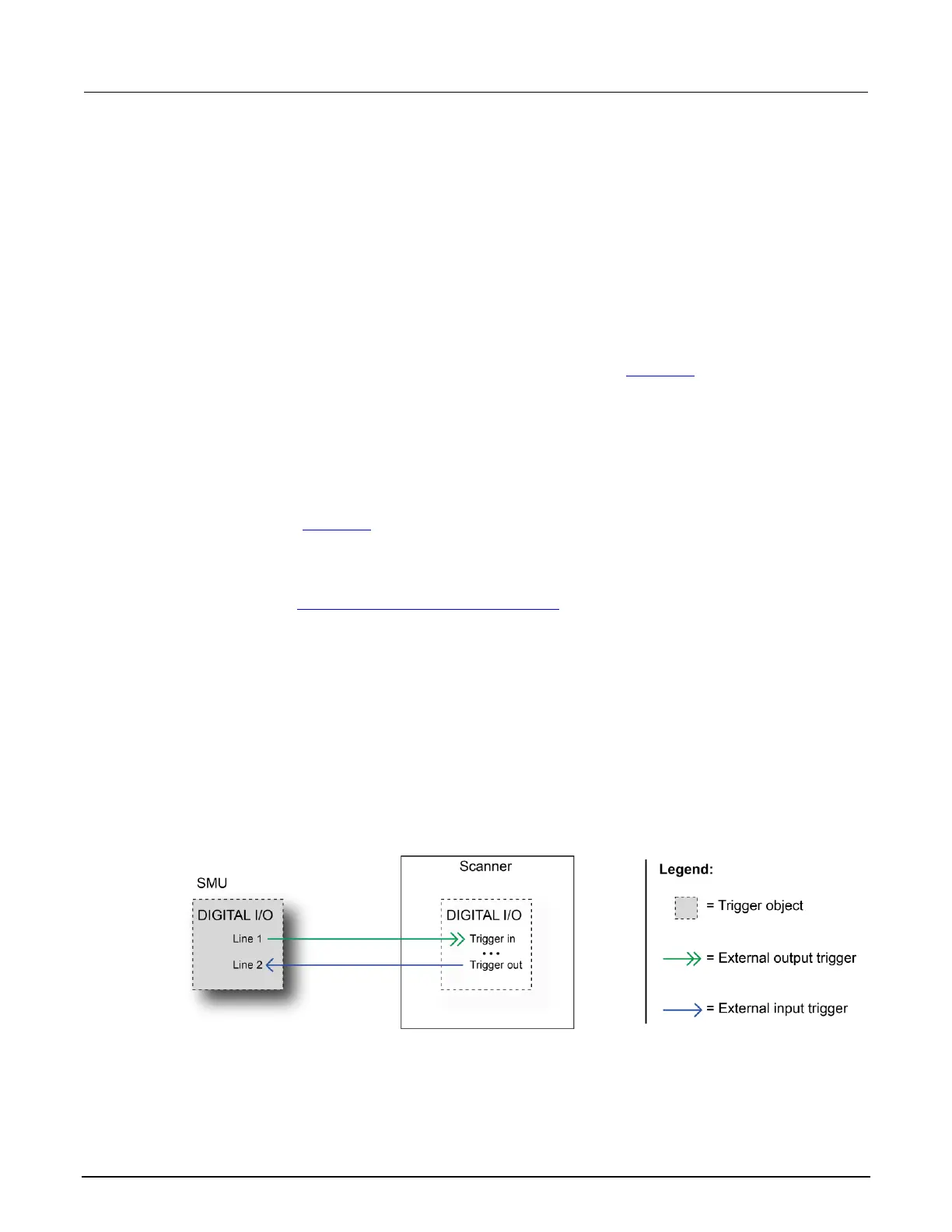Model 2601B-PULSE System SourceMeter Instrument Reference Manual Section 17: Frequently asked questions
2601B-PULSE-901-01A April 2020 17-3
How do I use the digital I/O port?
You can use the 2601B-PULSE digital input/output with the trigger model or to control an external
digital circuit, such as a device handler used to perform binning operations. To control or configure
any of the six digital input/output lines, send commands to the 2601B-PULSE over a remote interface.
Use a cable equipped with a male DB-25 connector (Keithley Instruments part number CA-126-1A;
L-com part number CSMN25MF-5) to connect the digital I/O port to other Keithley Instruments models
equipped with a Trigger Link (TLINK).
For more information about the 2601B-PULSE digital I/O port, see Digital I/O (on page 6-36).
How do I trigger other instruments?
You can use the 2601B-PULSE digital input/output to control an external digital circuit, such as a
device handler used to perform binning operations. For more information about the 2601B-PULSE
digital I/O port, see Digital I/O (on page 6-36).
Another option is the Keithley Instruments TSP-Link
®
interface, a high-speed trigger synchronization
and communication bus that you can use to connect multiple instruments in a master and subordinate
configuration. See TSP-Link System Expansion Interface (on page 10-45) for additional information.
Triggering a scanner
A typical test scenario might call for using the 2601B-PULSE with a scanner to test a number of
devices under test (DUTs) in sequence. A basic example of this uses the 2601B-PULSE digital I/O
port to trigger a scanner (shown in the figure below). In this example, line 1 of the digital I/O port is
used as a trigger output and connected to the scanner mainframe trigger input, and line 2 of the
digital I/O port is used as a trigger input.
Figure 176: Triggering a scanner
