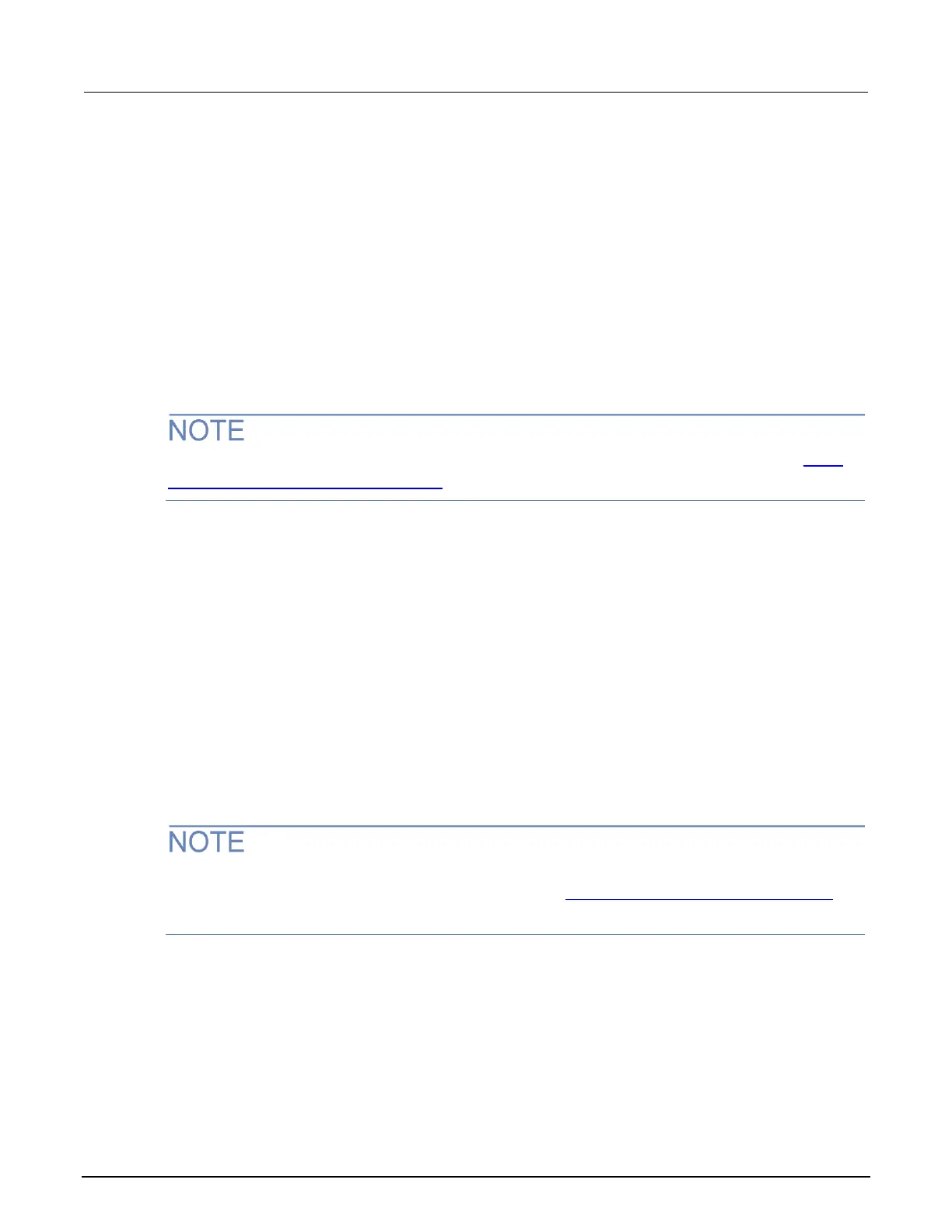Model 2601B-PULSE System SourceMeter Instrument Reference Manual Section 10: Instrument programming
2601B-PULSE-901-01A April 2020 10-11
Save the anonymous script as a named script
To save the anonymous script to nonvolatile memory, you must name it first.
To save the anonymous script as a named script:
1. To name the script, send the command script.anonymous.name = "myTest" (where myTest
is the name of the script).
2. Send the script.anonymous.save() command to save myTest to nonvolatile memory.
Save a script from the instrument front panel
You can save scripts from the runtime environment to nonvolatile memory or the USB port on the
instrument front panel.
If you want to save the anonymous script to nonvolatile memory, you must name it first. See Save
the anonymous script as a named script (on page 10-11).
To save a script to nonvolatile memory from the front panel:
1. Select the MENU key.
2. Select the SCRIPT option.
3. Select the SAVE option.
A list of the scripts available to save is displayed. It may take a few seconds to display. The
displayed list is from the script.user.scripts table in the instrument.
4. Turn the navigation wheel to select the script that you want to save.
5. Select INTERNAL. Press the navigation wheel. The script is saved to nonvolatile memory using
the name attribute of the script.
6. Press EXIT (LOCAL) several times to return to the Main Menu.
Delete user scripts
These steps remove a script from nonvolatile memory. To completely remove a script from the
instrument, there are additional steps you must take. See Delete user scripts from the instrument (on
page 10-43).
To delete a script from nonvolatile memory using a remote interface:
You can delete the script from nonvolatile memory by sending either of the following commands:
• script.delete("name")
• script.user.delete("name")
Where: name is the user-defined name of the script.
