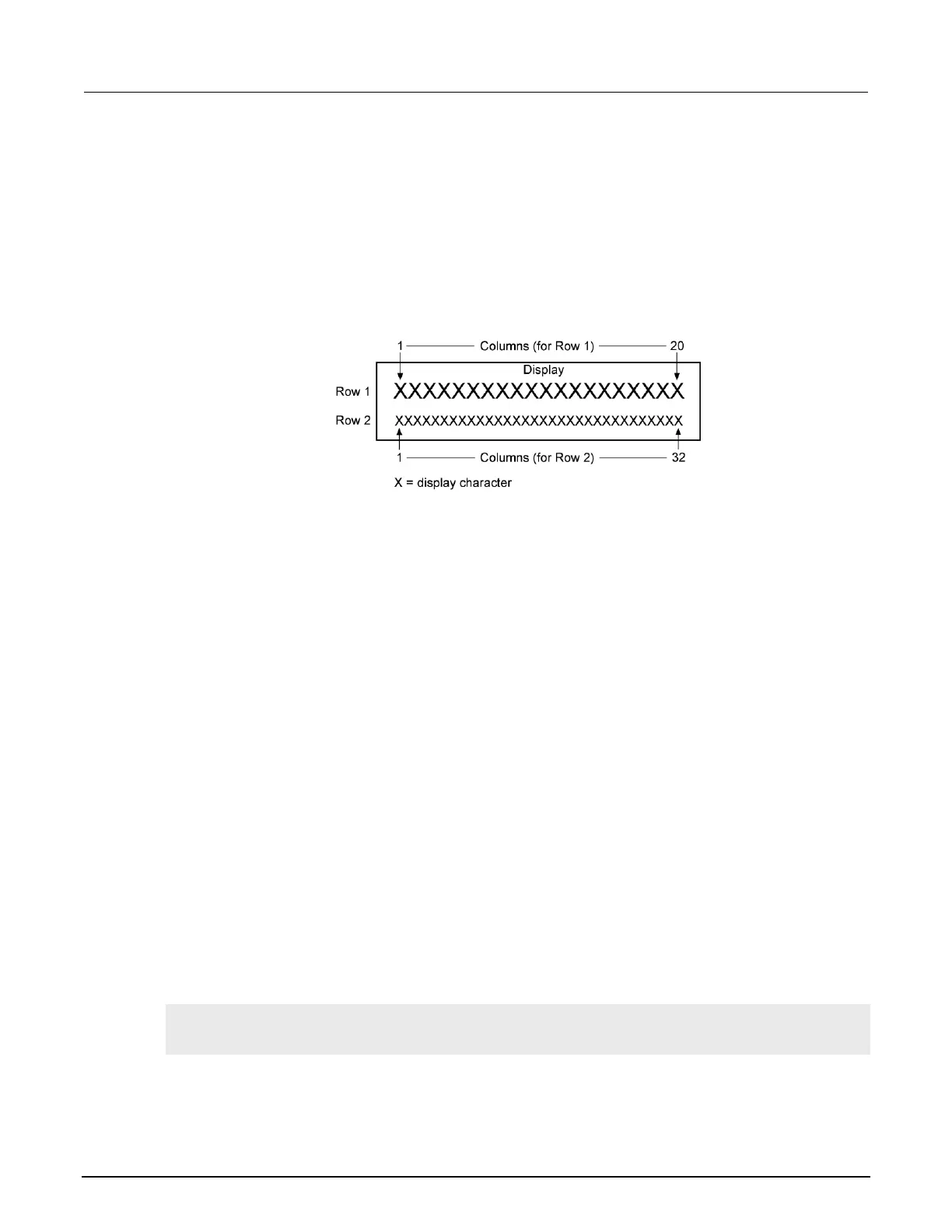Section 3: Instrument description Model 2601B-PULSE System SourceMeter Instrument Reference Manual
3-18 2601B-PULSE-901-01A April 2020
Cursor position
When displaying a message, the cursor position determines where the message will start. On
power-up, the cursor is positioned at row 1, column 1 (see the following figure). At this cursor position,
a user-defined message will be displayed on the top row (row 1).
Top line text does not wrap to the bottom line of the display automatically. Any text that does not fit on
the current line is truncated. If the text is truncated, the cursor is left at the end of the line.
Figure 33: Row and column format for display messaging
The function to set cursor position can be used two ways:
display.setcursor(row, column)
display.setcursor(row, column, style)
Where:
1 to 20 (row 1)
1 to 32 (row 2)
When set to 0, the cursor is not visible. When set to 1, a display character blinks to indicate the
cursor position.
The display.getcursor() function returns the present cursor position, and can be used in
these ways:
row, column, style = display.getcursor()
row, column = display.getcursor()
row = display.getcursor()
The following programming example illustrates how to position the cursor on row 2, column 1, and
then read the cursor position:
display.setcursor(2, 1)
row, column = display.getcursor()
print(row, column)
Output:
2.00000e+00 1.00000e+00
