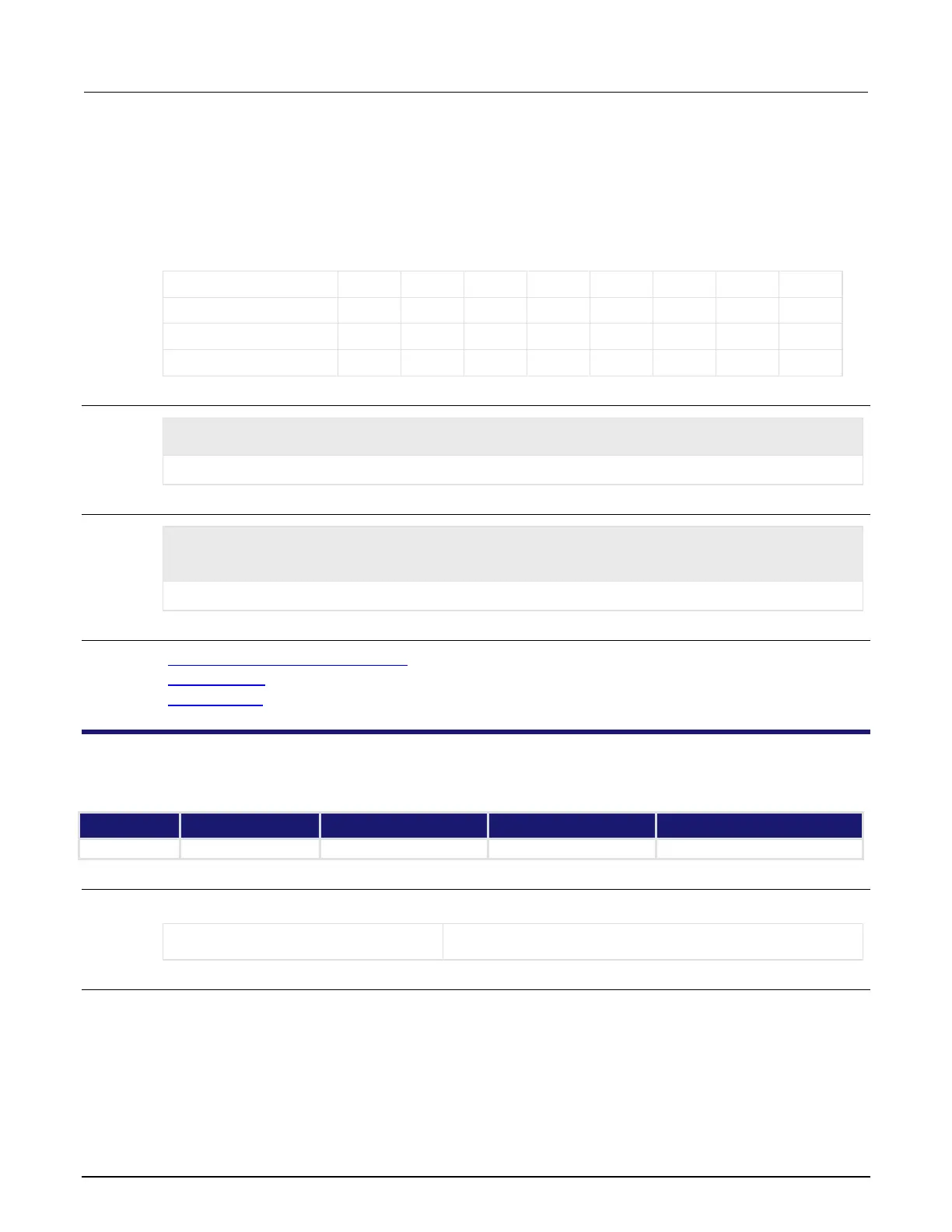Section 11: TSP command reference Model 2601B-PULSE System SourceMeter Instrument Reference Manual
11-326 2601B-PULSE-901-01A April 2020
As an example, to set bit B0 of the service request enable register, set
status.request_enable = status.MSB.
In addition to the above values, requestSRQEnableRegister can be set to the decimal value of
the bit to set. To set more than one bit of the register, set requestSRQEnableRegister to the sum
of their decimal values. For example, to set bits B0 and B7, set requestSRQEnableRegister to
129 (1 + 128).
Example 1
requestSRQEnableRegister = status.MSB + status.OSB
status.request_enable = requestSRQEnableRegister
Uses constants to set the MSB and OSB bits of the service request (SRQ) enable register.
Example 2
-- decimal 129 = binary 10000001
requestSRQEnableRegister = 129
status.request_enable = requestSRQEnableRegister
Uses the decimal value to set the MSB and OSB bits of the service request (SRQ) enable register.
Also see
Status byte and service request (SRQ) (on page 15-15)
status.condition (on page 11-263)
status.system.* (on page 11-331)
status.request_event
This attribute stores the service request (SRQ) event register.
Usage
requestSRQEventRegister = status.request_event
The status of the request event register; a zero (0) indicates no
bits set; other values indicate various bit settings
Details
This attribute is used to read the service request event register, which is returned as a numeric value.
Reading this register returns a value. The binary equivalent of the value of this attribute indicates
which register bits are set. In the binary equivalent, the least significant bit is bit B0, and the most
significant bit is bit B7. For example, if a value of 1.29000e+02 (which is 129) is read as the value of
this register, the binary equivalent is 1000 0001. This value indicates that bit B0 and bit B7 are set.
