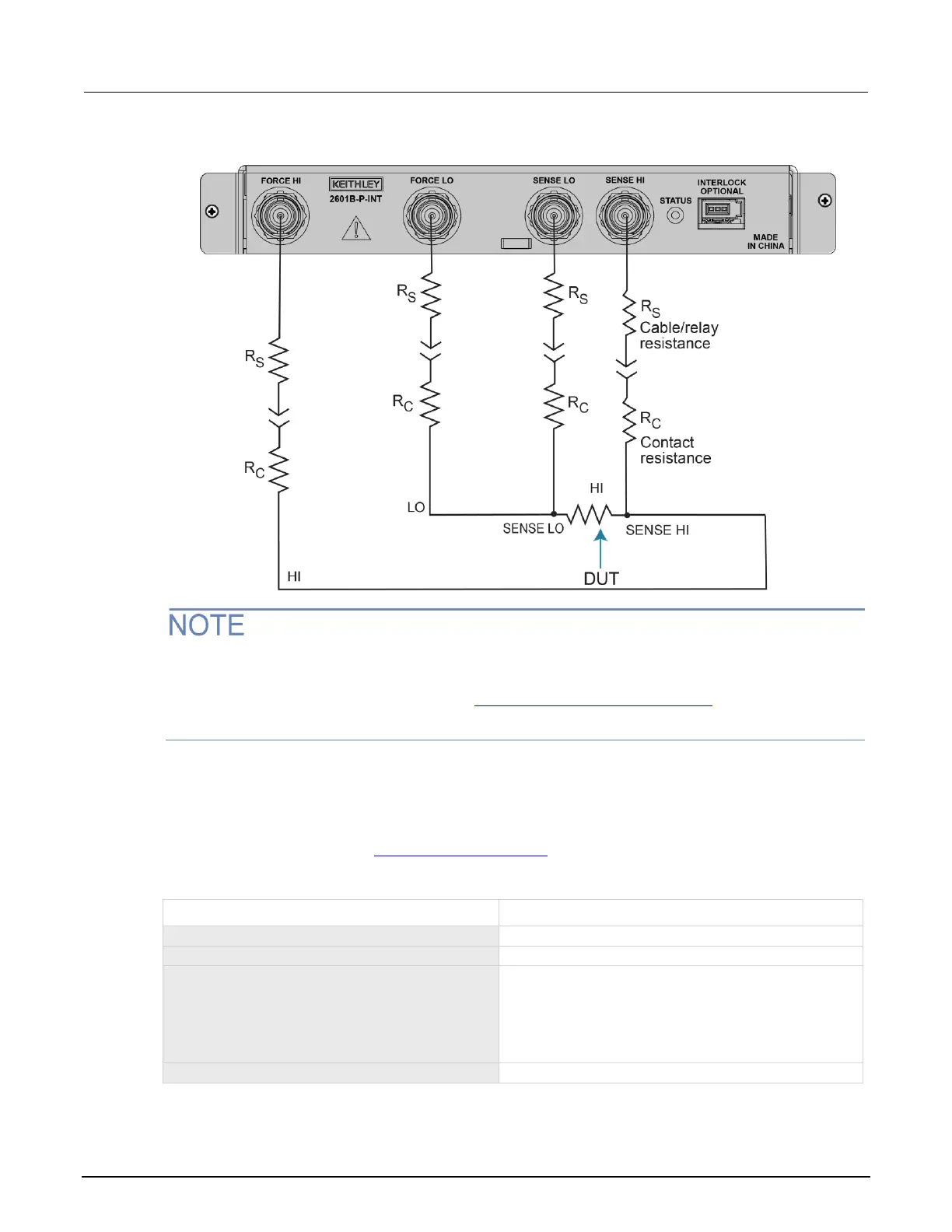Model 2601B-PULSE System SourceMeter Instrument Reference Manual Section 4: Sourcing and measuring
2601B-PULSE-901-01A April 2020 4-13
Figure 43: Contact check measurement connections to 2601B-P-INT
The contact check function is not available if the pulser is enabled. If you need to use the contact
check function in a pulser application, you can disable the pulser, run the contact check
measurements, then enable the pulser. See Example 1: Ten-point pulse sweep (on page 4-37) for
an example that shows how to run contact check before running a pulser application.
Contact check commands
The following table summarizes the contact check commands. For a more complete description of
these commands, refer to the TSP command reference (on page 11-1).
Basic contact check commands
flag = smua.contact.check()
Determine if contact resistance is lower than threshold.
rhi, rlo = smua.contact.r()
Measure the aggregate contact resistance.
smua.contact.speed = speedSetting
Set speedSetting to one of the following:
▪ 0 or smua.CONTACT_FAST
▪ 1 or smua.CONTACT_MEDIUM
▪ 2 or smua.CONTACT_SLOW
smua.contact.threshold = rvalue
Set resistance threshold for the contact check function.
