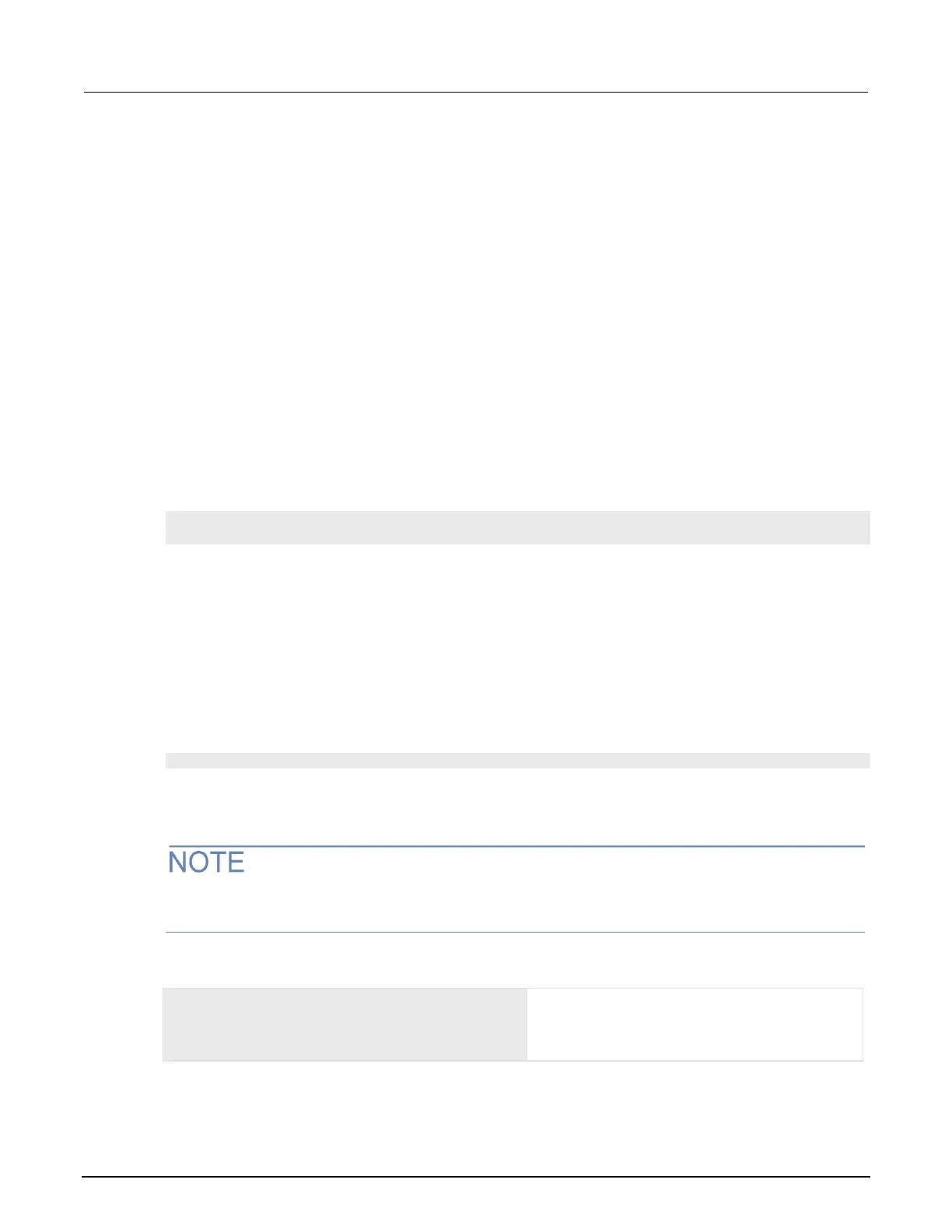Model 2601B-PULSE System SourceMeter Instrument Reference Manual Section 10: Instrument programming
2601B-PULSE-901-01A April 2020 10-17
Functions
With Lua, you can group commands and statements using the function keyword. Functions can
take zero, one, or multiple parameters, and they return zero, one, or multiple values.
You can use functions to form expressions that calculate and return a value. Functions can also act
as statements that execute specific tasks.
Functions are first-class values in Lua. That means that functions can be stored in variables, passed
as arguments to other functions, and returned as results. They can also be stored in tables.
Note that when a function is defined, it is stored in the runtime environment. Like all data that is
stored in the runtime environment, the function persists until it is removed from the runtime
environment, is overwritten, or the instrument is turned off.
Create functions using the function keyword
Functions are created with a message or in Lua code in either of the following forms:
function myFunction(parameterX) functionBody end
myFunction = function (parameterX) functionBody end
Where:
• myFunction: The name of the function.
• parameterX: Parameter names. To use multiple parameters, separate the names with commas.
• functionBody: The code that is executed when the function is called.
To execute a function, substitute appropriate values for parameterX and insert them into a message
formatted as:
myFunction(valueForParameterX, valueForParameterY)
Where valueForParameterX and valueForParameterY represent the values to be passed to
the function call for the given parameters.
The output you get from these examples may vary depending on the data format settings of the
instrument.
Example 1
function add_two(first_value, second_value)
return first_value + second_value
end
print(add_two(3, 4))
Creates a variable named add_two that has a
variable type of function.
Output:
7
