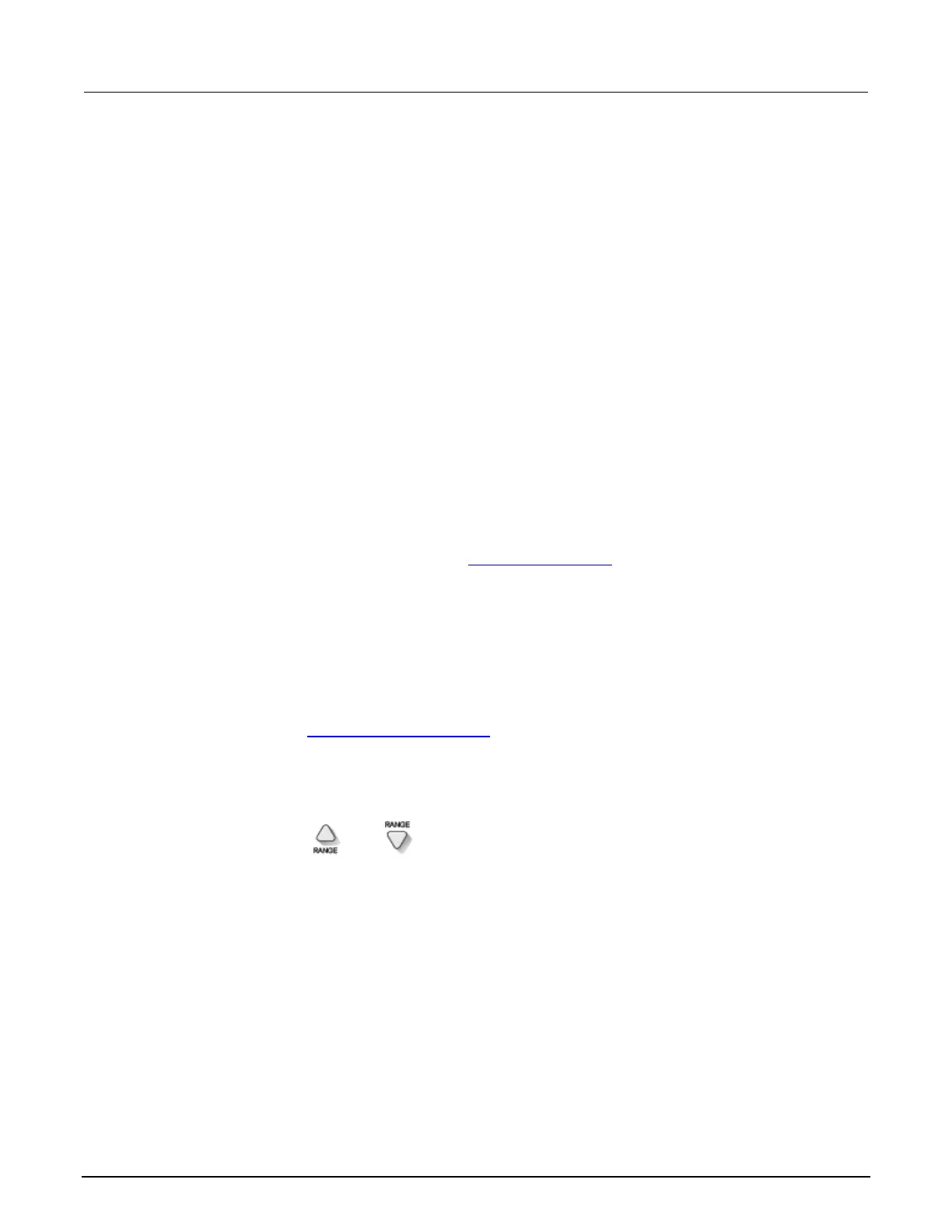Model 2601B-PULSE System SourceMeter Instrument Reference Manual Section 4: Sourcing and measuring
2601B-PULSE-901-01A April 2020 4-55
The 2601B-PULSE can sustain a measurement speed of 33,000, as determined by:
(Pulse rate per second) + (Measurements per second Filter count) < 33000
If this rate is exceeded, the instrument may not be able to sustain the sweep.
Maximum source values and readings
The full-scale output for each voltage and current source range is 101 percent of the selected range,
but the full-scale measurement is 102 percent of the range. For example, ±1.01 A is the full-scale
source value for the 1 A range, and ±102 mA is the full-scale reading for the 100 mA measurement
range. Input levels that exceed the maximum levels cause the overflow message to be displayed.
Note, however, that the instrument will autorange at 100 percent of the range.
Measure auto delay
When the pulser is disabled, the measure delay is a specific delay that is applied before each
measurement is made. This delay is disabled by default (measurements are made immediately). You
can change the default delay by setting the smua.measure.delay (on page 11-198) attribute either to
a specific value or to an auto delay setting (set smua.measure.delay = smua.DELAY_AUTO). If the
measure delay is set to the auto delay setting, a range-dependent delay is applied each time the
instrument performs a current measurement. This delay also happens for the measurement that is
taken after changing current ranges during an autoranged measurement.
You can increase or decrease the auto delay by changing the delay factor. For example, to reduce
the delay across all ranges by half, set smua.measure.delayfactor = 0.5. For additional
information, refer to smua.measure.delayfactor (on page 11-199).
Manual ranging
Use the range keys, and , to select a fixed range:
• To set the source range, press the SRC key, and then use the RANGE keys to set the range.
• To set the measure range, select the display mode, and then use the RANGE keys to set
the range.
If the instrument displays the overflow message on a particular range, select a higher range until an
on-range reading is displayed. To ensure the best accuracy and resolution, use the lowest range
possible that does not cause an overflow.
