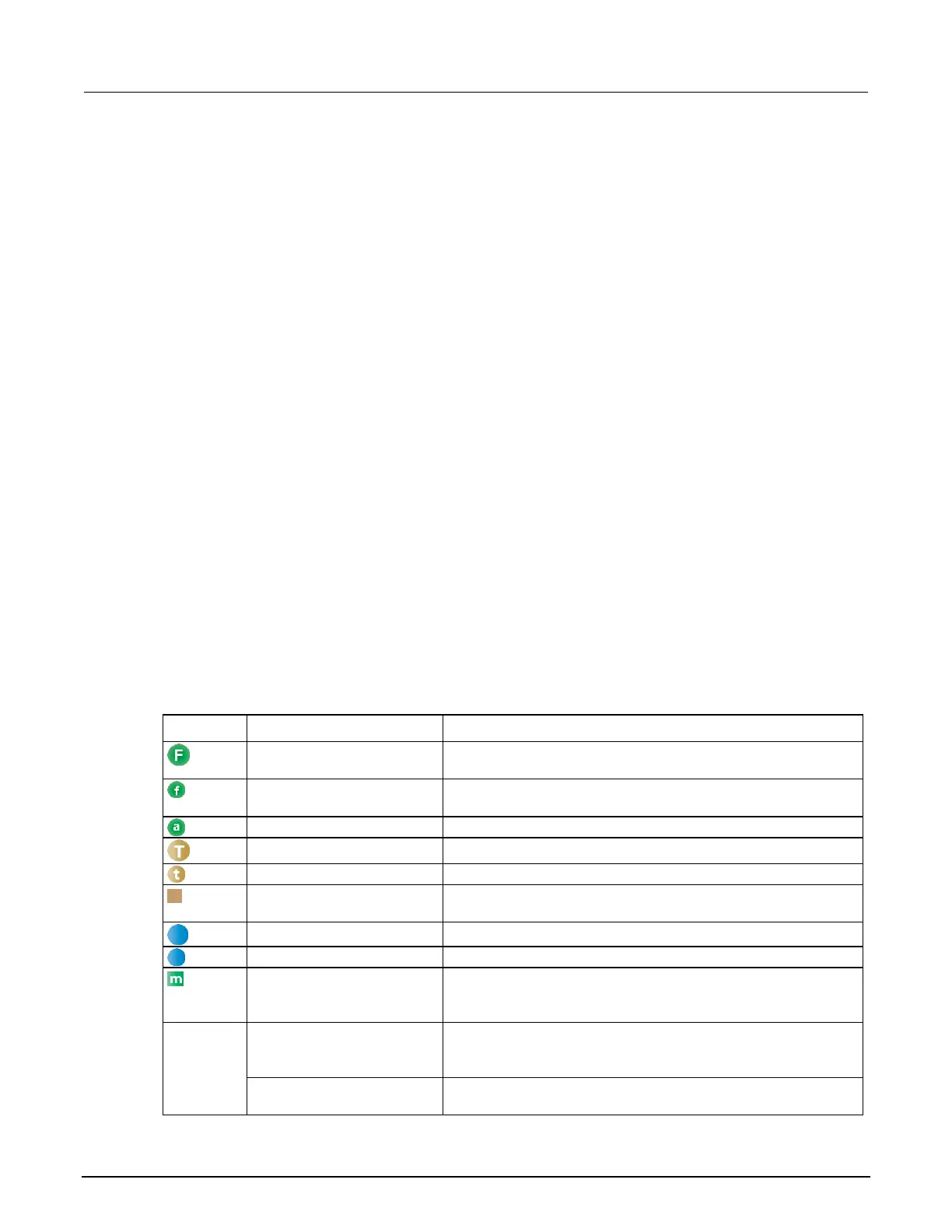Model 2601B-PULSE System SourceMeter Instrument Reference Manual Section 10: Instrument programming
2601B-PULSE-901-01A April 2020 10-33
Script editor
The script editor is where you write, modify, and debug scripts.
To open and display a script file, double-click the file name in the project navigator. You can have
multiple script files open in the script editor at the same time. Each open script file is displayed on a
separate tab.
To display another script file that is already open, select the tab that contains the script in the script
editor area.
Outline view
The outline view allows you to navigate through the structure of the active script in the script editor.
Double-clicking a variable name or icon causes the first instance of the variable in the active script to
be highlighted.
This view shows:
• Names of local and global variables
• Functions referenced by the active script in the script editor
• Parameters
• Loop control variables
• Table variables
• Simple assignments to table fields
The Outline tab is visible by default in the TSP perspective.
local function lFunction()
end
myTest(function() return 1 end)
testTable.unit1 = "This is unit 1"
testTable.unit2 = "This is unit 2"
gTable = { }
function gTable:testmethod()
end
Nonfunction block statement
(example 1)
if true == true then
local var
end
Nonfunction block statement
(example 2)
