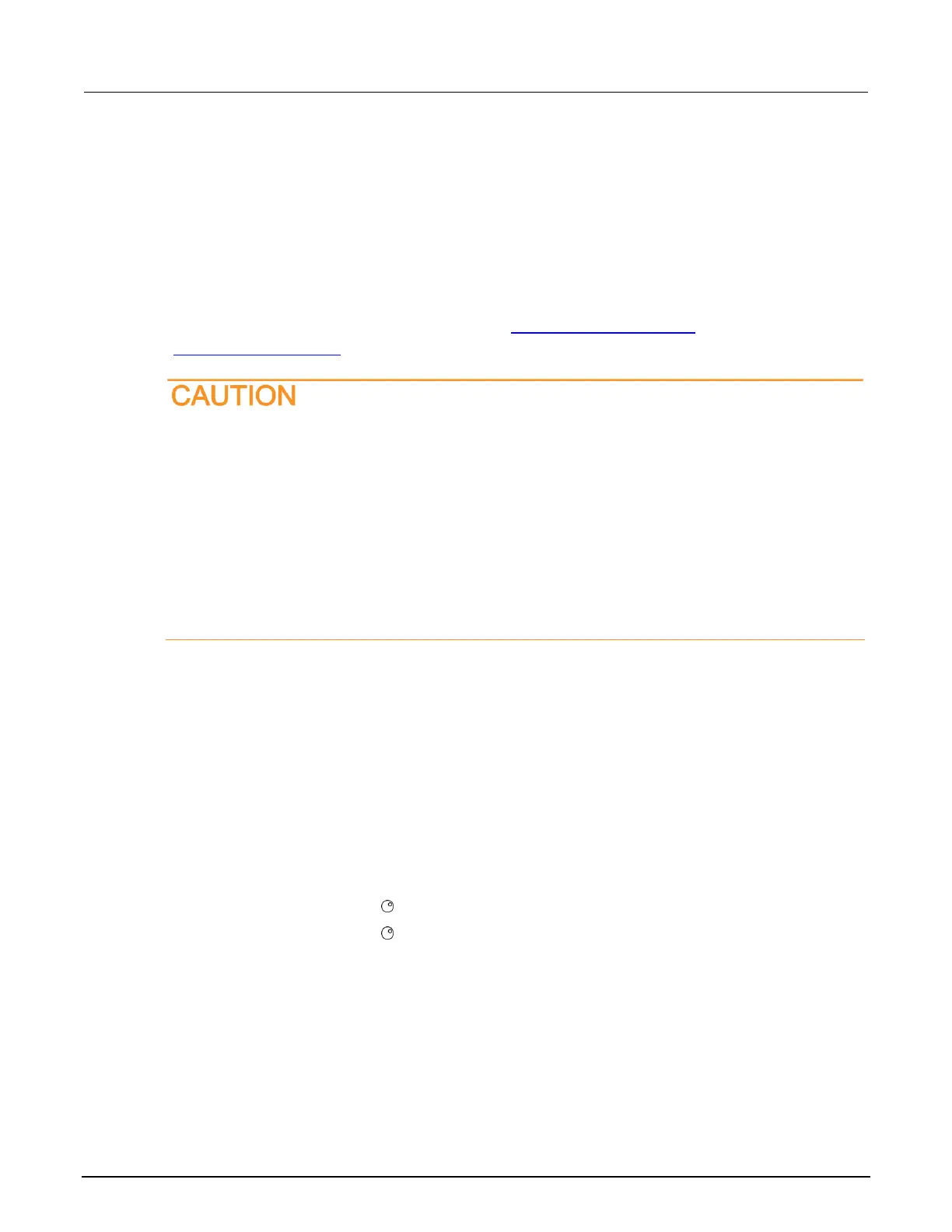Model 2601B-PULSE System SourceMeter Instrument Reference Manual Section 8: Maintenance
2601B-PULSE-901-01A April 2020 8-5
Upgrading the firmware
You can upgrade or downgrade the firmware using the front-panel USB port or Test Script Builder
(TSB). The process should take less than five minutes.
The upgrade file has a name such as 2600B-P-850SVn.n.n.x, where n.n.n is the firmware
version.
Upgrade files are available for download from the Product Support web page
(tek.com/product-support).
Disconnect the input terminals before you upgrade or downgrade.
Do not remove power from the 2601B-PULSE or remove the USB flash drive while an upgrade
or downgrade is in progress. Wait until the instrument completes the procedure and shows
the opening display.
Do not initialize or reset TSP-Link before starting the upgrade.
Before starting the upgrade, turn the instrument power off, wait a few seconds, then turn the
instrument power on.
To upgrade the firmware using the front panel:
1. Copy the firmware upgrade file to a USB flash drive.
2. Disconnect the input and output terminals to and from the instrument.
3. Turn the instrument power off. Wait a few seconds.
4. Turn the instrument power on.
5. If the instrument is in remote mode, press the EXIT (LOCAL) key once to place the instrument in
local mode.
6. Insert the flash drive into the USB port on the front panel of the 2601B-PULSE.
7. From the front panel, press the MENU key
8. Turn the navigation wheel to go to the UPGRADE menu item, and then press the ENTER key.
9. Turn the navigation wheel to select the file on the USB flash drive that contains the
appropriate version of firmware. UPGRADE is displayed.
10. Press the ENTER key to select Yes. The status of the upgrade is displayed.
The instrument reboots automatically when the upgrade is complete.
