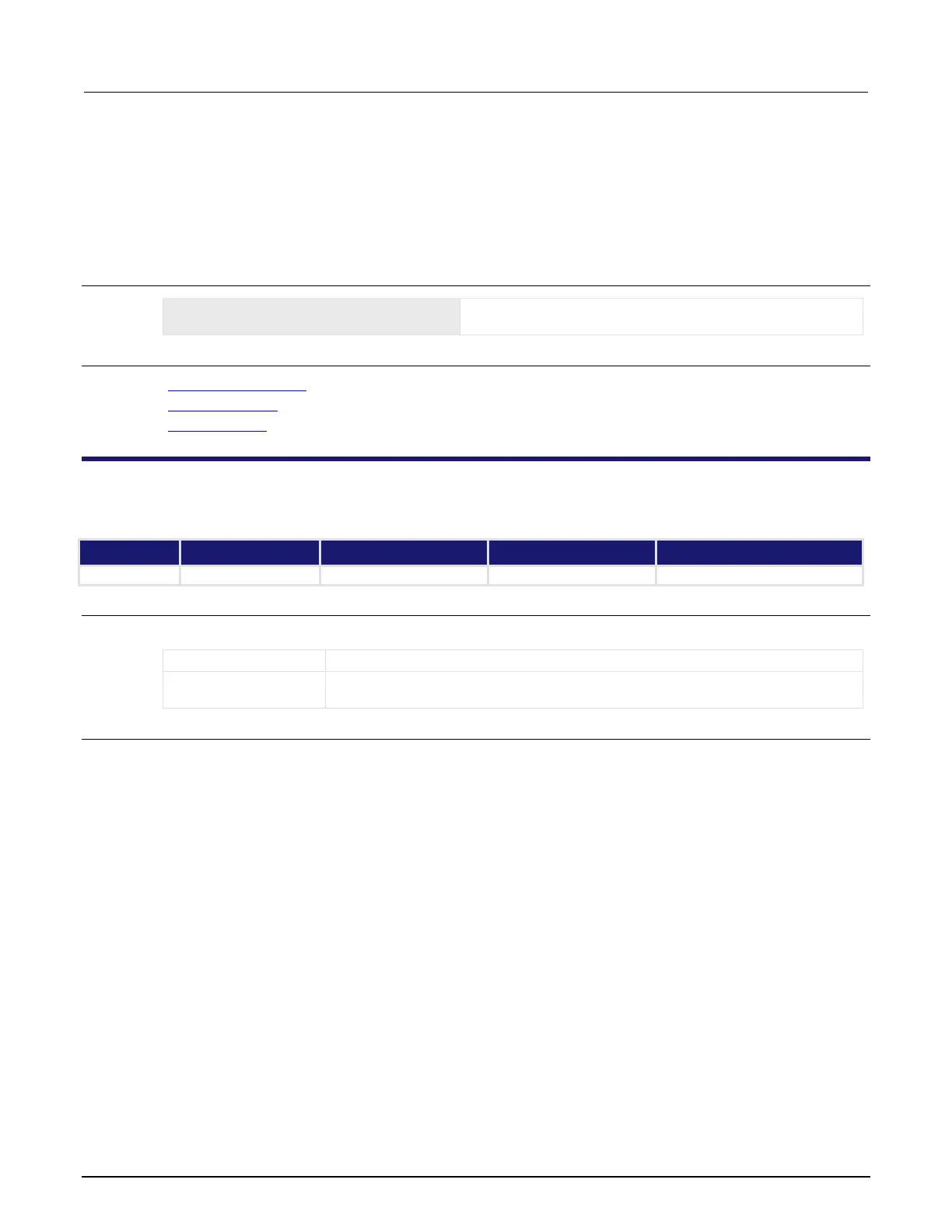Section 11: TSP command reference Model 2601B-PULSE System SourceMeter Instrument Reference Manual
11-20 2601B-PULSE-901-01A April 2020
If you run successive operations that overwrite reading buffer data, the reading buffer may return
stale cache data. This can happen when initiating successive sweeps without reconfiguring the
sweep measurements or when overwriting data in the reading buffer by setting the
bufferVar.fillmode attribute to smua.FILL_WINDOW. To avoid this, make sure that you include
commands that automatically invalidate the cache as needed (for example, explicit calls to the
bufferVar.clearcache() function) or disable the cache using this attribute
(bufferVar.cachemode).
Example
smua.nvbuffer1.cachemode = 1
Enables reading buffer cache of dedicated reading buffer 1
(source-measure unit (SMU) channel A).
Also see
bufferVar.clearcache() (on page 11-22)
bufferVar.fillmode (on page 11-25)
Reading buffers (on page 5-1)
bufferVar.capacity
This attribute sets the number of readings a buffer can store.
Usage
bufferCapacity = bufferVar.capacity
The maximum number of readings the buffer can store
The reading buffer; can be a dynamically allocated user-defined buffer or a dedicated
reading buffer
Details
This read-only attribute reads the number of readings that can be stored in the buffer.
For dedicated reading buffers, all buffer attributes are saved to nonvolatile memory only when the
reading buffer is saved to nonvolatile memory.
The capacity of the buffer does not change as readings fill the buffer. A dedicated reading buffer that
only collects basic items can store over 140,000 readings. Turning on additional collection items,
such as timestamps and source values, decreases the capacity of a dedicated reading buffer (for
example, smua.nvbuffer1), but does not change the capacity of a user-defined dynamically
allocated buffer. A user-defined dynamically allocated buffer has a fixed capacity that is set when the
buffer is created.
See the smua.nvbufferY attribute for details on accessing dedicated reading buffers. See the
smua.makebuffer() function for information on creating user-defined dynamically allocated
reading buffers.
