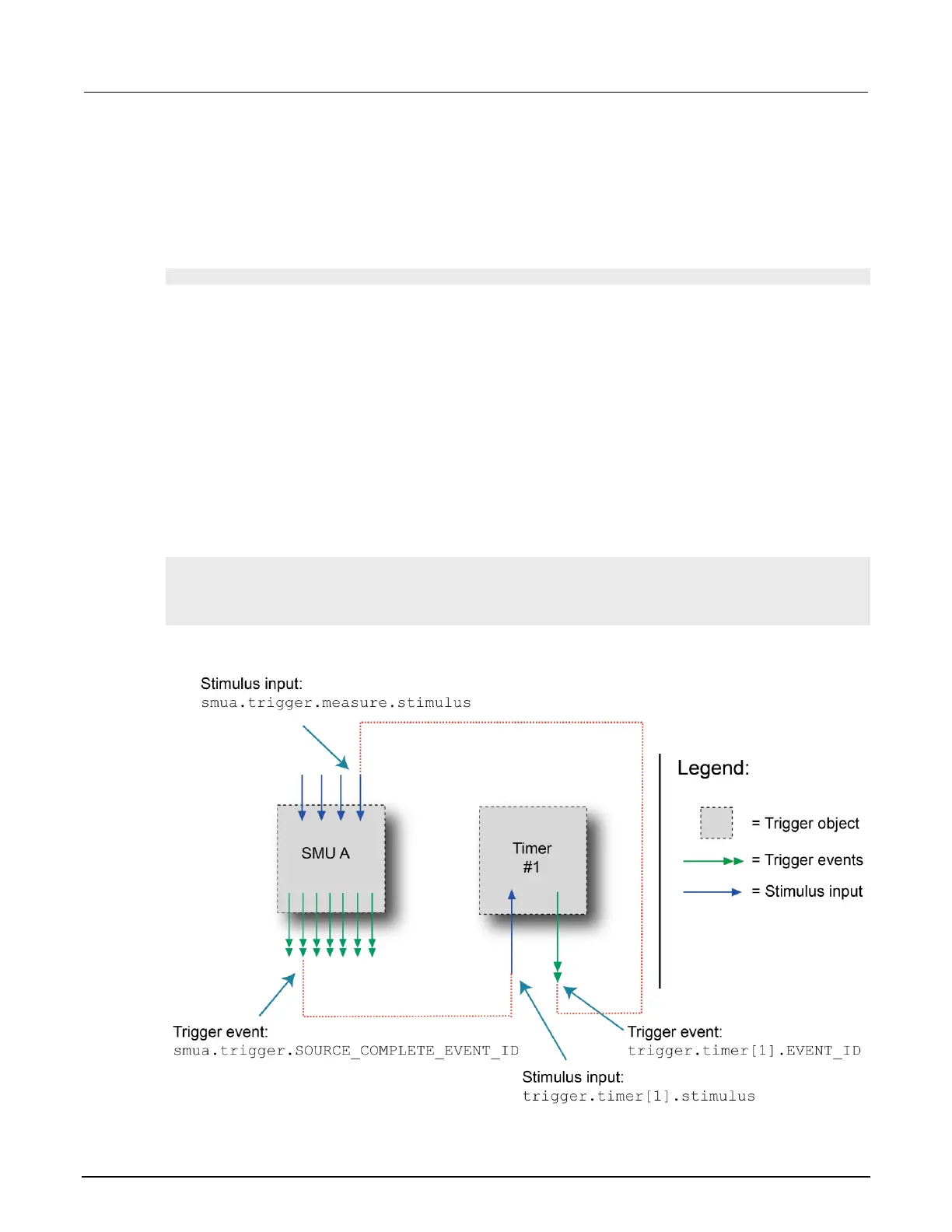Section 6: Triggering Model 2601B-PULSE System SourceMeter Instrument Reference Manual
6-14 2601B-PULSE-901-01A April 2020
Pass-through mode
When enabled, the timer generates a trigger event immediately when it is triggered. The timer
generates additional trigger events each time a delay expires. If the pass-through attribute is disabled,
the timer does not generate a trigger event until after the first delay elapses. The programming
example below illustrates how to configure timer 3 by enabling pass-through mode:
trigger.timer[3].passthrough = true
Triggering a timer
A timer can be configured to start a delay when a trigger object generates a trigger event. Timers
cannot be started with a command. A trigger event from a trigger object must be used to initiate
a delay.
Assigning the stimulus attribute
Assign an event ID to the trigger.timer[N].stimulus attribute to configure the timer to start a
delay when a specific trigger event occurs. The programming example below illustrates how to
configure a source-delay-measure (SDM) cycle.
-- Configure the timer to begin when source action completes.
trigger.timer[1].stimulus = smua.trigger.SOURCE_COMPLETE_EVENT_ID
-- SMUA delay before a measurement begins.
smua.trigger.measure.stimulus = trigger.timer[1].EVENT_ID
Figure 79: Using a timer for an SDM cycle
