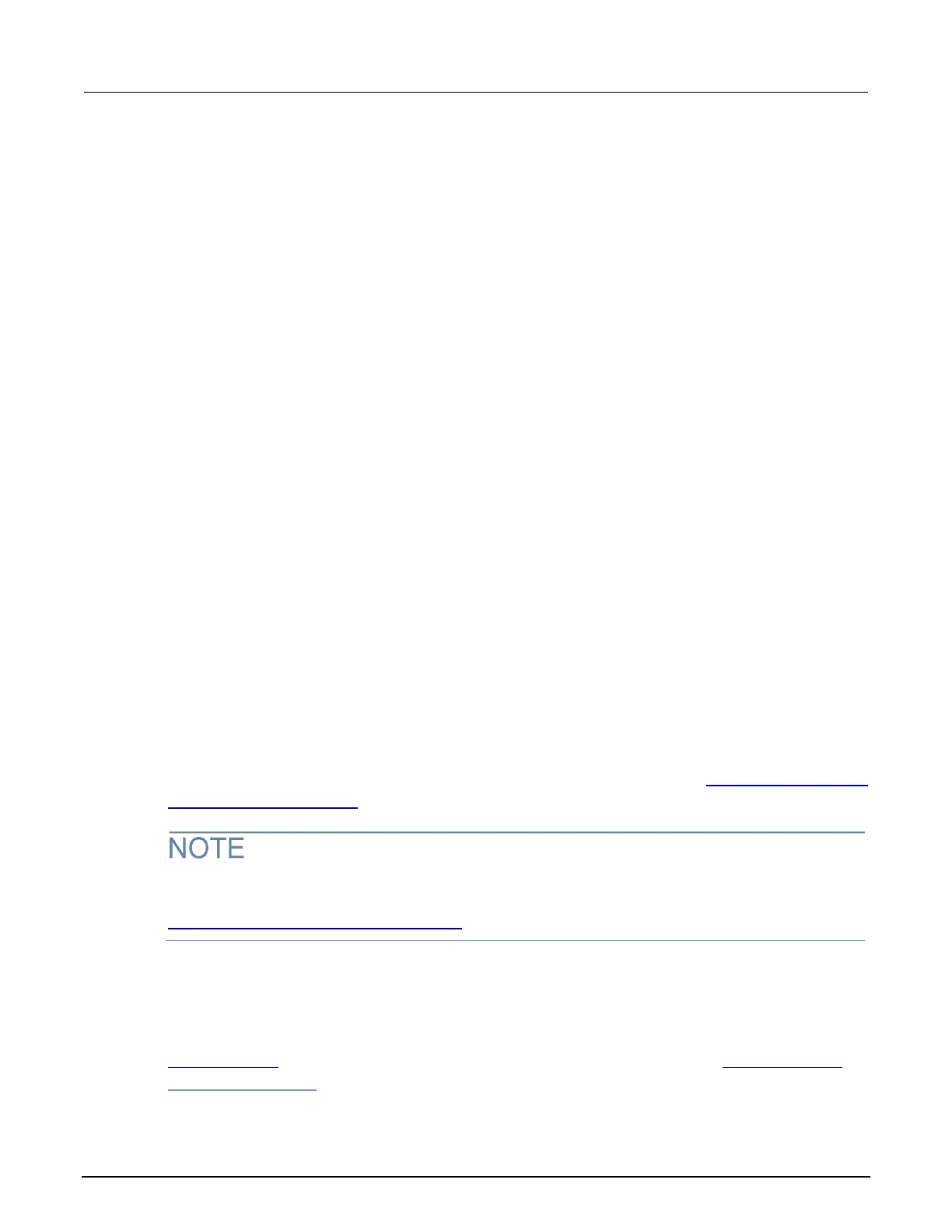Section 10: Instrument programming Model 2601B-PULSE System SourceMeter Instrument Reference Manual
10-2 2601B-PULSE-901-01A April 2020
What is a script?
A script is a collection of instrument control commands and programming statements. Scripts that you
create are referred to as user scripts.
Your scripts can be interactive. Interactive scripts display messages on the front panel of the
instrument that prompt the operator to enter parameters.
Runtime and nonvolatile memory storage of scripts
Scripts are loaded into the runtime environment of the instrument. From there, they can be stored in
nonvolatile memory in the instrument.
The runtime environment is a collection of global variables, which include scripts, that the user has
defined. A global variable can be used to store a value while the instrument is turned on. When you
create a script, the instrument creates a global variable with the same name so that you can
reference the script more conveniently. After scripts are loaded into the runtime environment, you can
run and manage them from the front panel of the instrument or from a computer. Information in the
runtime environment is lost when the instrument is turned off.
Nonvolatile memory is where information is stored even when the instrument is turned off. Save
scripts to nonvolatile memory to save them even if the power is cycled. The scripts that are in
nonvolatile memory are loaded into the runtime environment when the instrument is turned on.
Scripts are placed in the runtime environment when:
• The instrument is turned on. All scripts that are saved to nonvolatile memory are copied to the
runtime environment when the instrument is turned on.
• Loaded over a remote command interface.
For detail on the amount of memory available in the runtime environment, see Memory considerations
for the runtime environment (on page 10-44).
If you make changes to a script in the runtime environment, the changes are lost when the
instrument is turned off. To save the changes, you must save them to nonvolatile memory. See
Working with scripts in nonvolatile memory (on page 10-10).
What can be included in scripts?
Scripts can include combinations of Test Script Processor (TSP
®
) commands and Lua code. TSP
commands instruct the instrument to do one thing and are described in the command reference (see
TSP commands (on page 11-8)). Lua is a scripting language that is described in Fundamentals of
programming for TSP (on page 10-13).
