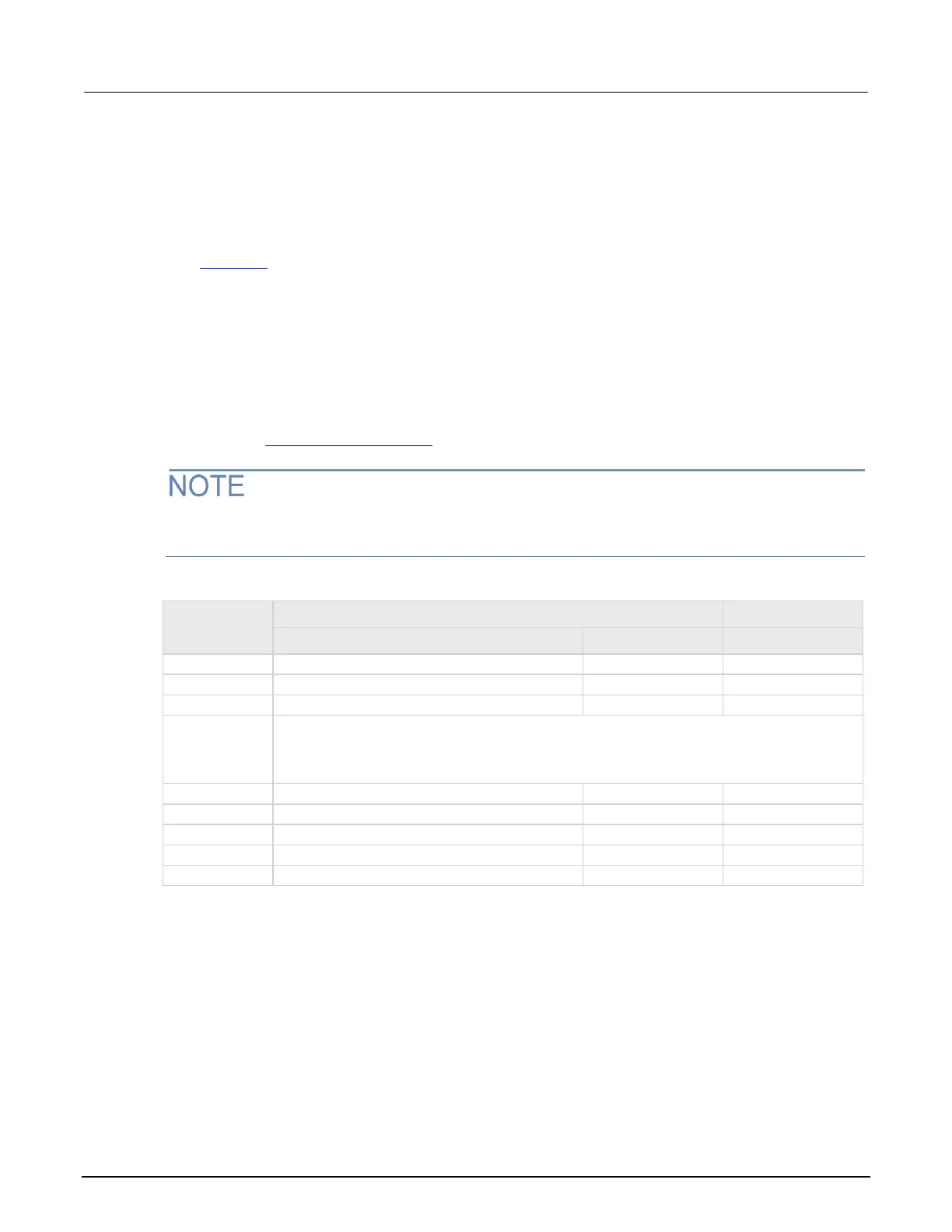Model 2601B-PULSE System SourceMeter Instrument Reference Manual Section 6: Triggering
2601B-PULSE-901-01A April 2020 6-11
Digital I/O port and TSP-Link synchronization lines
The 2601B-PULSE has two sets of hardware lines that can be used for triggering: 14 digital I/O lines
and three TSP-Link
®
synchronization lines. These trigger objects can be configured and controlled in
the same way.
See Digital I/O (on page 6-36, on page 9-6) for more information about connections and direct control
of the digital I/O and TSP-Link synchronization lines.
Mode
The mode indicates the type of edge the hardware lines detect as an external input trigger. Mode also
indicates the type of signal generated as an external output trigger. The following table describes the
hardware trigger modes for the hardware trigger lines. The hardware trigger modes are described in
more detail in Hardware trigger modes (on page 6-28).
To disable triggering on the hardware trigger lines, set the mode to bypass. This allows direct control
of the line.
Hardware trigger mode summary
The programmed state of the line determines if the behavior is similar to RisingA or RisingM:
▪ High similar to RisingA
▪ Low similar to RisingM
Pulsewidth
Specifies the pulse width of the output trigger signal when the hardware line is asserted.
Trigger configuration on hardware lines
You can configure the 2601B-PULSE to send digital signals to trigger external instruments. The
output triggers can be linked to the completion of certain source-measure actions to enable hardware
handshaking. The folllowing programming example illustrates this.
