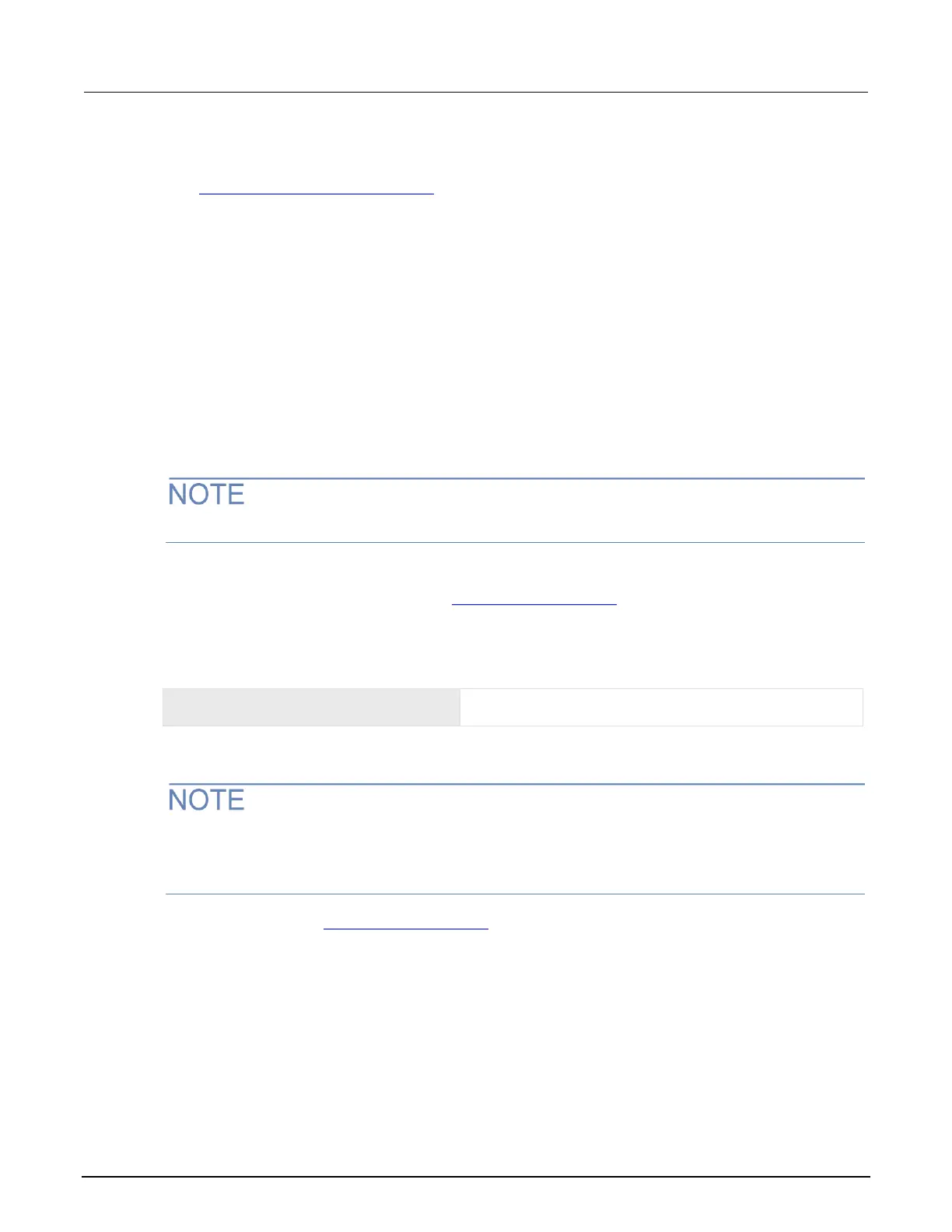Section 10: Instrument programming Model 2601B-PULSE System SourceMeter Instrument Reference Manual
10-10 2601B-PULSE-901-01A April 2020
Working with scripts in nonvolatile memory
The Fundamentals of scripting for TSP (on page 10-1) section in this manual describes working with
scripts, primarily in the runtime environment. You can also work with scripts in nonvolatile memory.
The runtime environment and nonvolatile memory are separate storage areas in the instrument. The
information in the runtime environment is lost when the instrument is turned off. The nonvolatile
memory remains intact when the instrument is turned off. When the instrument is turned on,
information in nonvolatile memory is loaded into the runtime environment.
Save a user script
You can save scripts to nonvolatile memory using commands.
Only named scripts can be saved to nonvolatile memory. The anonymous script must be named
before it can be saved to nonvolatile memory.
If a script is not saved to nonvolatile memory, the script is lost when the instrument is turned off.
To save a script to nonvolatile memory:
1. Create and load a named script (see Create and load a script (on page 10-3)).
2. Send the command scriptVar.save(), where scriptVar is the name of the script.
Example: Save a user script to nonvolatile memory
Assume a script named test1 has been loaded. test1 is
saved into nonvolatile memory.
To save a script to an external USB flash drive:
When you save a script to a USB flash drive, you do not need to specify a file extension. The
extension .tsp is automatically added. If you do specify a file extension, it must be .tsp. An error
will occur if you use any other file extension.
1. Load a script (see Create and load a script (on page 10-3)).
2. Send the command scriptVar.save("/usb1/filename.tsp"), where scriptVar is the
variable referencing the script and filename.tsp is the name of the file.
