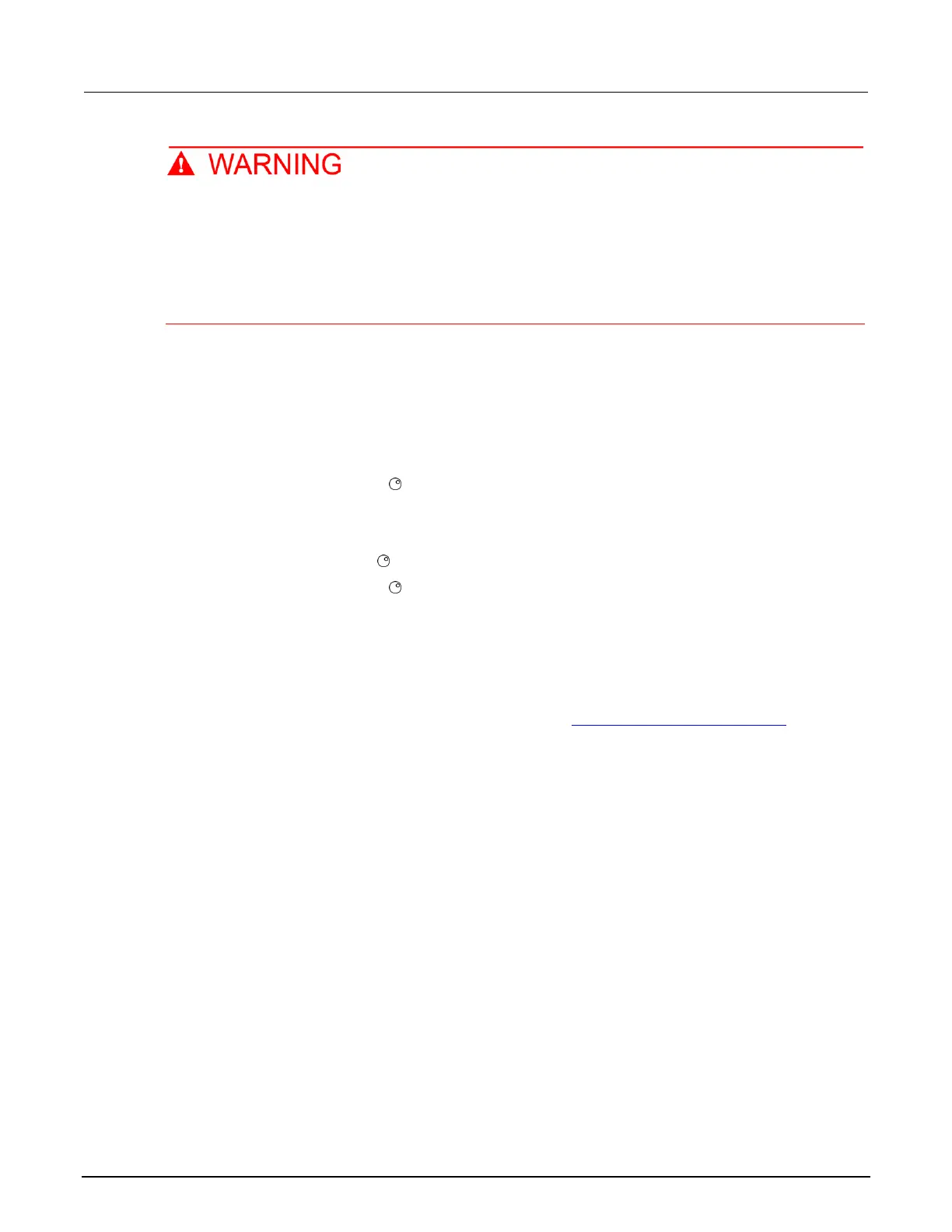Model 2601B-PULSE System SourceMeter Instrument Reference Manual Section 13: Calibration
2601B-PULSE-901-01A April 2020 13-7
Hazardous voltages may be present on all output and guard terminals. To prevent electrical
shock that could cause injury or death, never make or break connections to the 2601B-PULSE
while the instrument is powered on. Turn off the equipment from the front panel or
disconnect the main power cord from the rear of the 2601B-PULSE before handling cables.
Putting the equipment into standby does not guarantee that the outputs are powered off if a
hardware or software fault occurs.
Setting the source range and output value
Before testing each calibration point, you must properly set the source range and output value.
To set the source range and output value:
1. Press the SRC key to select the appropriate source function.
2. Press the navigation wheel to enable the edit mode (EDIT indicator on).
3. When the cursor in the source display field is flashing, set the source range to the range being
calibrated. Use the up or down RANGE keys to select the range.
4. Use the navigation wheel and CURSOR keys to set the source value to the required value.
5. Press the navigation wheel to complete editing.
Setting the measurement range
When simultaneously sourcing and measuring either voltage or current, the measure range is coupled
to the source range, and you cannot independently control the measure range. Thus, it is not
necessary for you to set the range when testing voltage or current measurement accuracy (on
page 13-10).
