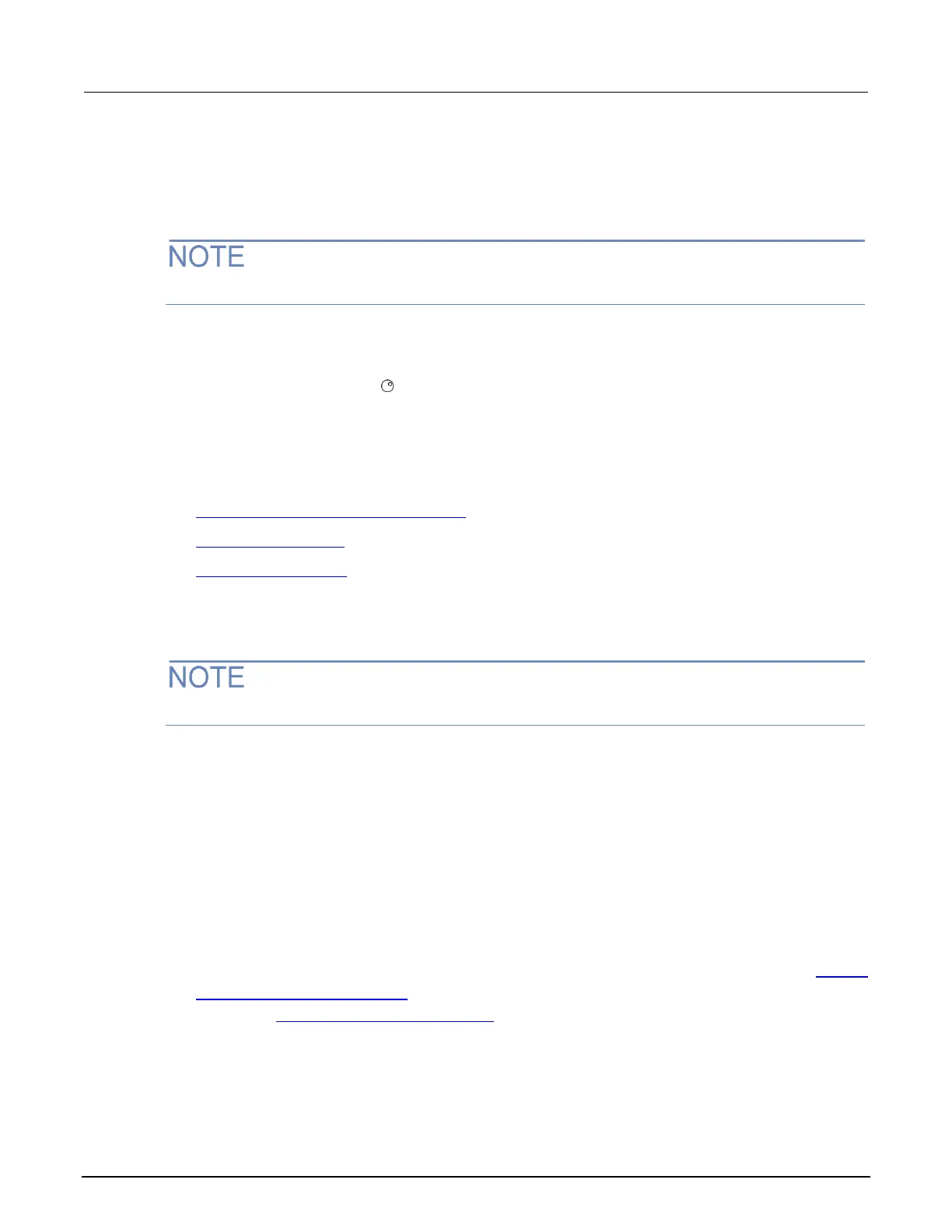Model 2601B-PULSE System SourceMeter Instrument Reference Manual Section 4: Sourcing and measuring
2601B-PULSE-901-01A April 2020 4-45
Configuring for measure-only tests using the MODE key
In addition to being used for conventional source-measure operations, the 2601B-PULSE can also be
used like a meter to measure current, voltage, resistance, or power.
Measure-only tests are not available when the pulser is enabled.
To configure the 2601B-PULSE as a voltage meter, current meter, ohmmeter, or wattmeter:
1. Press the MODE key.
2. Turn the navigation wheel to select the type of meter from the menu (I-METER, V-METER,
OHM-METER, or WATT-METER).
3. Press the ENTER key to complete the configuration of the 2601B-PULSE as the selected meter.
To manually configure the settings, refer to the following topics:
• Voltmeter and ammeter measurements (on page 4-45)
• Ohms measurements (on page 4-46)
• Power measurements (on page 4-49)
Voltmeter and ammeter measurements
Voltmeter and ammeter measurements are not available when the pulser is enabled.
To make voltmeter and ammeter measurements without using the MODE key (such as when
configuring measure-only tests over the remote interface), follow the procedure below.
To use the 2601B-PULSE to measure voltage or current:
1. Select the source-measure functions:
▪ Voltmeter: Press the SRC key to select the current source, and press the MEAS key to
select the voltage measurement function.
▪ Ammeter: Press the SRC key to select the voltage source, and press the MEAS key to
select the current measurement function.
2. Set source and compliance levels. To edit the source level, use the procedure provided in Step 1:
Select and set the source level (on page 4-30); to edit the compliance level, use the procedure
provided in Step 2: Set the compliance limit (on page 4-30):
▪ Select the lowest source range and set the source level to zero.
▪ Set compliance to a level that is higher than the expected measurement.
