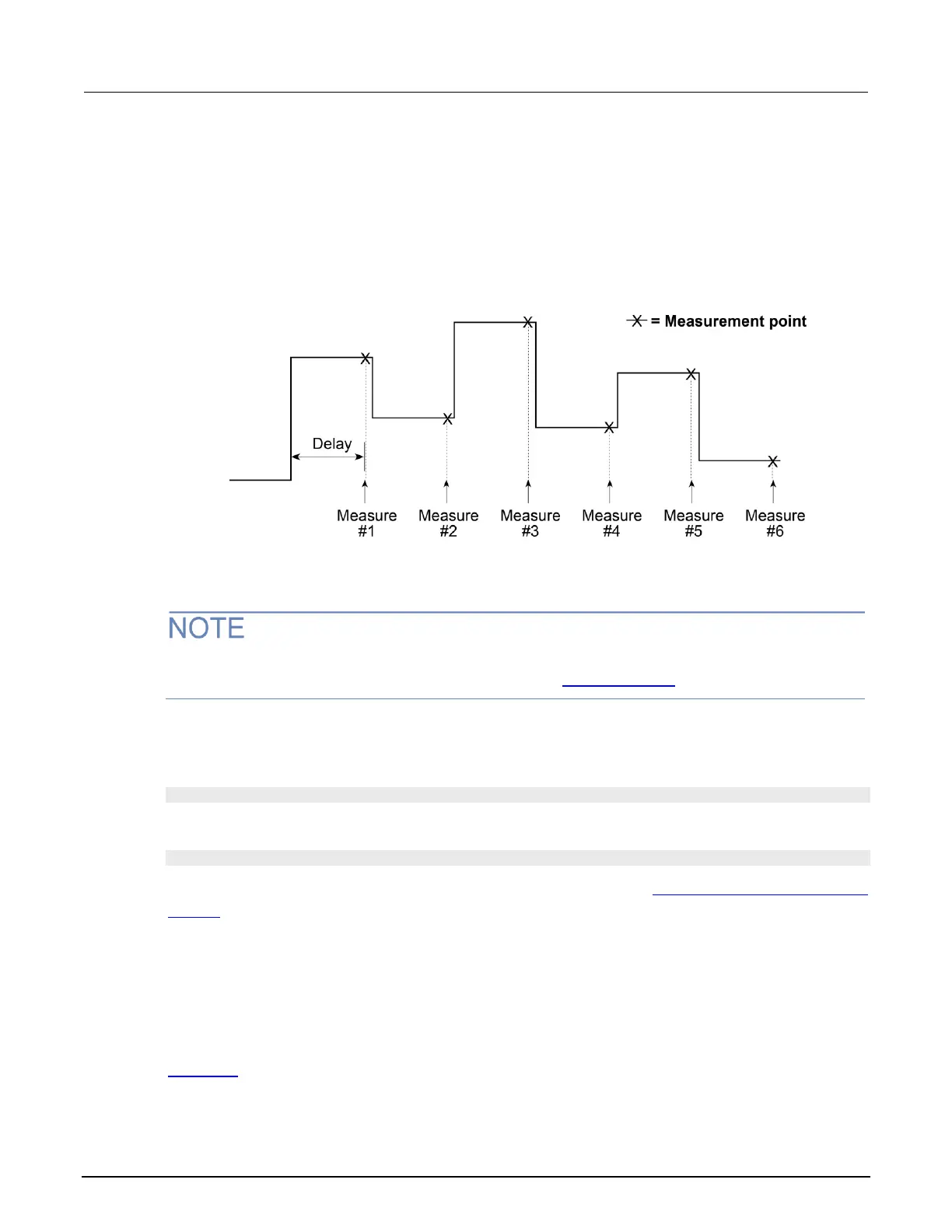Model 2601B-PULSE System SourceMeter Instrument Reference Manual Section 4: Sourcing and measuring
2601B-PULSE-901-01A April 2020 4-69
When the sweep is started, the output level goes to the first point in the sweep. The sweep will
continue through the steps in the order that they were programmed.
The following figure shows a different example of a list sweep with six measurement points. When the
sweep starts, the current or voltage goes to the first point in the sweep. The unit cycles through the
sweep points in the programmed order.
Figure 67: List sweep example
Pulse sweeps
The pulse sweep described in the following is done with the pulser disabled. For information on pulse
sweeps with the pulser enabled, see the examples in the Pulser operation (on page 4-33) section.
A pulse sweep can be created for any of the sweep types by configuring the end pulse action.
To configure a pulse sweep, send:
smua.trigger.endpulse.action = smua.SOURCE_IDLE
To configure a DC sweep, send:
smua.trigger.endpulse.action = smua.SOURCE_HOLD
Timers must be used to configure the pulse width and period. Refer to Using timers to perform pulsed
sweeps (on page 6-15) for details.
The pulse width is managed by controlling the duration between the source stimulus event and the
end pulse stimulus event. Note that a latency exists between these stimulus events and their resulting
source level transitions. This trigger latency can vary based on factors such as the source range and
the electrical characteristics of the device under test (DUT).
The figure below shows the source and end pulse stimulus events in relationship to the pulse (see
Triggering (on page 6-1) for information on stimulus events). Any change in Δt will result in a
corresponding change in the pulse width.
