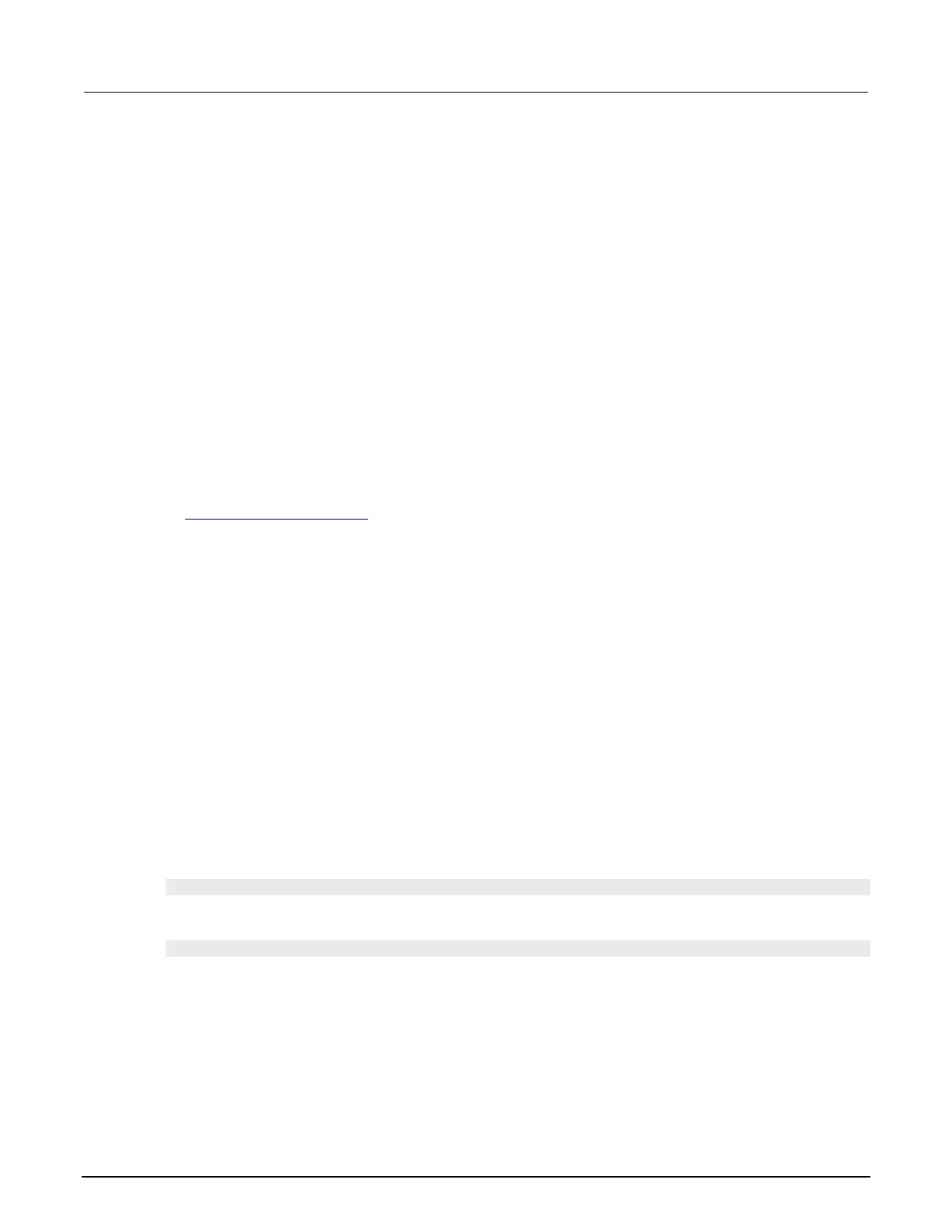Model 2601B-PULSE System SourceMeter Instrument Reference Manual Section 2: Installation
2601B-PULSE-901-01A April 2020 2-43
Interlock operation
You can set up the interlock using the +5 V supply pins on the digital I/O port on the rear panel of the
instrument or by using an external 5 V source. Both methods use the Model 2601B-P-INT Interlock
and Cable Connector Box to make connections.
With either method, relays in the 2601B-P-INT are in a de-energized state until a remote switch is
closed. The de-energized state prevents current from passing to the device under test (DUT) by
keeping the FORCE HI terminal shorted to the FORCE LO terminal. When the external safety switch
closes, current is sourced from a +5 V pin on the digital I/O port or the external power supply, which
energizes the relay and opens the shorting contacts. When the contacts are open, the 2601B-PULSE
can source power to the DUT.
If the remote switch is part of a test fixture, if the lid of the test fixture opens, the relay is closed and
the output of the 2601B-PULSE instrument turns off. When the lid is closed, the relay contacts open
and the output can be turned on.
To use the interlock, you must set the jumper on the rear panel of the 2601B-P-INT to ENABLE. Refer
to Installing the 2601B-P-INT (on page 2-6) for information on setting the jumper.
When the jumper is set to ENABLE, the safety interlock relay immediately requires 5 V to open.
Depending on the availability of the 5 V signal, the short is applied to or removed from the Force HI
and LO terminals on the 2601B-P-INT, regardless of the interlock setting made through the front
panel or by using the remote commands.
To synchronize the operation of the 2601B-PULSE output with the jumper setting of the 2601B-P-INT,
you must also enable the interlock through the front panel or by using the remote commands.
To enable the interlock through the front panel:
1. Press the CONFIG key.
2. Select the OUTPUT menu item.
3. Select INTERLOCK.
4. Select DISABLE to disable the interlock or ENABLE to enable it.
To enable the interlock using a remote command, send:
smua.interlock.enable = smua.ENABLE
To disable the interlock using a remote command, send:
smua.interlock.enable = smua.DISABLE
