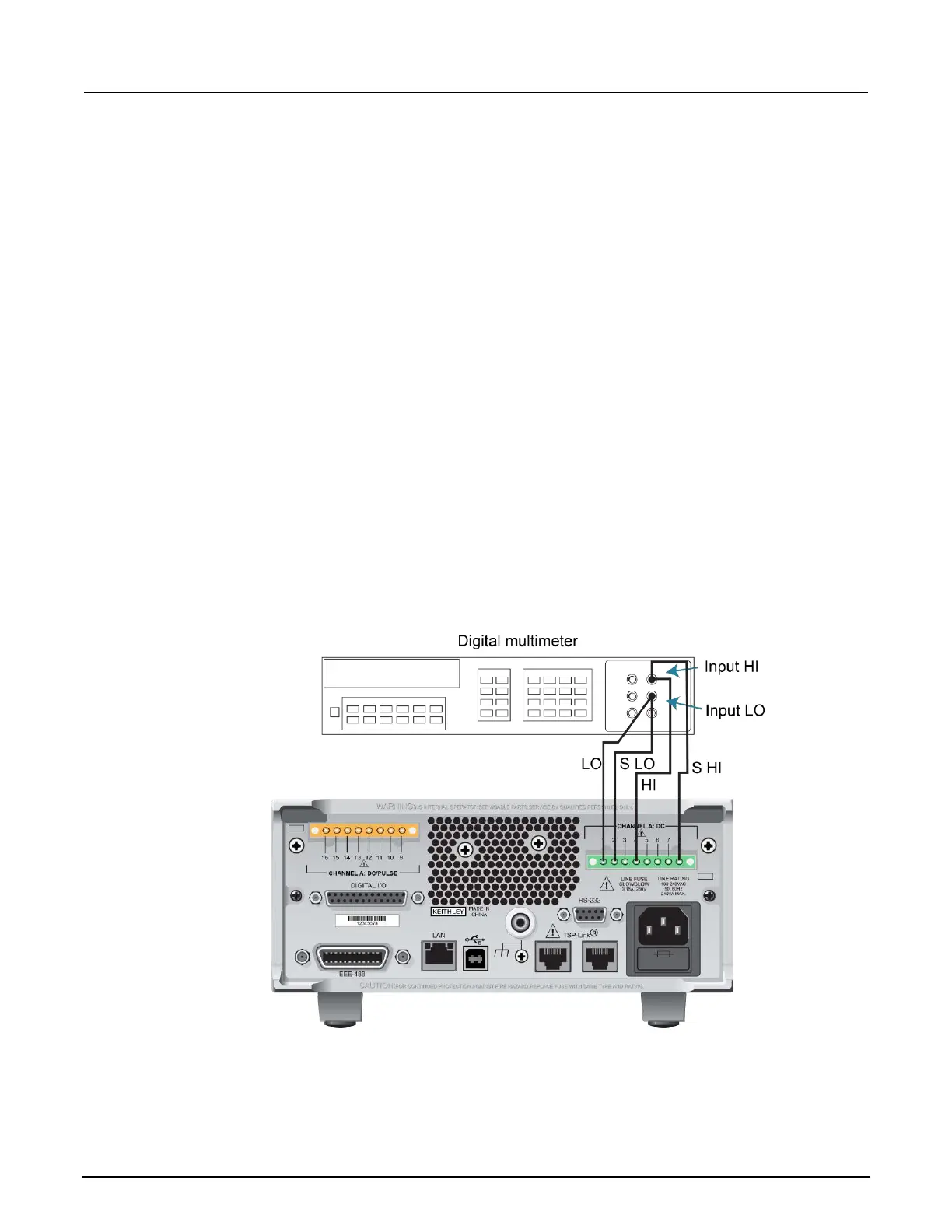Section 13: Calibration Model 2601B-PULSE System SourceMeter Instrument Reference Manual
13-26 2601B-PULSE-901-01A April 2020
Adjustment procedure
Use the following procedure to perform remote calibration adjustment by sending commands over a
communications interface. The remote commands and appropriate parameters are separately
summarized for each step.
Step 1. Prepare the 2601B-PULSE for adjustment
A. Connect the 2601B-PULSE to the controller IEEE-488 interface, RS-232 port, USB interface, or
LAN using an appropriate interface cable.
B. Turn on the 2601B-PULSE and the test equipment. Allow them to warm up for at least two hours
before performing adjustment.
C. Make sure the IEEE-488, RS-232, or LAN interface parameters are set up properly. To configure
the interface, press the MENU key, and then select RS232, LAN, or GPIB, as applicable;
configuration of the USB interface is not necessary so it is not available.
Step 2. Voltage adjustment
A. Connect the 2601B-PULSE SMU to the digital multimeter using the 4-wire connections shown in
the figure below, and select the multimeter DC volts function.
Figure 158: Connections for voltage calibration
