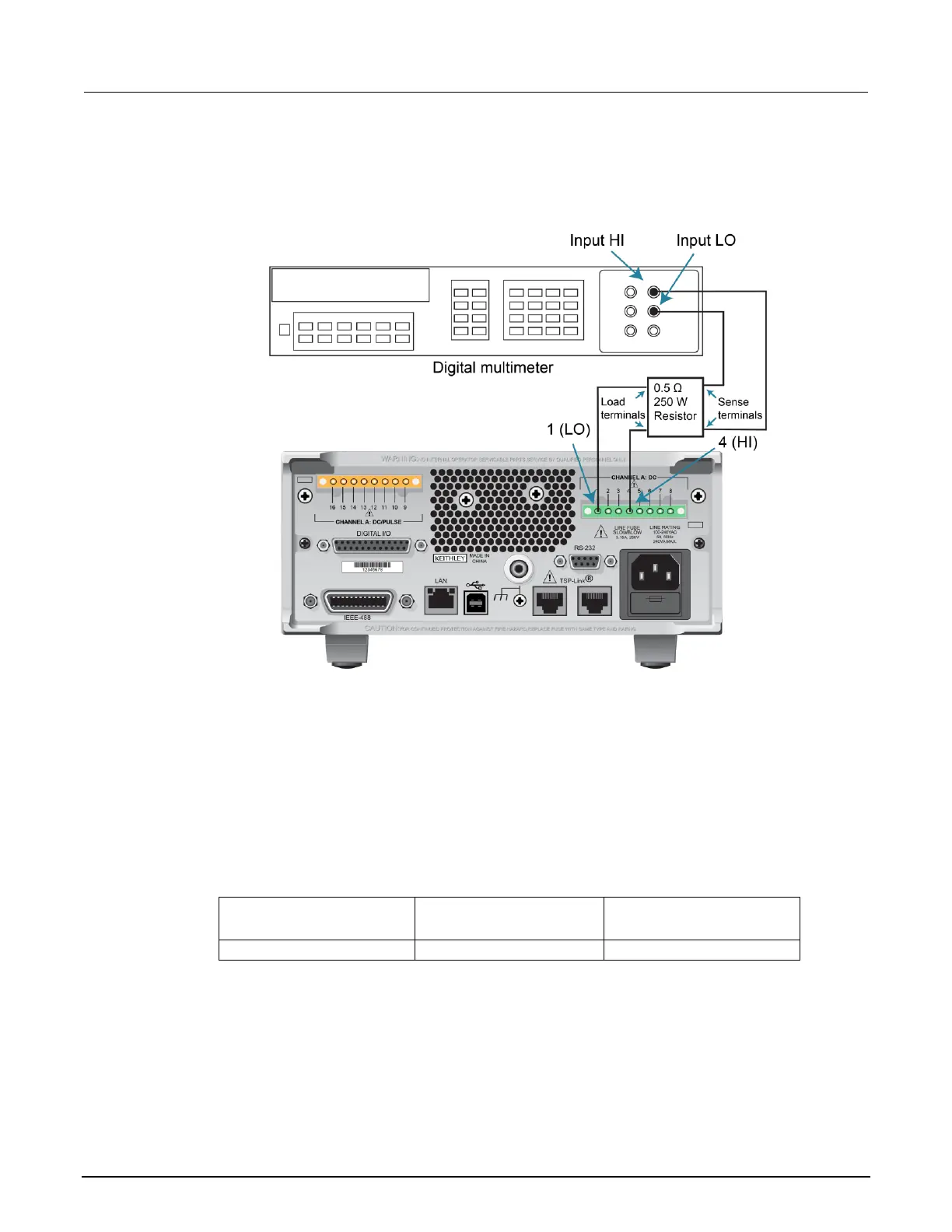Model 2601B-PULSE System SourceMeter Instrument Reference Manual Section 13: Calibration
2601B-PULSE-901-01A April 2020 13-9
5. Repeat the procedure for negative output currents with the same magnitudes as those listed.
6. Turn the output off, and change connections as shown in the figure below.
Figure 152: Connections for the 3 A current range
7. Select the DMM DC volts function.
8. Press the SRC key to source current, and make sure the source output is turned on.
9. Verify output current accuracy for the 3 A range using the values in the following table. For each
test point:
▪ Select the correct source range.
▪ Set the 2601B-PULSE output current to the correct value.
▪ Verify that the multimeter reading is within the limits in the following table.
2601B-PULSE output current accuracy limits
Output current limits
(1 year, 18 °C to 28 °C)
10. Repeat the procedure for negative output currents with the same magnitudes as those listed.
11. Calculate the current from the DMM voltage reading and the characterized 0.5 Ω resistance value:
I=V/R.
