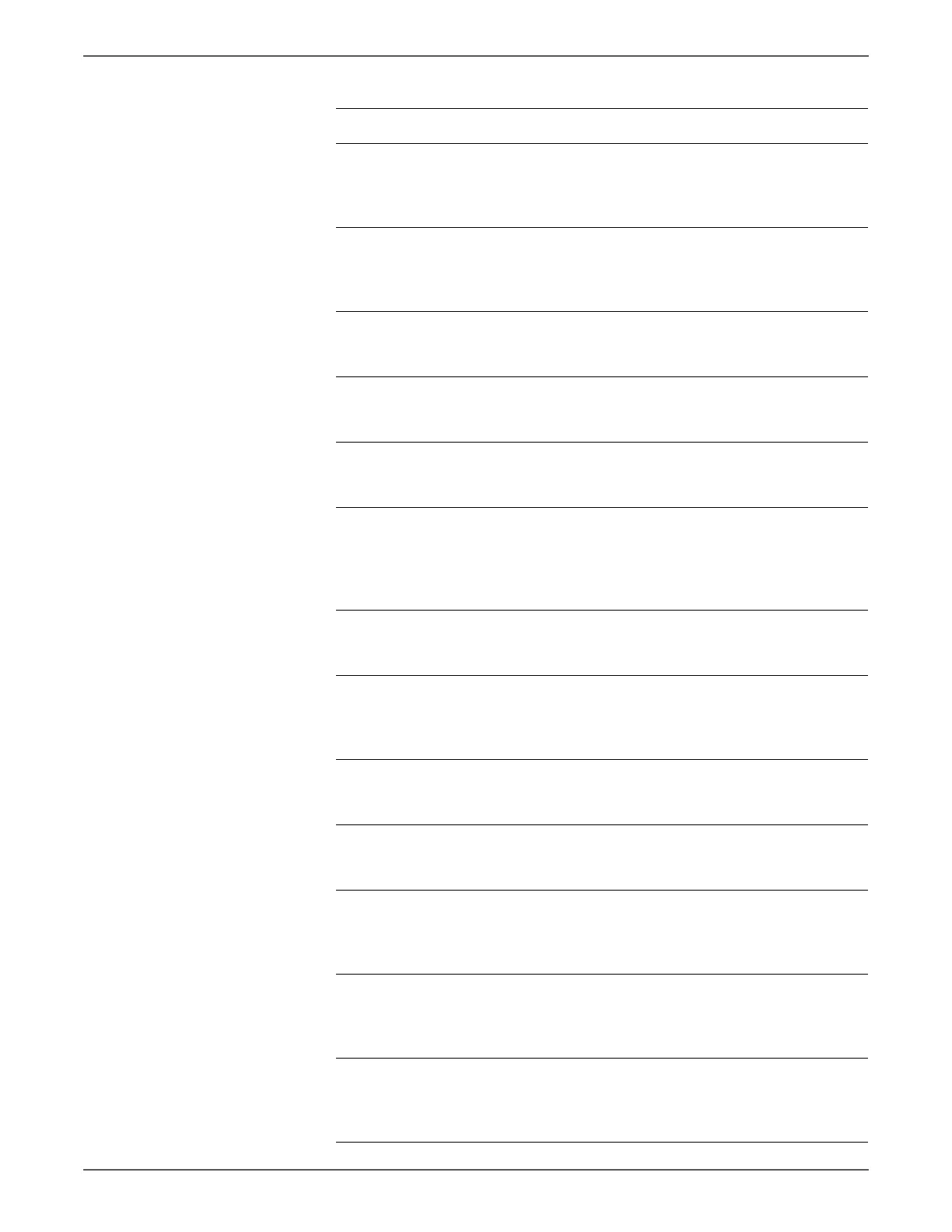Phaser 6128MFP Service Manual 3-21
Error Messages and Codes
Server Email Login Error
SMTP Login Failed
Error 016-507
Press OK Button
<SMTP Error>
Failed to Login to SMTP Server
at Mail Transmission.
page 3-118
Server Network Scan Error
Email Server Full
Error 016-765
Press OK Button
<SMTP Error>
SMTP Server Disk Space Full.
Check the
server side.
Server SMTP Server Error
Error 016-766
Press OK Button
<SMTP Error>
SMTP Server File System Error.
Check the
server side.
Server Invalid Email Address
Error 016-767
Press OK Button
<Email Address Error>
Invalid Recipient Email
Address
page 3-118
Server Invalid From Address
Error 016-768
Press OK Button
<Email Address Error>
Invalid Sender Email Address
page 3-118
Server Network Scan Error
Communication
Timeout
Error 016-786
Press OK Button
<Network Error>
Time Out Error at Data
Transmission/Reception.
page 3-118
or check
the server
side.
Server Network Not Ready
Error 016-790
Press OK Button
<Network Error>
F2N Module starting up or IP
address not Determined.
page 3-118
Server Network Not Ready
Scan Aborted
Error 016-794
Press OK Button
<Network Error>
The Scan to SMB can not be
executed, because the SMB
over TCP has not woke up.
page 3-118
Server Email Size Limit
Error 016-985
Press OK Button
<Mail Size Error>
Mail Size Error.
Check the
server side.
Server File Size Limit
Error 016-986
Press OK Button
<File Size Error>
Exceeded format-specific size
limit after conversion.
page 3-135
Server Network Scan Error
SMTP Connection
Failed
Press OK Button
<SMTP Error>
Error Connecting to SMTP
Server.
page 3-118
Server SMB Login Error
Error 031-521
Press OK Button
<SMB Error>
The Workstation number is
not allowed to login to SMB
scan.
page 3-120
Server SMB Login Error
Error 031-522
Press OK Button
<SMB Error>
SMB user authentication has
failed, or login to SMB scanner
has failed.
page 3-120
Error Message Summary (continued)
System Error Message Error Type Go to
