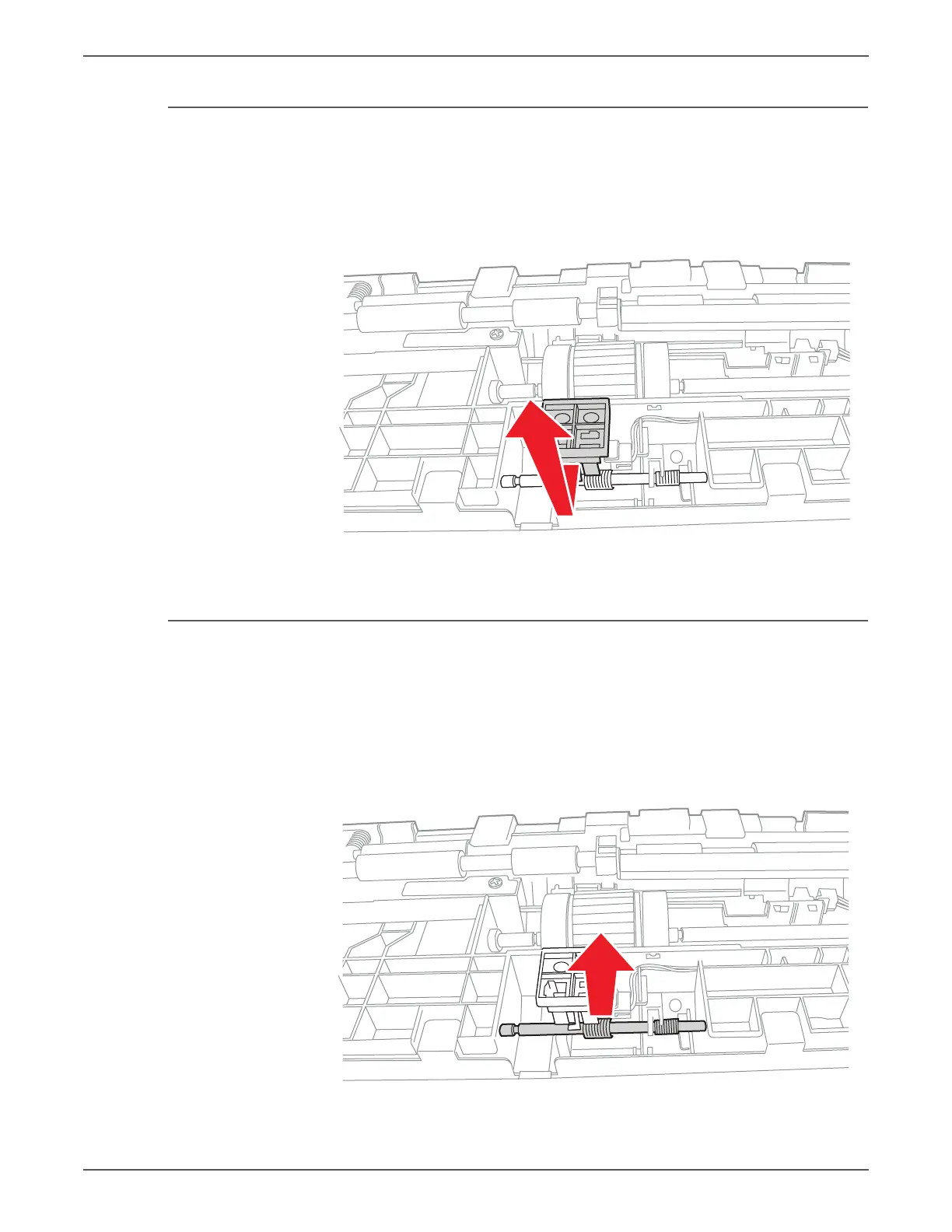Phaser 6128MFP Service Manual 8-33
Service Parts Disassembly
Tray No Paper Sensor
PL3.2.13
1. Remove the Upper Frame Assembly (page 8-68).
2. Release the three hooks that secure the Tray No Paper Sensor to the Feeder
and remove the sensor.
3. Disconnect P/J234 from the sensor.
Tray No Paper Sensor Actuator
PL3.2.32
1. Remove the Upper Frame Assembly (page 8-68).
2. Remove the Tray No Paper Sensor (page 8-33).
3. Release the right end of the actuator shaft from the hole in the chute up using
a miniature screwdriver.
4. Remove the actuator and spring from the hole in the left side of the chute up.
5. Remove the spring from the actuator.