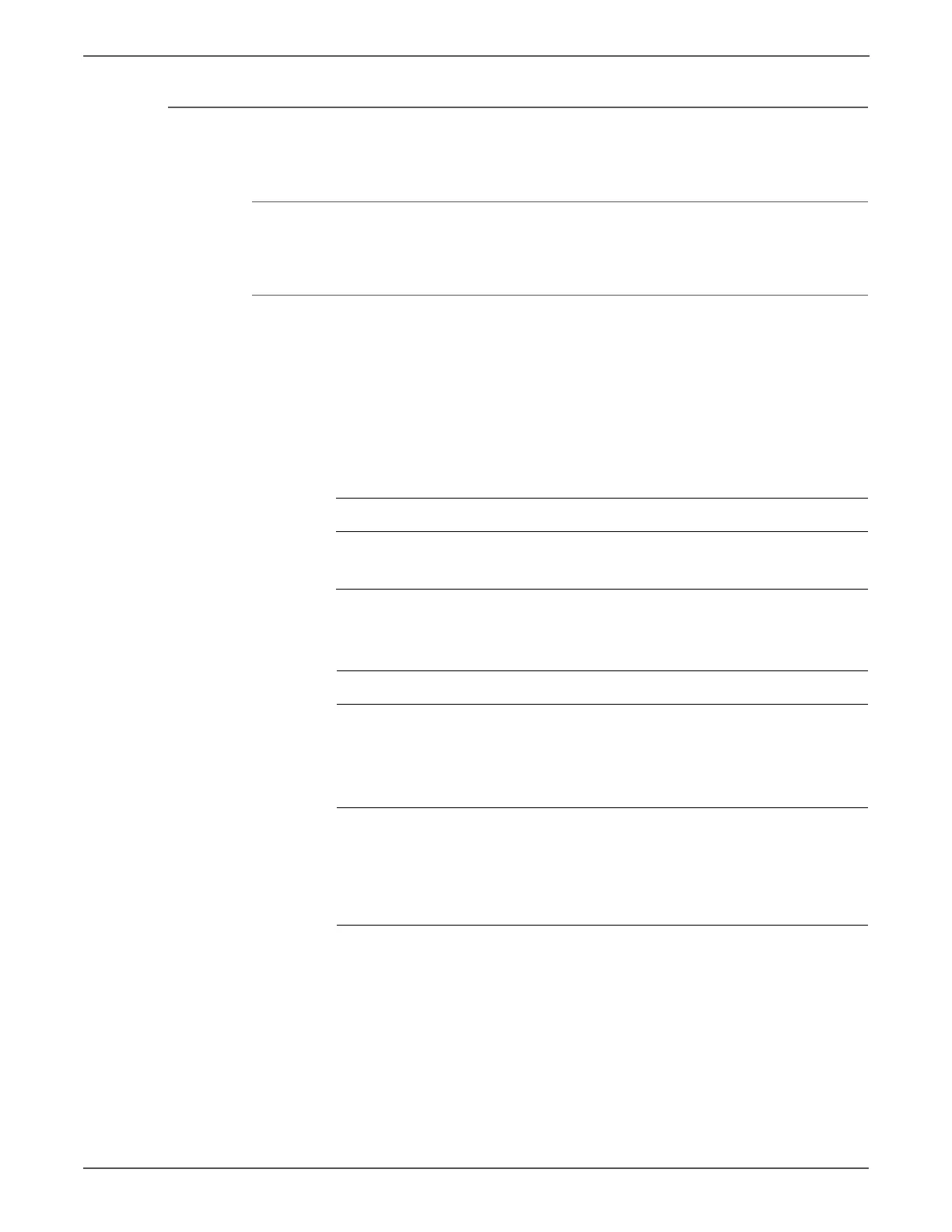3-72 Phaser 6128MFP Service Manual
Error Messages and Codes
Insert Imaging Unit Error
An error occurred while reading the Imaging Unit CRUMs.
Applicable Error
• Insert Imaging Unit
Initial Actions
• Check that the correct Imaging Unit is installed for this model.
• Remove and reseat the Imaging Unit.
• Cycle system power.
• If the problem persists, follow the procedure below.
Troubleshooting Reference Table
Applicable Parts Wiring and Plug/Jack Map References
■ Imaging Unit PL4.1.21
■ MCU Board, PL10.7.7
■ Imaging Unit Harness, PL10.8.11
■ “Map 1 - MCU Board” on page 10-6
■ “Xerographics” on page 10-18
Troubleshooting Procedure Table
Step Actions and Questions Yes No
1 Check the Imaging Unit CRUM
harness.
Disconnect P/J42 and P/J422 and
check continuity.
Is the harness damaged?
Repair the
harness.
Go to step 2.
2 Replace the Imaging Unit
(page 8-8).
NOTE
Remove the 8 sealing tapes from
the new Imaging Unit before
installation.
Does the error persist?
Replace the
MCU Board
(page 8-57).
Complete.