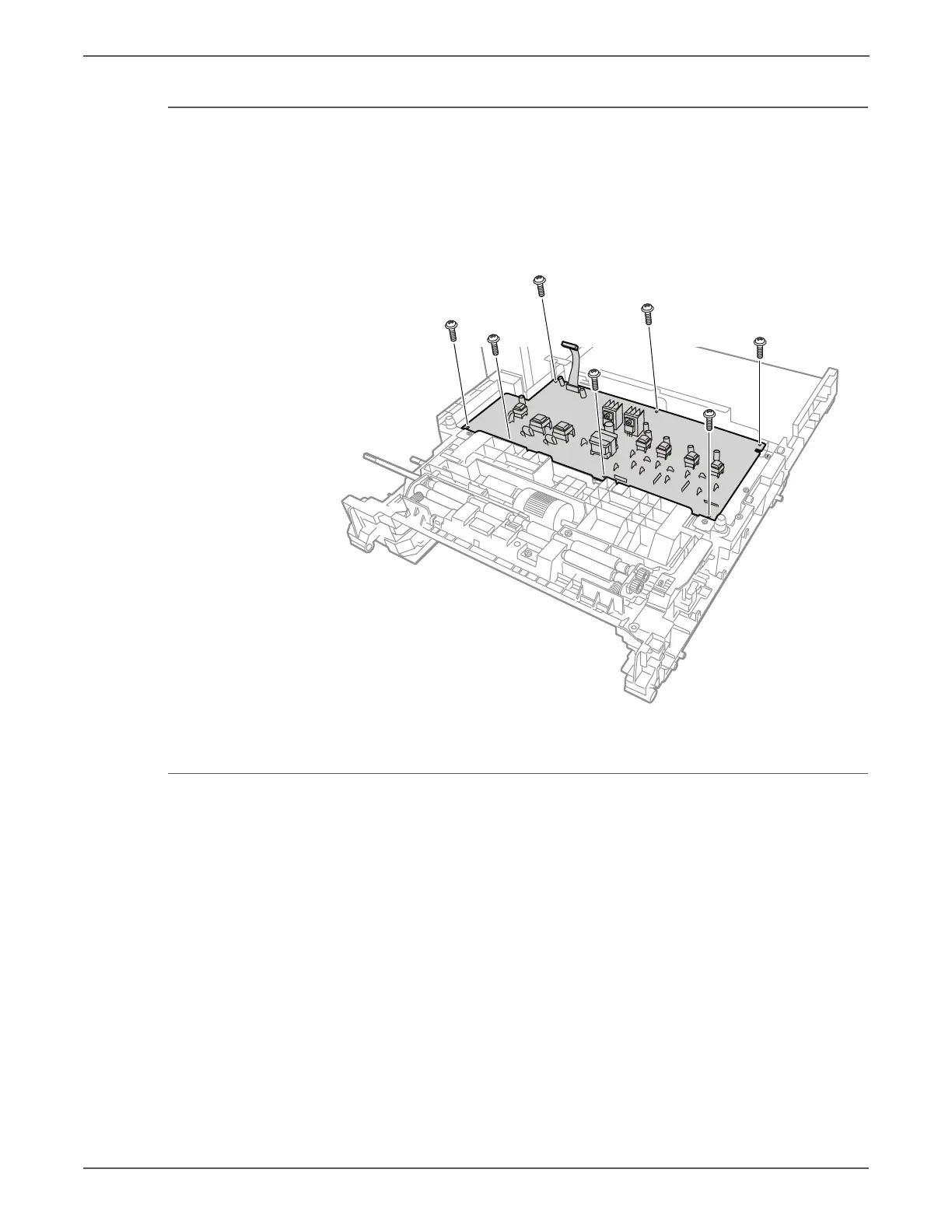8-54 Phaser 6128MFP Service Manual
Service Parts Disassembly
HVPS
PL10.7.1
1. Remove the Upper Frame Assembly (page 8-68).
2. Open the Edging Saddle and release the HVPS harness.
3. Remove 7 screws (silver, with flange, 6mm) that secure the HVPS to remove
the HVPS.
Power Switch Harness
PL10.7.8
1. Open the Front Cover.
2. Remove the Left Side Cover (page 8-17).
3. Remove the Outer Pole Cover (page 8-19).
4. Remove the Rear Cover (page 8-22).
5. Remove the Right Side Cover (page 8-23).
6. Remove the Top Cover (page 8-25).
7. Remove the LVPS Card Cage (page 8-66).
8. Release the clamp that secures the Power Switch Harness.
s6128mfp-257