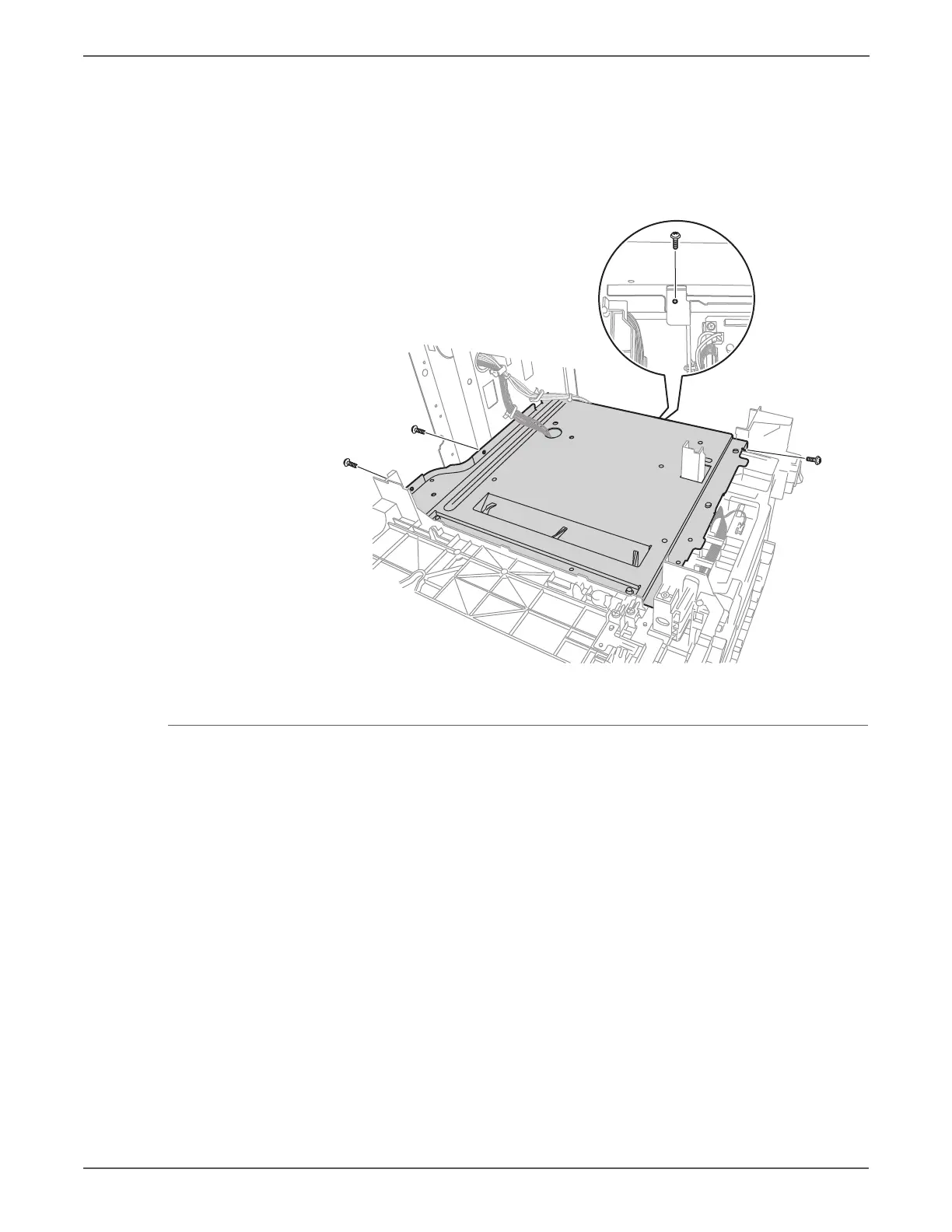8-64 Phaser 6128MFP Service Manual
Service Parts Disassembly
14. Remove 1 screw (silver, tap, 8mm) that secures the right edge of the Duct
Plate at the front.
15. Remove 2 screws (silver, M4, 6mm) that secure the left edge of the Duct Plate
at the back.
16. Remove 1 screw (silver, M4, 6mm) that secures the Duct Plate near the MCU
Board and remove the Duct Plate.
Breaker Chassis
PL 10.5.8
1. Open the Front Cover.
2. Remove the Left Side Cover (page 8-17).
3. Remove the Outer Pole Cover (page 8-19).
4. Remove the Rear Cover (page 8-22).
5. Remove the Right Side Cover (page 8-23).
6. Remove the Top Cover (page 8-25).
7. Remove the Lower Scanner Cover (page 8-26).
8. Remove the ESS Shield (page 8-46).
9. Remove the Inner Pole Cover (page 8-20).
10. Remove the LVPS Card Cage (page 8-66).
11. Remove the Duct Plate (page 8-62).