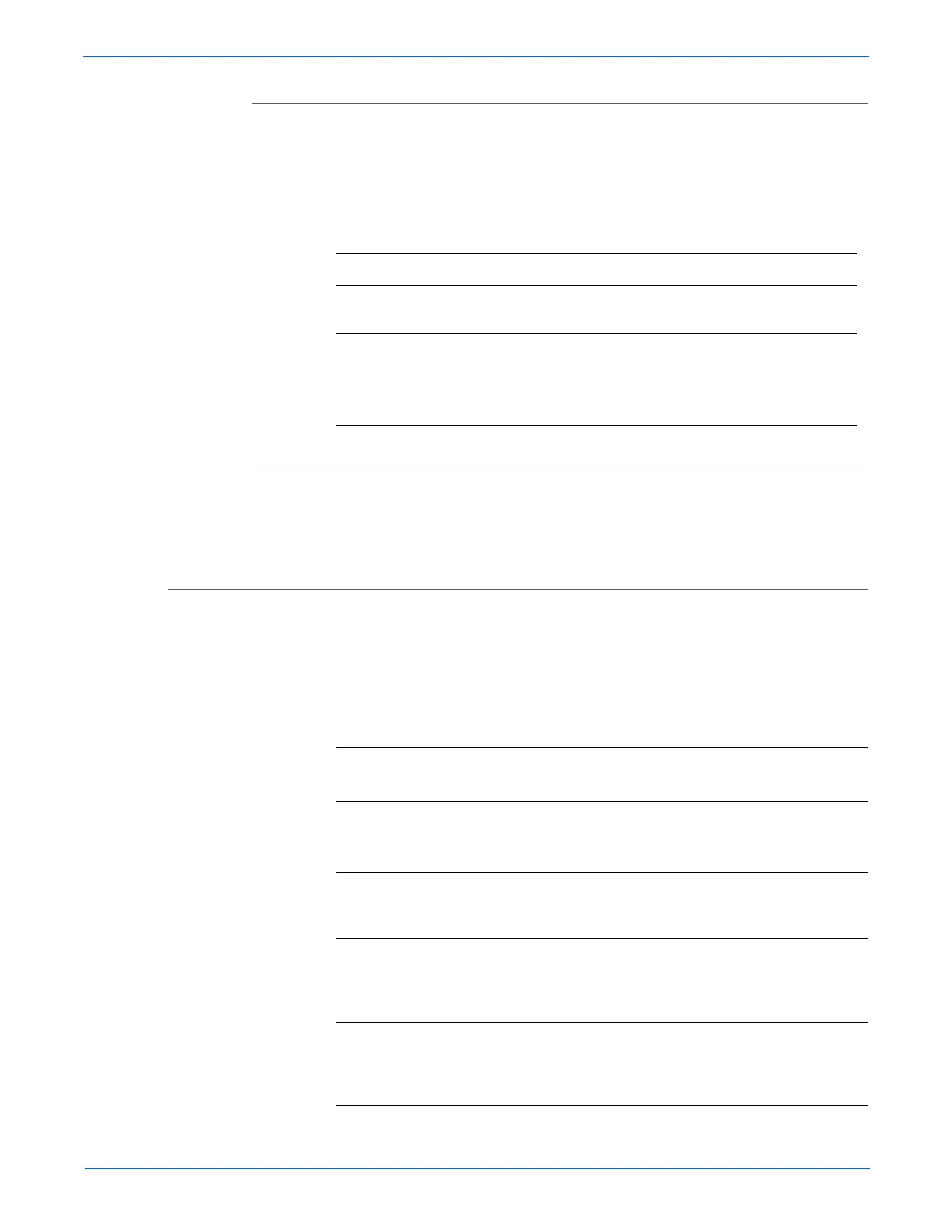Phaser 6128MFP Service Manual 25
General Information
Billing Meters
The Billing Print counter provides the number of pages printed properly (simplex
print is counted as 1 and duplex print is counted as 2 - including N up).
If an error has occurred after the one side printed properly during duplex printing,
it is counted as 1.
ID Print
User can position and print the User Name on the upper right, upper left, lower
right, and lower left (only for PCL6) of the page.
Non-Genuine Mode
When the Toner Cartridge life has ended, the printer stops accepting print request
(life of the Toner Cartridge is counted by the counter in the CRUM). This mode can
be changed so the printer will not stop at the end of the Toner Cartridge rated life;
however, the printer will display an end of life message on the Control Panel.
Counter Description
Color Print Counter Counts the number of pages printed in color (7
digits).
Mono Print Counter Counts the number of pages printed in mono (7
digits).
Total Print Counter Count the total number of pages printed in color and
mono (7 digits).
Toner Cartridge Control Panel Display
Tone r
Cartridge Control Panel Display Functionality
Normal Status
Life
Warning
Error
End of
Life Error
Xerox Xerox (TM)
To ne r
Cartridge
Replace
Soon
Replace
To ne r
Cartridge
Prints with full
functionality.
Xerox (refill
To ne r
Cartridge)
Xerox (TM)
To ne r
Cartridge
Replace
Soon
Empty Prints with full
functionality up to
40% of the Toner
Cartridge life.
Other OEM
(non-Xerox
printer
manufacturer)
Non-Xerox
To ne r
Cartridge
Printer displays error
and will not print.