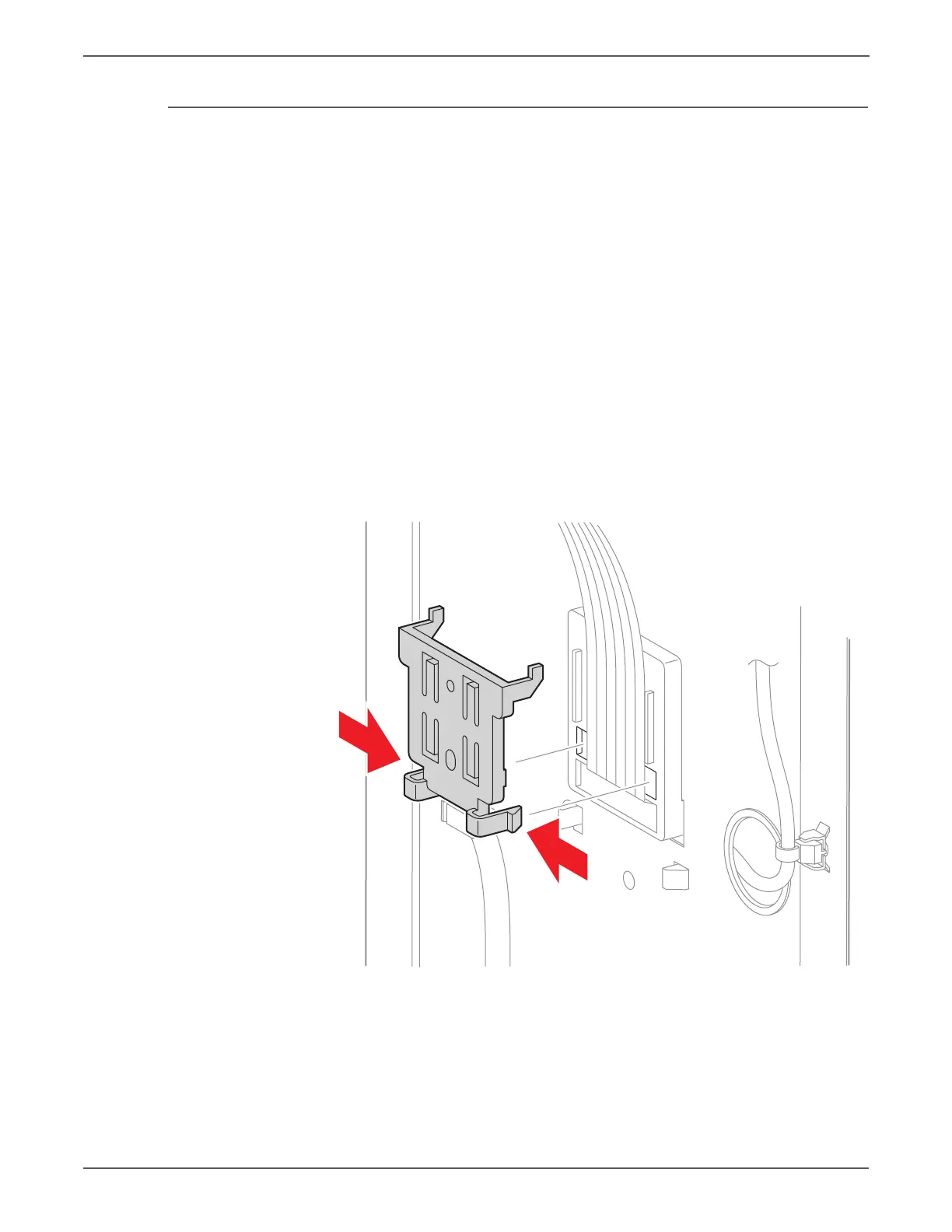8-82 Phaser 6128MFP Service Manual
Service Parts Disassembly
IIT Sub-Assembly
PL 10.9.2
The Ferrite Core (PL 10.9.4) strung on the IIT Sub-Assembly ribbon cable is
extremely fragile.
1. Open the Front Cover.
2. Remove the Left Side Cover (page 8-17).
3. Remove the Outer Pole Cover (page 8-19).
4. Remove the Rear Cover (page 8-22).
5. Remove the Right Side Cover (page 8-23).
6. Remove the Top Cover (page 8-25).
7. Remove the Lower Scanner Cover (page 8-26).
8. Remove the ESS Shield (page 8-46).
9. Remove the Inner Pole Cover (page 8-20).
10. Release 2 hooks that secure of the FFC Cover to the chassis and remove the
cover.
s6128mfp-265