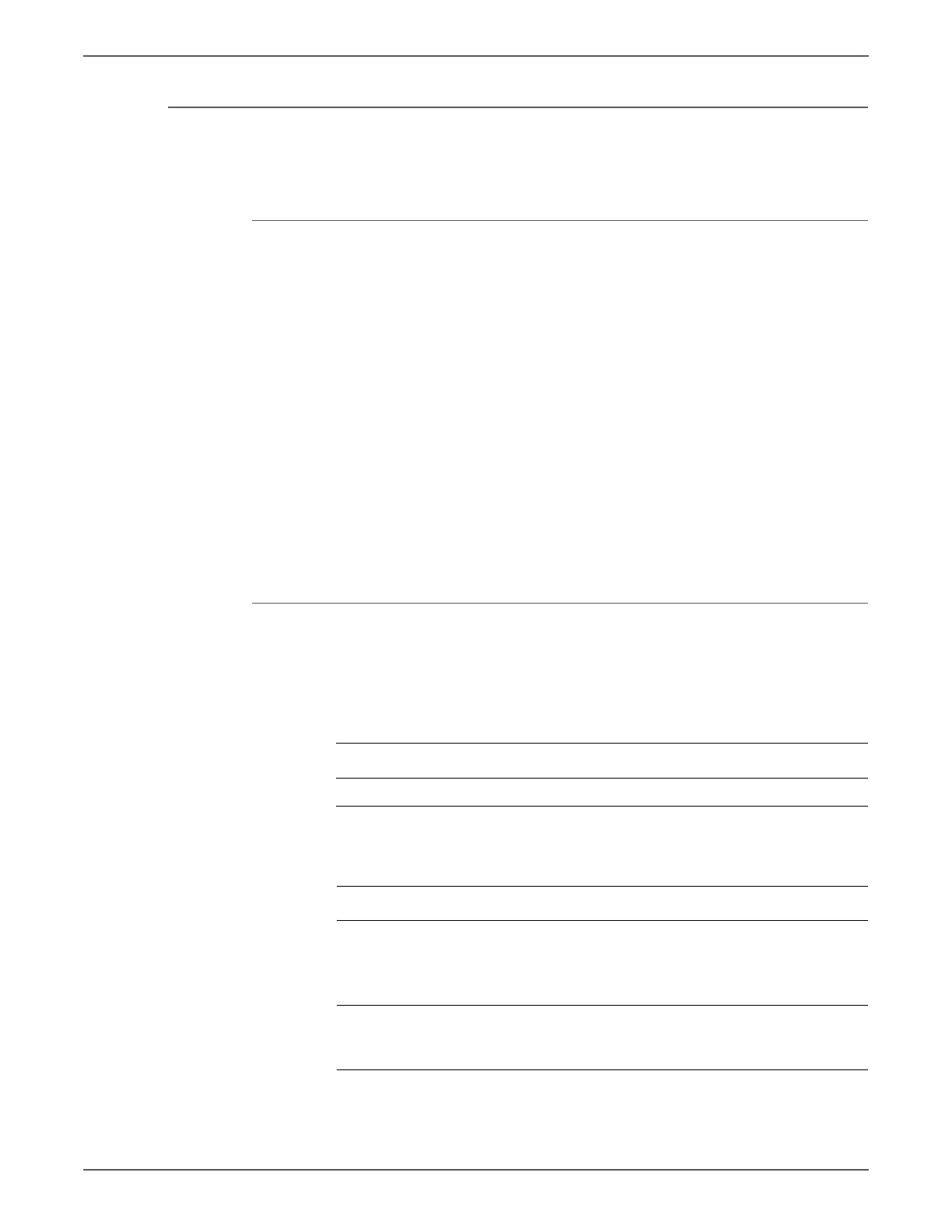Phaser 6128MFP Service Manual 3-137
Error Messages and Codes
Fax Communication Error
Fax communication has failed. This troubleshooting procedure applies to these
errors.
Applicable Errors
• 033-512: Fax Communication Error
• 033-753: Fax Communication Error
• 033-754: Fax Communication Error
• 033-755: Fax Communication Error
• 033-756: Fax Communication Error
• 033-757: Fax Communication Error
• 033-758: Fax Communication Error
• 033-759: Fax Communication Error
• 033-760: Fax Communication Error
• 033-761: Fax Communication Error
• 035-706: Fax Communication Error
• 035-792: Fax Communication Error
Initial Actions
• Cycle printer power.
• If the problem persists, follow the procedure below.
Troubleshooting Reference Table
Applicable Parts Wiring and Plug/Jack Map References
■ Image Processor Board, PL10.6.6
“Imaging” on page 10-24
Troubleshooting Procedure Table
Step Actions and Questions Yes No
1 Check the Fax line connection at
both ends. Reconnect the Fax line to
the Fax Board.
Does the error still occur?
Go to step 2. Complete.
2 Set the Fax Capability V34 setting to
Disable.
Does the error persist?
Go to step 3. Complete.