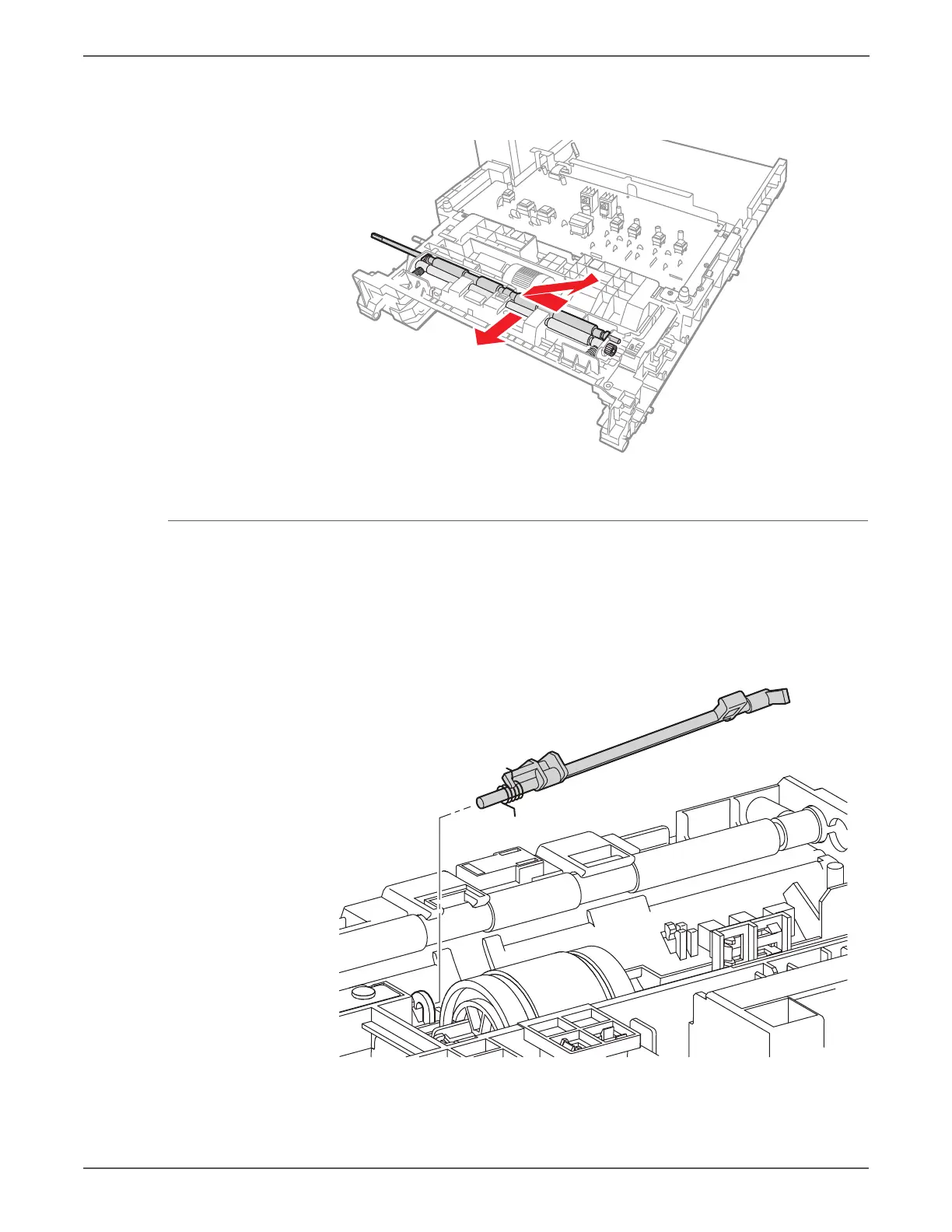8-32 Phaser 6128MFP Service Manual
Service Parts Disassembly
5. Shift the Registration Roller left to remove the shaft from the Feeder Assembly
together with the Registration Actuator Out and Registration Roller Actuator.
Registration Sensor Actuator
PL3.2.11
1. Remove the Upper Frame Assembly (page 8-68).
2. Remove the Registration Roller (page 8-30).
3. Release the left side of the Registration Sensor Actuator from the hook on the
chute up.
4. Remove the actuator and spring by removing the right end of the shaft of
from the hole of the chute up.
5. Remove the spring from the Registration Sensor Actuator.