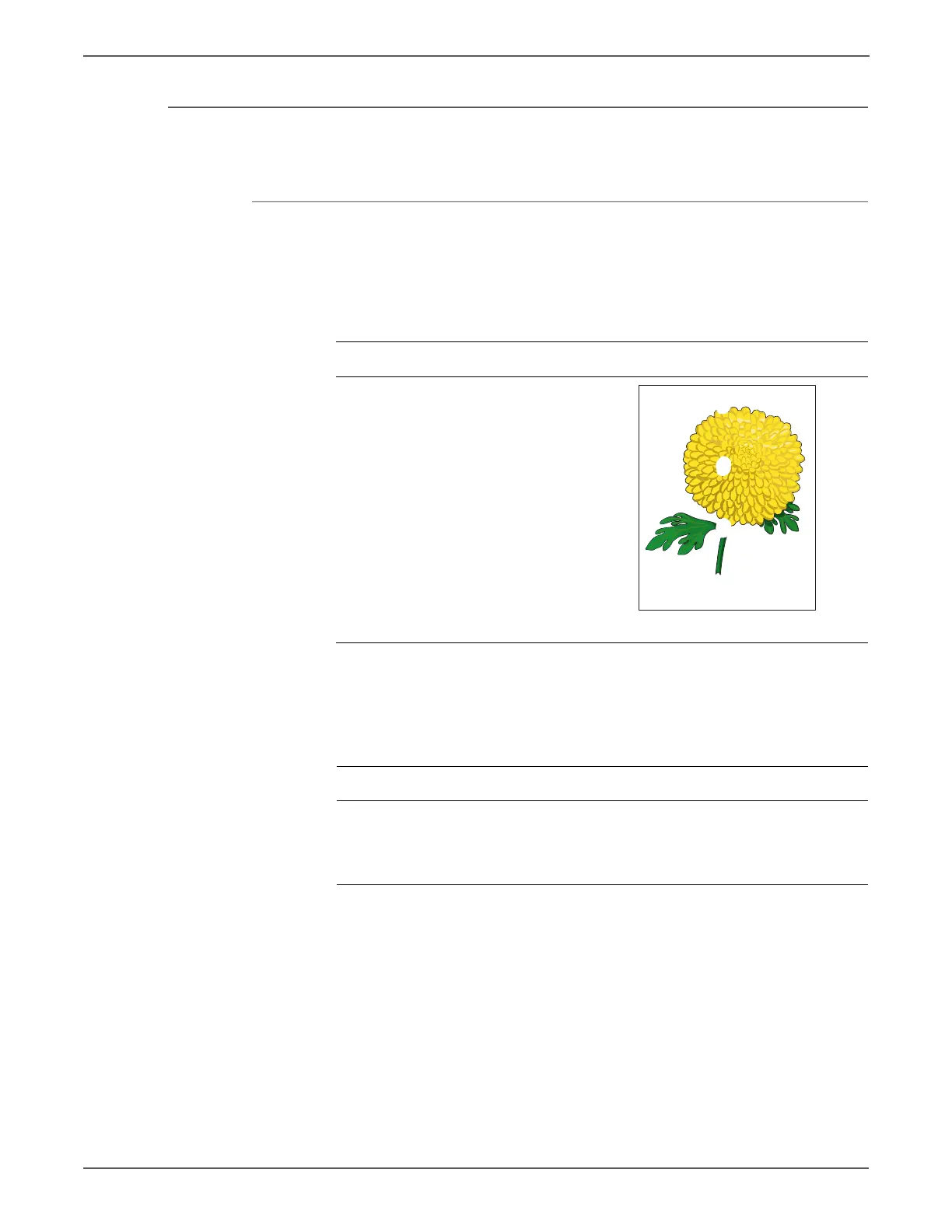5-28 Phaser 6128MFP Service Manual
Print-Quality Troubleshooting
Repeating Bands, Lines, Marks, or Spots
There are recurring lines, marks, or spots on the page.
Initial Actions
• Check the paper transfer path.
• Ensure there are no debris on the transfer path.
Allow the Fuser to cool before starting the procedure.
Troubleshooting Reference Table
Applicable Notes Example Print
■ Transfer Belt, PL6.1.7
■ Print Cartridge, PL5.1.18-21
■ Fuser, PL6.1.10
■ Laser Unit, PL5.1.2
Troubleshooting Procedure Table
Step Actions and Questions Yes No
1 Check for spot’s regular intervals. Do
spots, lines, or marks that might
appear on the page occur at regular
intervals?
Refer to “Pitch
Chart Test
Print” on
page 5-51.
Complete.