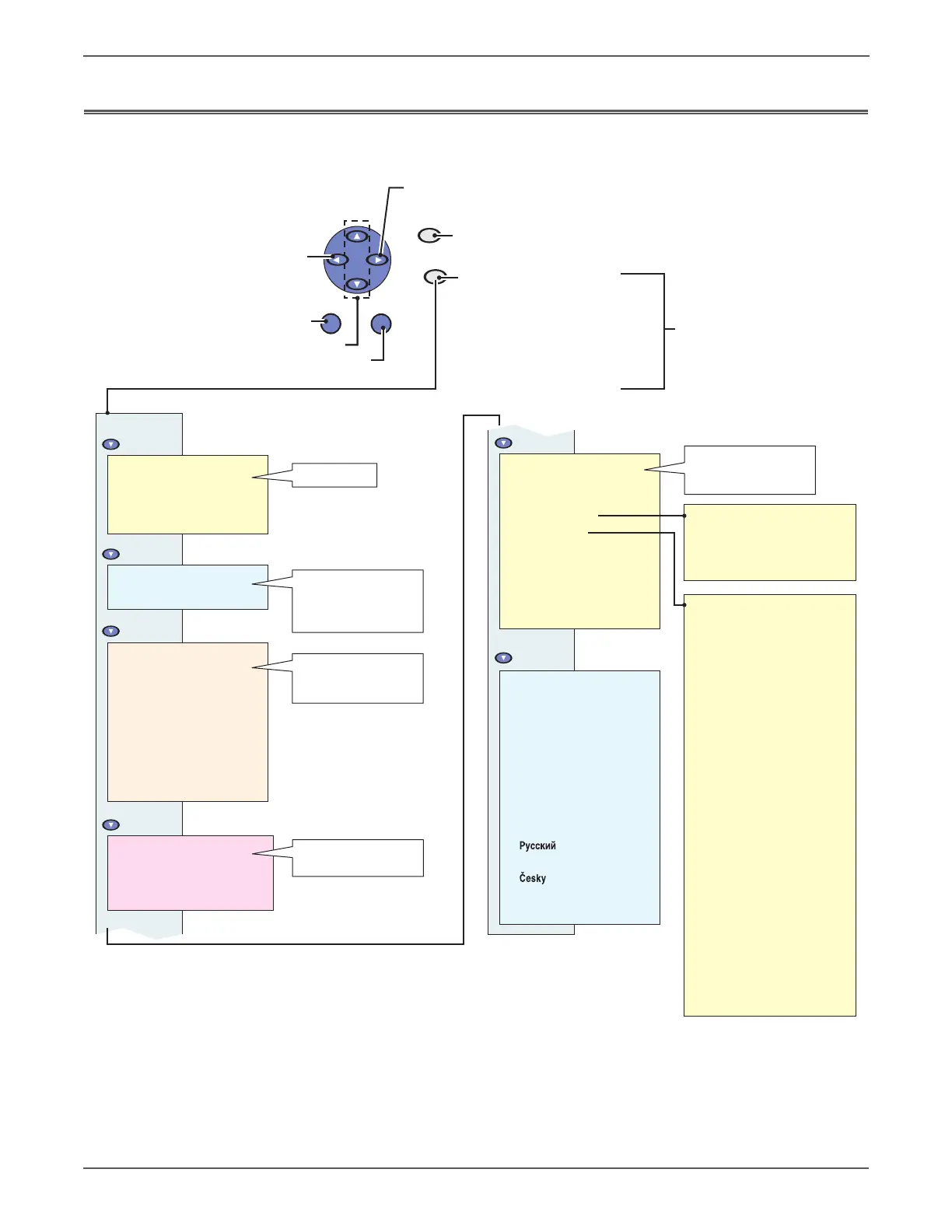A-2 Phaser 6128MFP Service Manual
Reference
Phaser 6128MFP Menu Map
s6128mfp-064
Billing Meters
Total Impression
Color Impression
Black Impression
Admin Menu
Phone Book...
Print Language...
Network Setup...
Fax Settings...
System Setup...
Maintenance...
Secure Settings...
Admin Reports...
Scan to Email...
Panel Language
English
Français
Italiano
Deutsch
Español
Dansk
Nederlands
Português
Svenska
Magyar
Polski
Türkçe
Interval Timer
Number of Redial
Interval of Redial
Answer Select
Auto Answer Fax
Auto Answer TEL/FAX
Auto Answer Ans/FAX
Line Monitor
Ring Tone Volume
Line Type
Dialing Type
Junk Fax Filter
Remote Receive
Remote Receive Tone
Send Header
Company Name
Your Fax Number
Fax Cover Page
DRPD Pattern
Forward Settings
Forward Settings Number
Forward Set Print
Forward Error Print
Prefix Dial
Prefix Dial Number
Discard Size
ECM
Extel Hook Threshhold
Modem Speed
Country
Ethernet
TCP/IP
Protocol
Host Access List
Initialize NVM
Information Pages
Menu Map
Configuration
PCL Fonts List
PCLMacro List
Job History
Error History
Protocol Monitor
Demo Page
Tray Settings
Tray...
Defaults Settings
Copy Defaults...
Scan Defaults..
Fax Defaults...
www.xerox.com/office/6128MFPdocs
Nederlands
Svenska
Dansk
Česky
Polski
Magyar
Türkçe
Goes up one menu level, or
decreases a numeric value.
Moves deeper in a menu, or
increases a numeric value.
Scrolls up or down within a menu.
Displays the Walk-Up Features
menu and active jobs.
Goes up one menu level.
Accepts the menu selection.
Enters the Setup menu.
Job Status
System
OK
Exit
Setup
Set task defaults.
Define the paper in all trays
and Tray default behavior. Can
be overridden by driver
settings.
Set or change printer
administration settings. Can be
password protected.
Print a hard copy of
information stored in the
printer.
Check the record of jobs
printed.