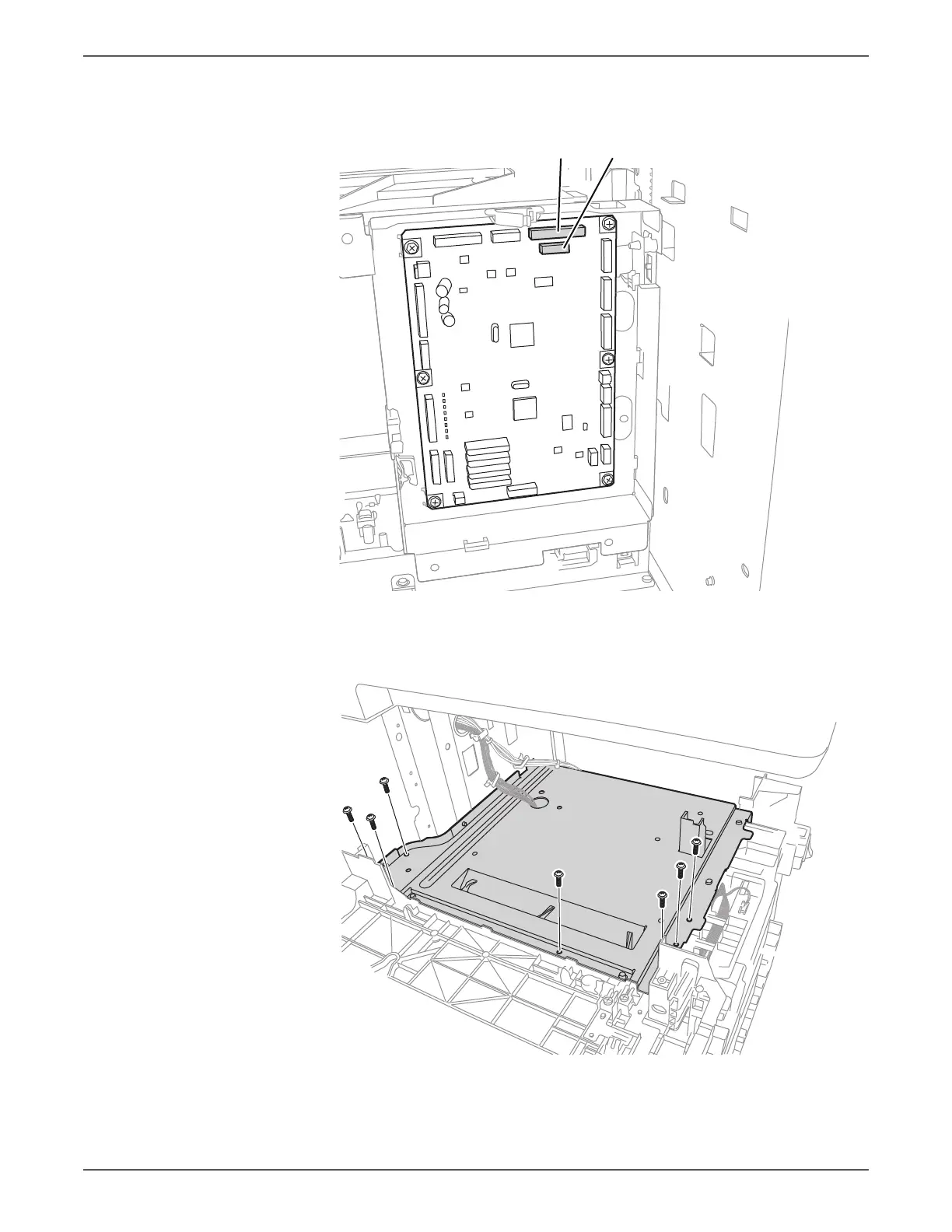Phaser 6128MFP Service Manual 8-63
Service Parts Disassembly
12. Disconnect P/J10 and P/J11 on the MCU Board, then pull the connectors
through the hole in the Duct Plate.
13. Remove 7 screws (silver, tap, 8mm) on the upper side of the Duct Plate.
s6128mfp-235
P/J11P/J10
s6128mfp-236