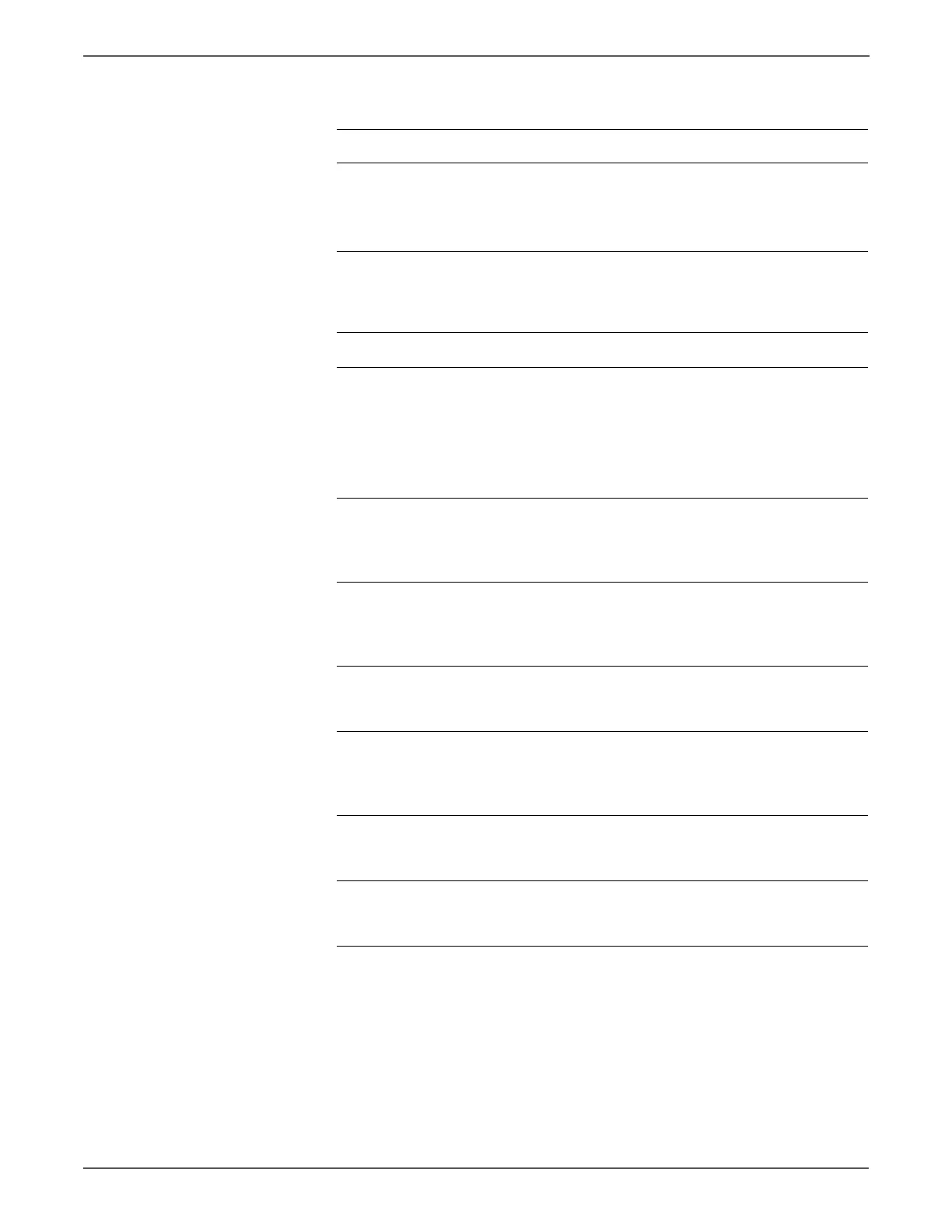3-64 Phaser 6128MFP Service Manual
Error Messages and Codes
Troubleshooting Reference Table
Applicable Parts Wiring and Plug/Jack Map References
■ Imaging Unit, PL4.1.21
■ Dispense Assembly, PL5.1.1
■ Transfer Belt, PL6.1.7
■ Toner Cartridge PL5.1.21
■ MCU Board, PL10.7.7
“Map 1 - MCU Board” on page 10-6
“Toner Dispense” on page 10-20
Troubleshooting Procedure Table
Step Actions and Questions Yes No
1 Check the Black toner motor.
Caution: Do not run the toner motor
more than a few seconds..
Printer Diag > IOT Diag > Digital
Output DO-21
Does the motor rotate?
Go to step 2. Go to step 3.
2 Check the Dispense Assembly gears.
Is the Black cartridge gear
damaged?
Replace the
Dispense
Assembly
(page 8-91).
Go to step 6.
3 Check P/J19 and P/J192 connections
between the MCU Board and the
Black toner motor.
Are the connections secure?
Go to step 4. Reseat the
connectors.
4 Disconnet P/J19 and P/J192 and
check the harness continuity.
Is the harness damaged?
Repair the
harness.
Go to step 5.
5 Check for +24 V at P/J19-9 of the
MCU Board.
Is 24 V available at pin 9?
Replace the
Dispense
Assembly
(page 8-91)
Replace the
MCU Board
(page 8-57).
6 Replace the Imaging Unit
(page 8-8).
Does the error persist?
Go to step 7. Complete.
7 Reseast the Transfer Belt at the
Front Cover.
Does the error persist?
Replace the
Transfer Belt
(page 8-103)
Complete
