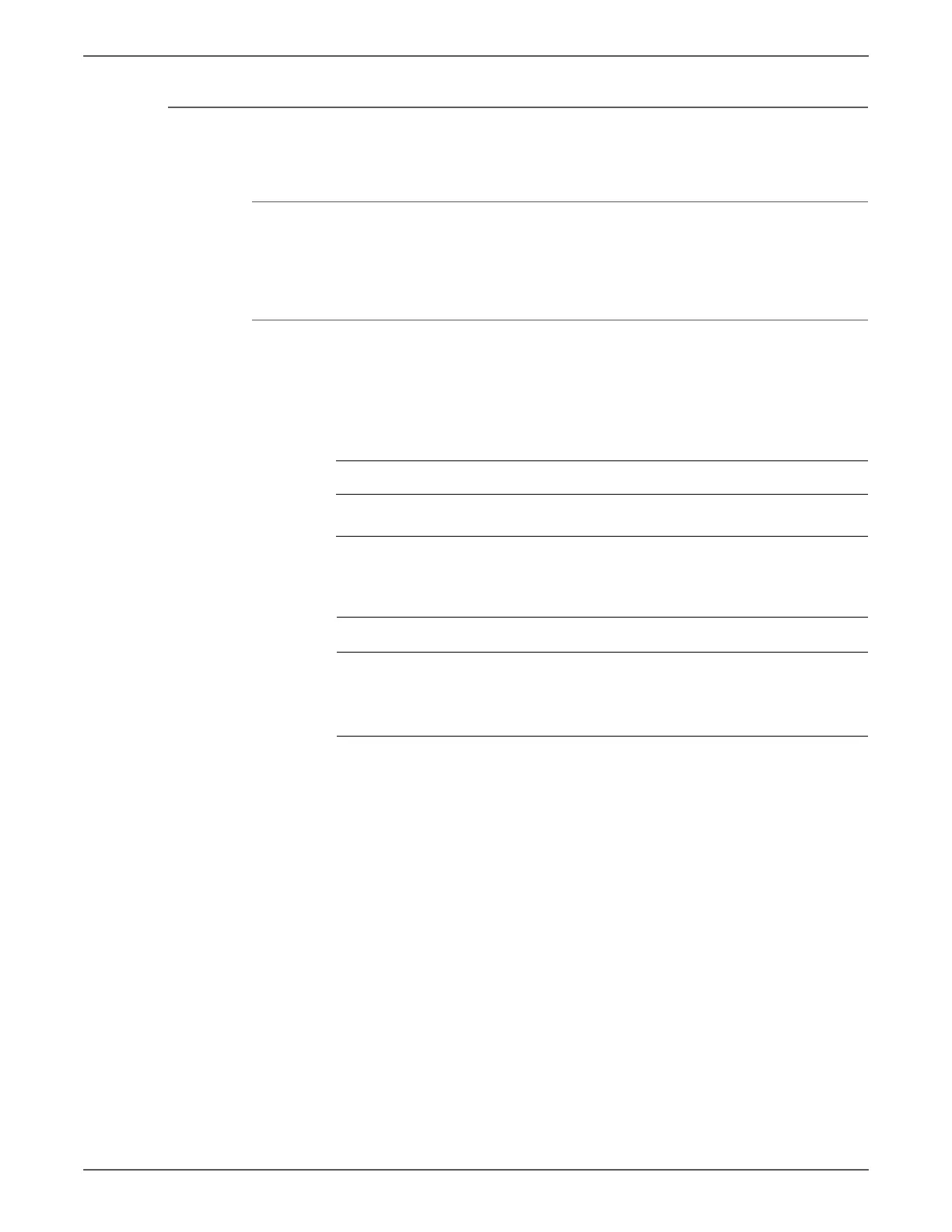Phaser 6128MFP Service Manual 3-129
Error Messages and Codes
Scanner Error
Scanning has failed. This troubleshooting procedure applies to these errors.
Applicable Errors
• 062-322: Scanner Parameter Error
• 062-393: Scanner Error (CcdAsic Error)
Initial Actions
• Cycle printer power.
• If the problem persists, follow the procedure below.
Troubleshooting Reference Table
Applicable Parts Wiring and Plug/Jack Map References
■ Image Processor Board, PL10.6.6
■ IIT Sub Assembly, PL10.9.2
■ “Map 3 - Electrical and Drive” on page 10-8
■ “Imaging” on page 10-24
Troubleshooting Procedure Table
Step Actions and Questions Yes No
1 Check connectors P/J1001 and P/
J1002,on the Image Processor
Board. Reseat the connectors.
Does the error persist?
Replace the I/P
Board
(page 8-41).
Complete.