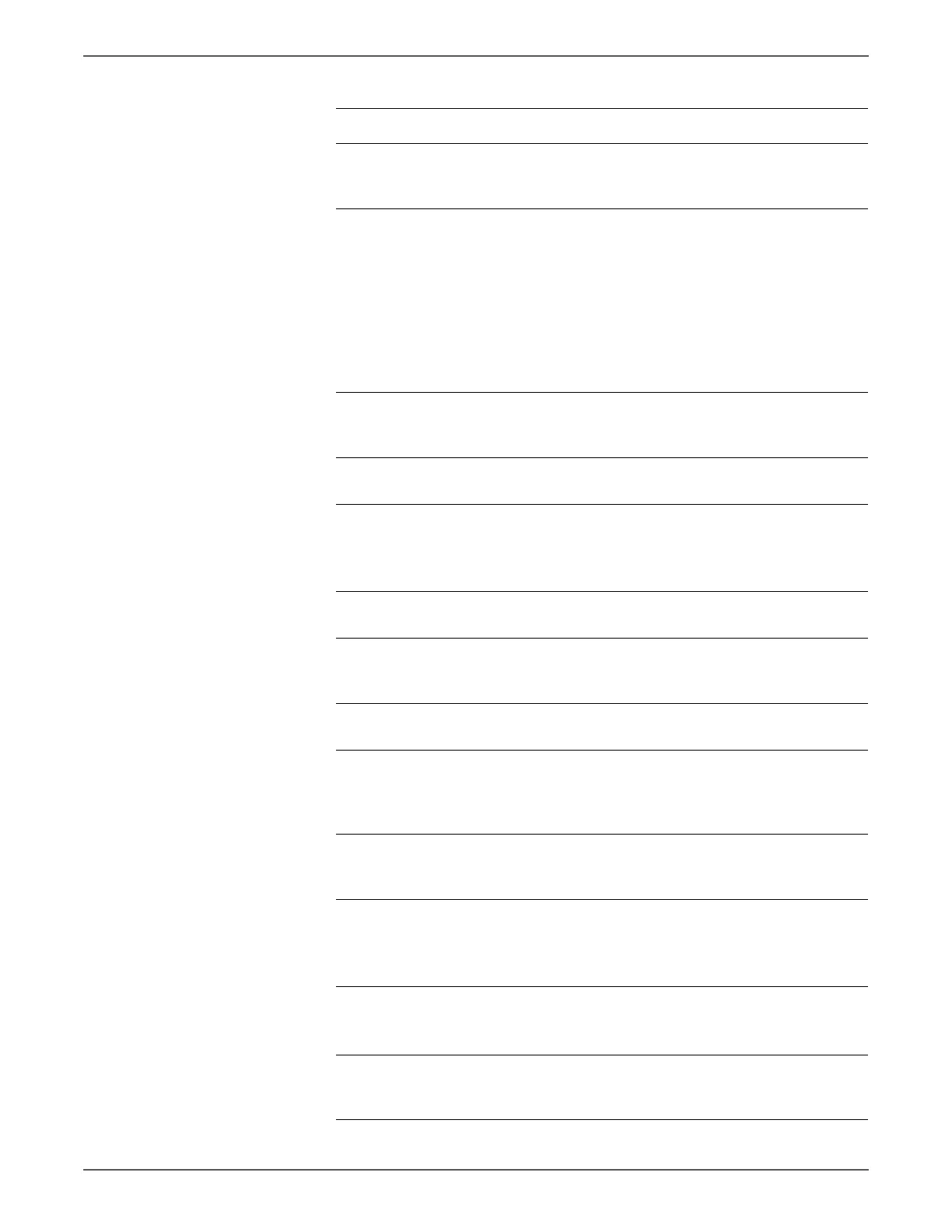Phaser 6128MFP Service Manual 4-59
General Troubleshooting
8 Is the paper size correct? Replace the
I/P Board
(page 8-41).
Replace the
paper.
9 1. Check the cable type.
■ Two-conductor (PSTN)
■ Four-conductor (PBX)
2. Check the cable condition.
■ Normal continuity
■ Straight, unlooped, uncoiled routing
■ Appropriate cable length
3. Is the cable type correct and in good
condition?
Go to step
10.
Replace the
cable.
10 Is a sufficient line voltage obtained via
Diagnostics?
Replace the
I/P Board
(page 8-41).
Request for a
line repair.
11 Does the error occur only when sending? Go to step
12.
Go to step
18.
12 1. Check the Delayed Start setting:
System > Default Settings > Fax
Defaults > Delayed Start.
2. Is the Delayed Start On?
Go to step
13.
Go to step
15.
13 Is the Delayed Start on a specified time? Complete. Go to step
14.
14 Is the Local Time setting correct? Replace the
I/P Board
(page 8-41)..
Set the Local
Time setting.
15 Is a ring tone present? Go to step
16.
Go to step
17.
16 Is the modem sound present? Analyze the
Protocol
Monitor
Report.
Replace the
I/P Board
(page 8-41).
17 Is the setting correct for the line type? Replace the
I/P Board
(page 8-41)..
Correct the
setting.
18 1. Check the Secure Receive setting:
System > Admin Menu > Secure
Settings > Secure Receive.
2. Is the Secure Rcv. Set Enable?
Go to step
19.
Go to step
20.
19 1. Print the stored data and turn Secure
Rcv. to Disable.
2. Does the error still occur?
Go to step
20.
Complete.
20 Is a calling tone present? Go to step
21.
Replace the
I/P Board
(page 8-41).
Troubleshooting Procedure Table (continued)
Step Actions and Questions Yes No