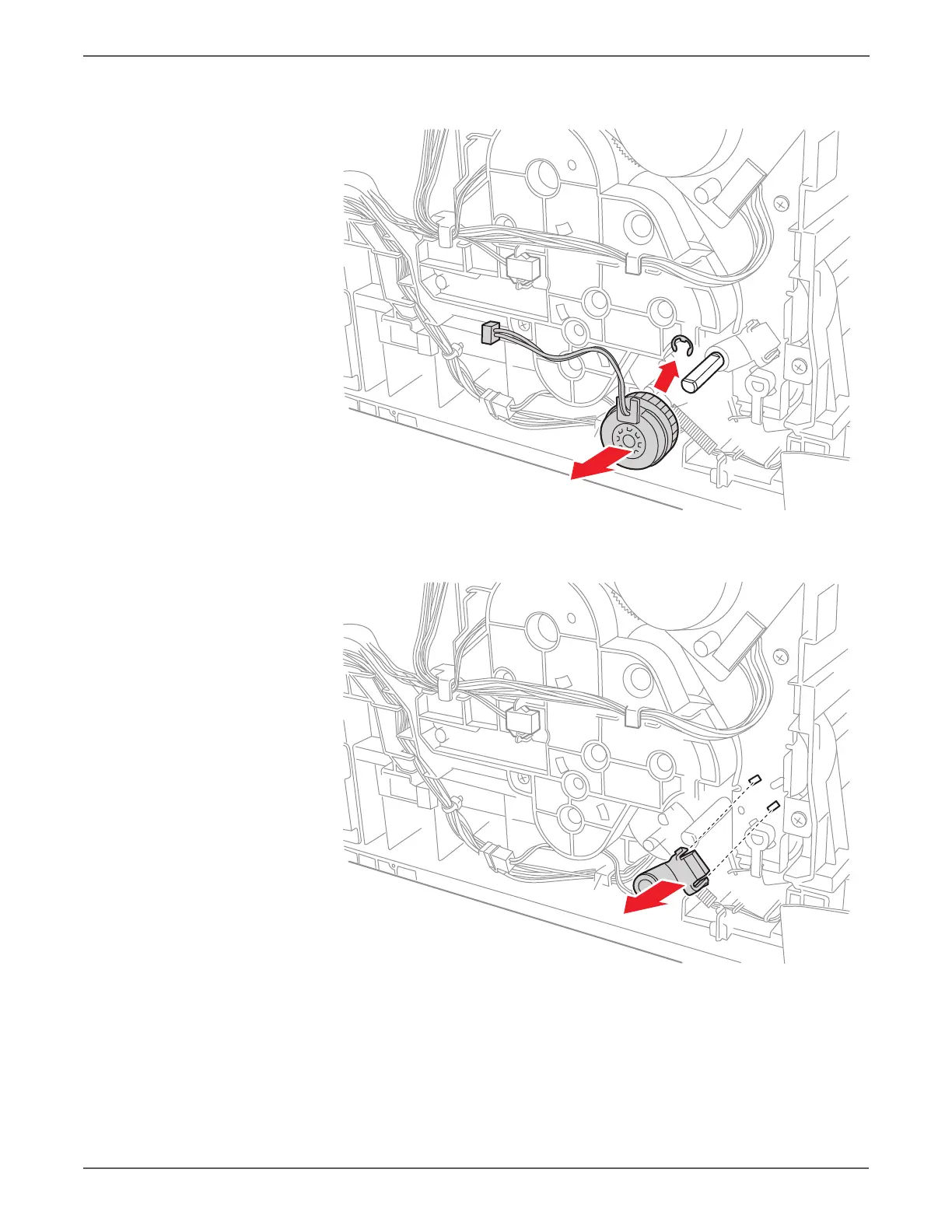8-36 Phaser 6128MFP Service Manual
Service Parts Disassembly
4. Remove the E-ring that secures the Drive Clutch on the shaft, using a
miniature screwdriver, and remove the Drive Clutch.
5. Release the two hooks of the Registration Bearing, and remove the
Registration Bearing from the shaft.