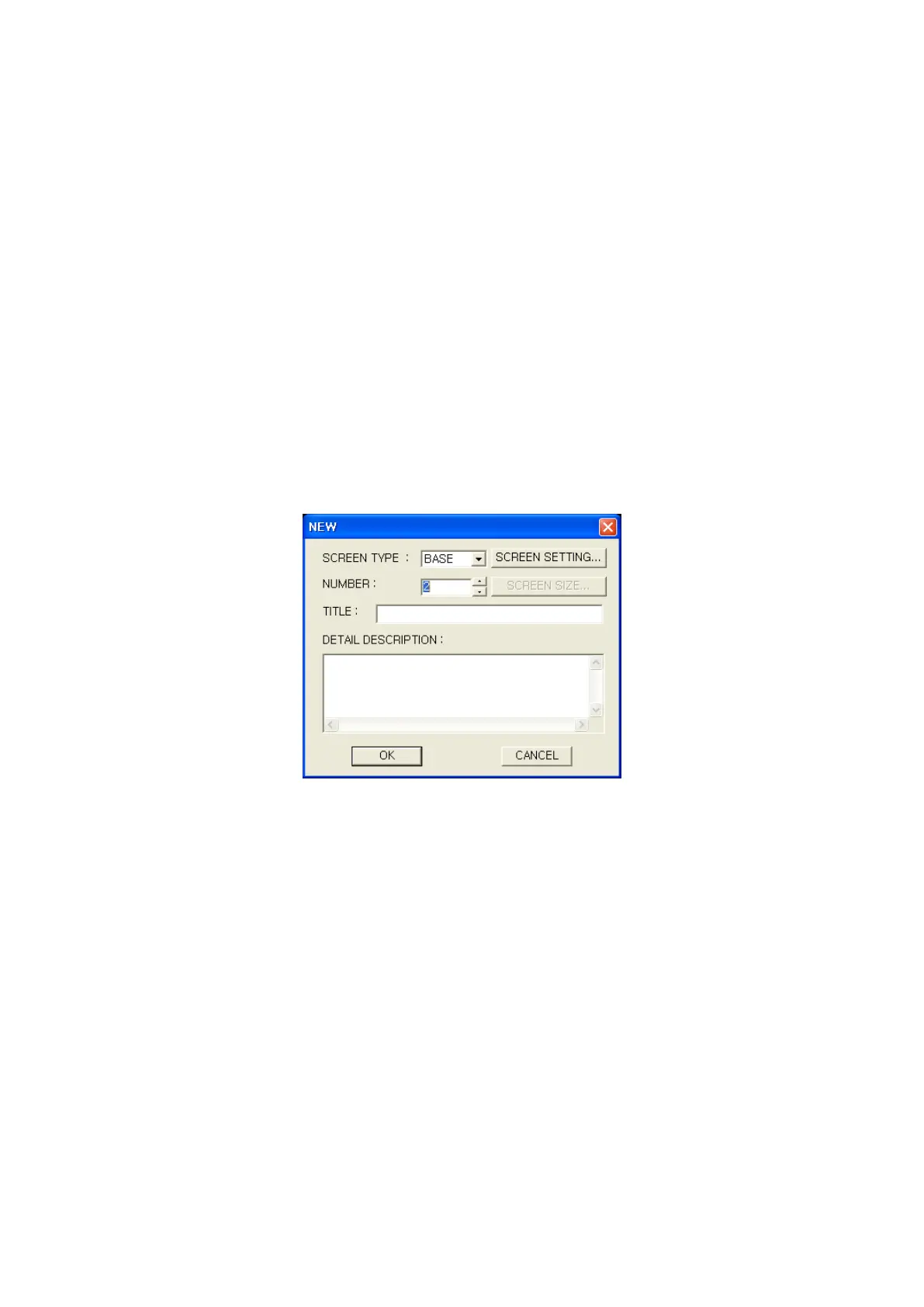100
8.2 CREATE NEW SCREEN
8.2.1 Operation procedure
Base screen no.1 is created when project is made and refer to the following procedure to create new
screen.
(1) Select new screen in screen of main menu and new screen window is displayed.
(2) Select base in screen type combo box to create base screen, window for window screen.
(3) Designate number of screen will be created.
(4) Write a title in title with max.32 letters editor box. It is information downloaded on
the GP memory.
(5) Write detail description with max.512 letters of screen on detailed description editor
box.
(6) In order to decide movement of cursor, screen color, security level for completion of
key window input, click Screen configuration and configure it.
(7) Pressing screen size button to designate window size.
(8) Pressing OK button, new screen is displayed.
