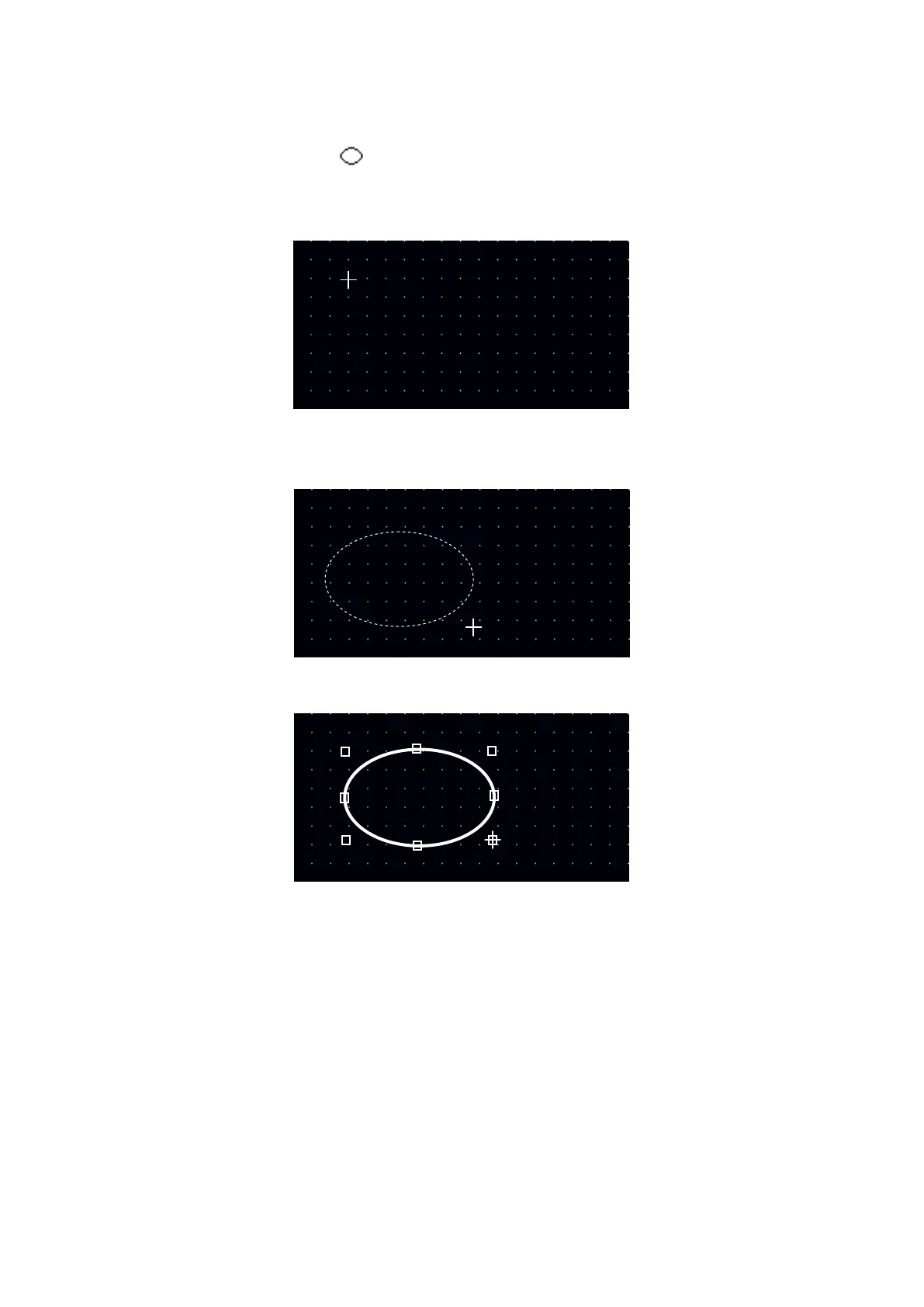120
10.1.3 Draw circles
(1) Select [Draw]-[Circle] or click in a toolbar, then, mouse cursor indicating draw mode is created
on a screen.
(2) Place a mouse cursor on a proper position, click left button.
(3) Pressing left button and drag it. The dotted oval is created in a rectangle with summit facing the
initial clicked point and current cursor position.
(4) Take off from a mouse button. The solid line of oval is created same with the dotted oval.
