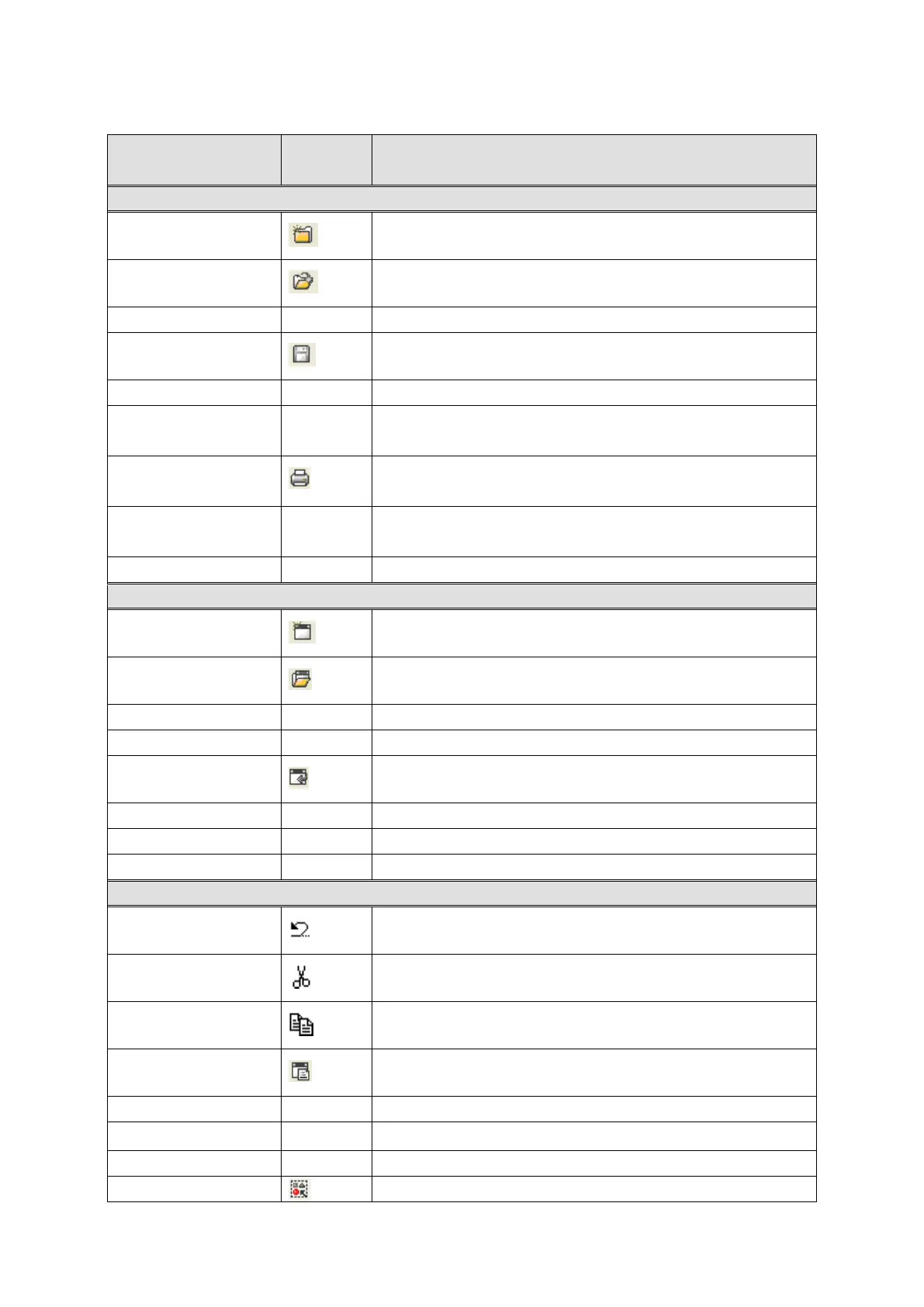69
6.2 ORGANIZATION AND DESCRIPTION OF MAIN MENU
Menu
Shortcut
Description
Project
New
Ctrl+N
Create a new project.
Open
Ctrl+O
Open saved project
Close
Save
Ctrl+S
Save project
Save as
Save project as other name
Import project
Import base screen, window screen, part, comment on current
Print
Ctrl+P
Print project (Screen, Device list, Comment) with printer or as
Option
Configure optional items such as save file, toolbar position,
communication configuration.
Exit
Screen
New
Alt+N
Create a new screen
Load
Alt+L
Load screen
Clear
Clear and Load
Store
Alt+S
Store screen
Store as
Store project as other name
Copy/Delete
Copy/delete successive screens of project at a time.
Size adjustment
Adjust size of window screen
Edit
Undo
Ctrl+Z
Undo movement, delete, size adjustment
Cut
Ctrl+X
Cut selected object and save it in clip board
Copy
Ctrl+C
Copy selected object on screen
Paste
Ctrl+V
Paste copied or cut objects on screen
Successive copy
Copy selected object successively
Delete
Del Delete selected object
Select all
Select object-Figure
Select figure (Click a mouse or select all)
