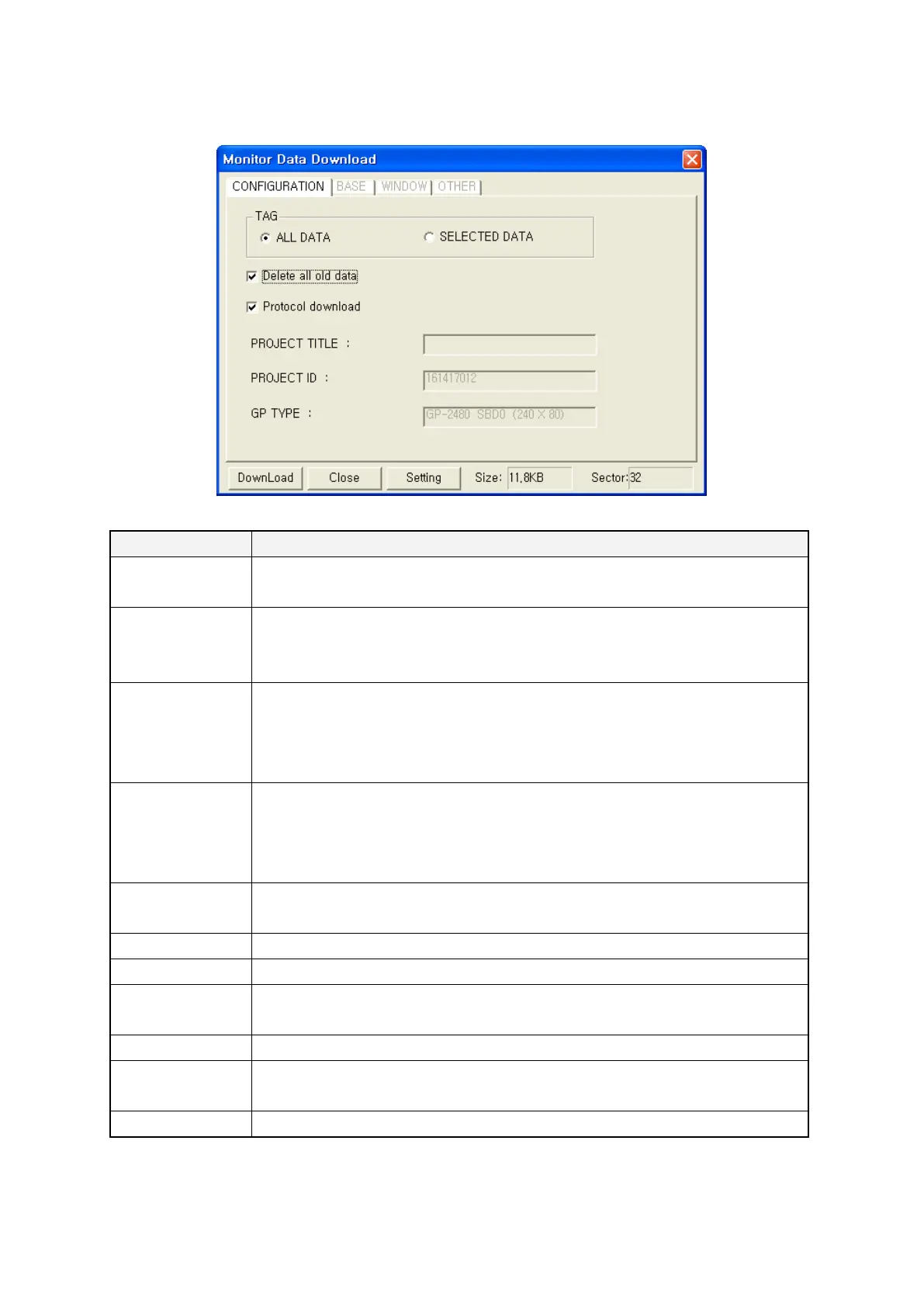135
11.2.2 Detail description of download window
Configuration of editor data download and execution of download
All data
• All screen data designed in current project is downloaded.
•
Select one between base screen and window screen.
Selected data
• Select part of data designed in a project and download it. Base tap, window
tap and other tap are activated when it selected and only selected item of
data
• Delete old user data in GP memory before download it, download new
screen data when it selected.
• Select this item and press download button, window is popped up to confirm
Protocol
download
• When it is not selected, download the appropriate protocol in case, device to
be downloaded is not existed.
• When it is selected, download the appropriate protocol even though there is
a device to be downloaded on GP memory.
Project title
• D
isplay project name to download. To adjust project name, select
[Common]–[Title]–[Project] in a menu and edit it.
•
Display project ID to download.
•
Size
• Display total capacity of screen data of project to download as Kbyte.
•
It is not able to exceed 512 Kbyte of maximum capacity of project.
•
Press a button, it starts to download.
Setting
• In order to configure about communication between PC and GP, change
configuration in [Communication]-[Option]-[Communication] tap.
•
